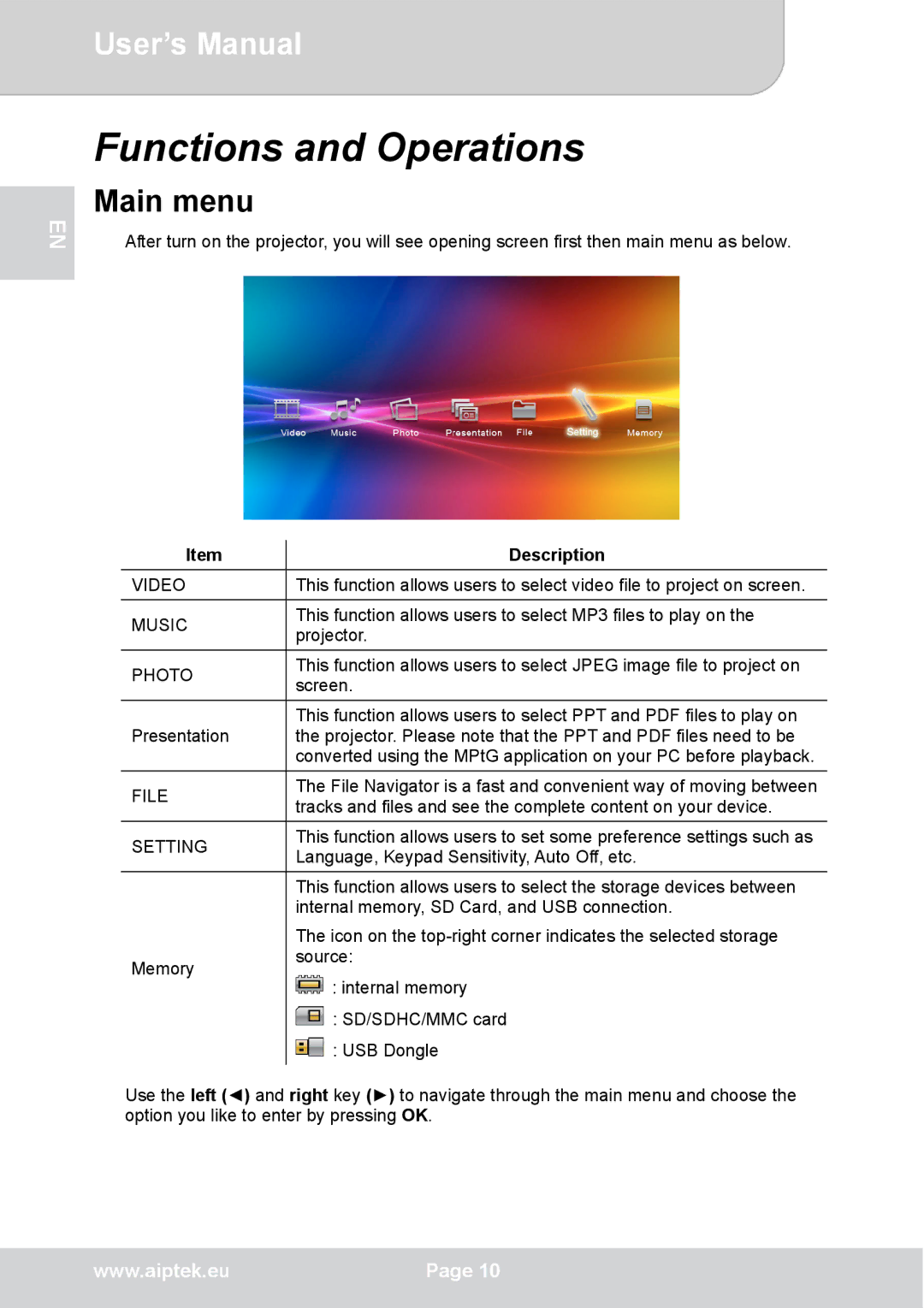User’s Manual
EN
Functions and Operations
Main menu
After turn on the projector, you will see opening screen first then main menu as below.
Item | Description | |
VIDEO | This function allows users to select video file to project on screen. | |
|
| |
MUSIC | This function allows users to select MP3 files to play on the | |
projector. | ||
| ||
PHOTO | This function allows users to select JPEG image file to project on | |
screen. | ||
| ||
Presentation | This function allows users to select PPT and PDF files to play on | |
the projector. Please note that the PPT and PDF files need to be | ||
| converted using the MPtG application on your PC before playback. | |
FILE | The File Navigator is a fast and convenient way of moving between | |
tracks and files and see the complete content on your device. | ||
| ||
SETTING | This function allows users to set some preference settings such as | |
Language, Keypad Sensitivity, Auto Off, etc. | ||
| ||
| This function allows users to select the storage devices between | |
| internal memory, SD Card, and USB connection. | |
| The icon on the | |
Memory | source: | |
: internal memory | ||
| ||
| : SD/SDHC/MMC card | |
| : USB Dongle |
Use the left (◄) and right key (►) to navigate through the main menu and choose the option you like to enter by pressing OK.
www.aiptek.eu | Page 10 |
|
|