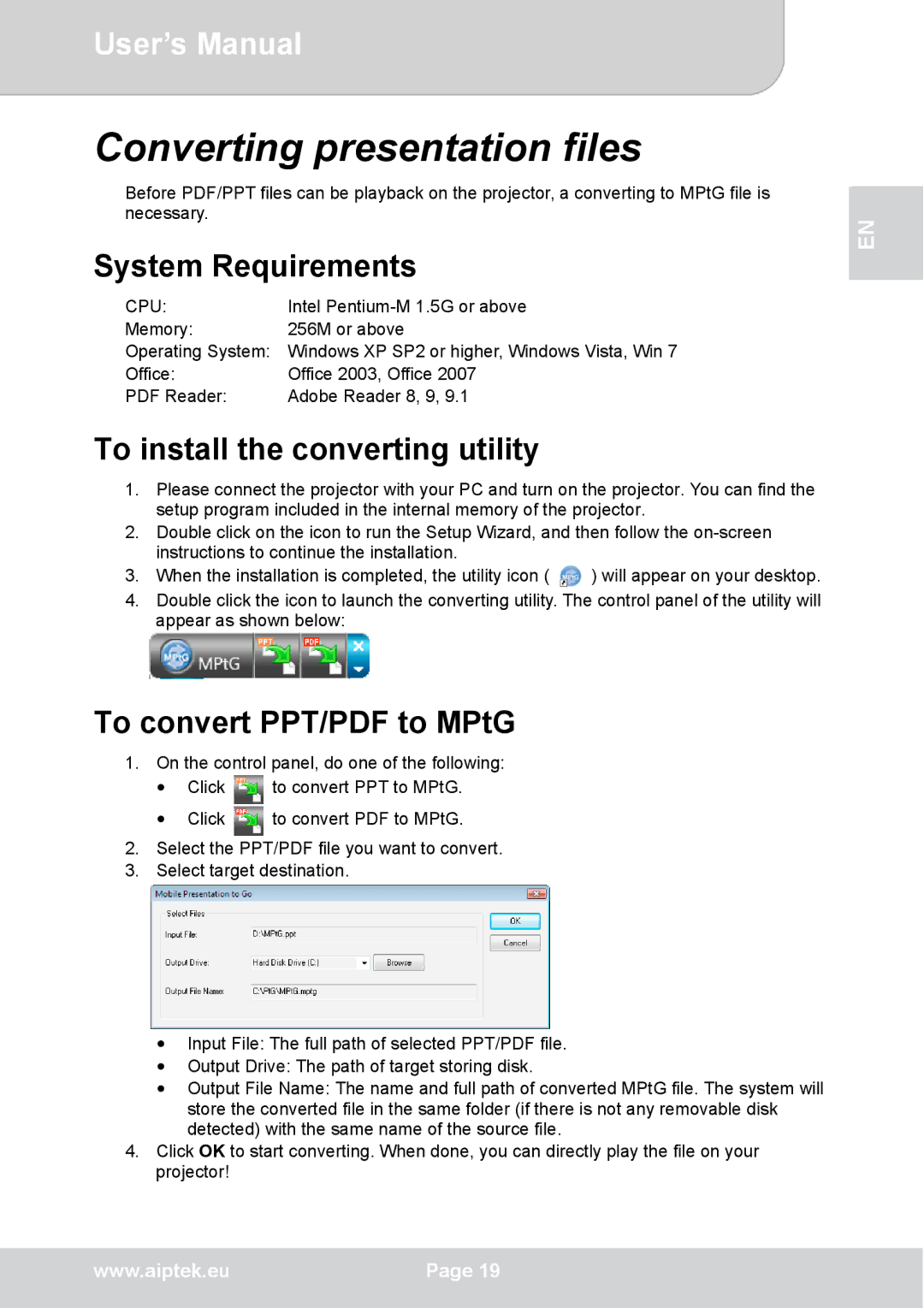User’s Manual
Converting presentation files
Before PDF/PPT files can be playback on the projector, a converting to MPtG file is necessary.
System Requirements
CPU: | Intel |
Memory: | 256M or above |
Operating System: Windows XP SP2 or higher, Windows Vista, Win 7
Office: | Office 2003, Office 2007 |
PDF Reader: | Adobe Reader 8, 9, 9.1 |
To install the converting utility
1.Please connect the projector with your PC and turn on the projector. You can find the setup program included in the internal memory of the projector.
2.Double click on the icon to run the Setup Wizard, and then follow the
3.When the installation is completed, the utility icon ( ![]() ) will appear on your desktop.
) will appear on your desktop.
4.Double click the icon to launch the converting utility. The control panel of the utility will appear as shown below:
EN
To convert PPT/PDF to MPtG
1.On the control panel, do one of the following:
●Click ![]() to convert PPT to MPtG.
to convert PPT to MPtG.
●Click ![]() to convert PDF to MPtG.
to convert PDF to MPtG.
2.Select the PPT/PDF file you want to convert.
3.Select target destination.
●Input File: The full path of selected PPT/PDF file.
●Output Drive: The path of target storing disk.
●Output File Name: The name and full path of converted MPtG file. The system will store the converted file in the same folder (if there is not any removable disk detected) with the same name of the source file.
4.Click OK to start converting. When done, you can directly play the file on your projector!
www.aiptek.eu | Page 19 |
|
|