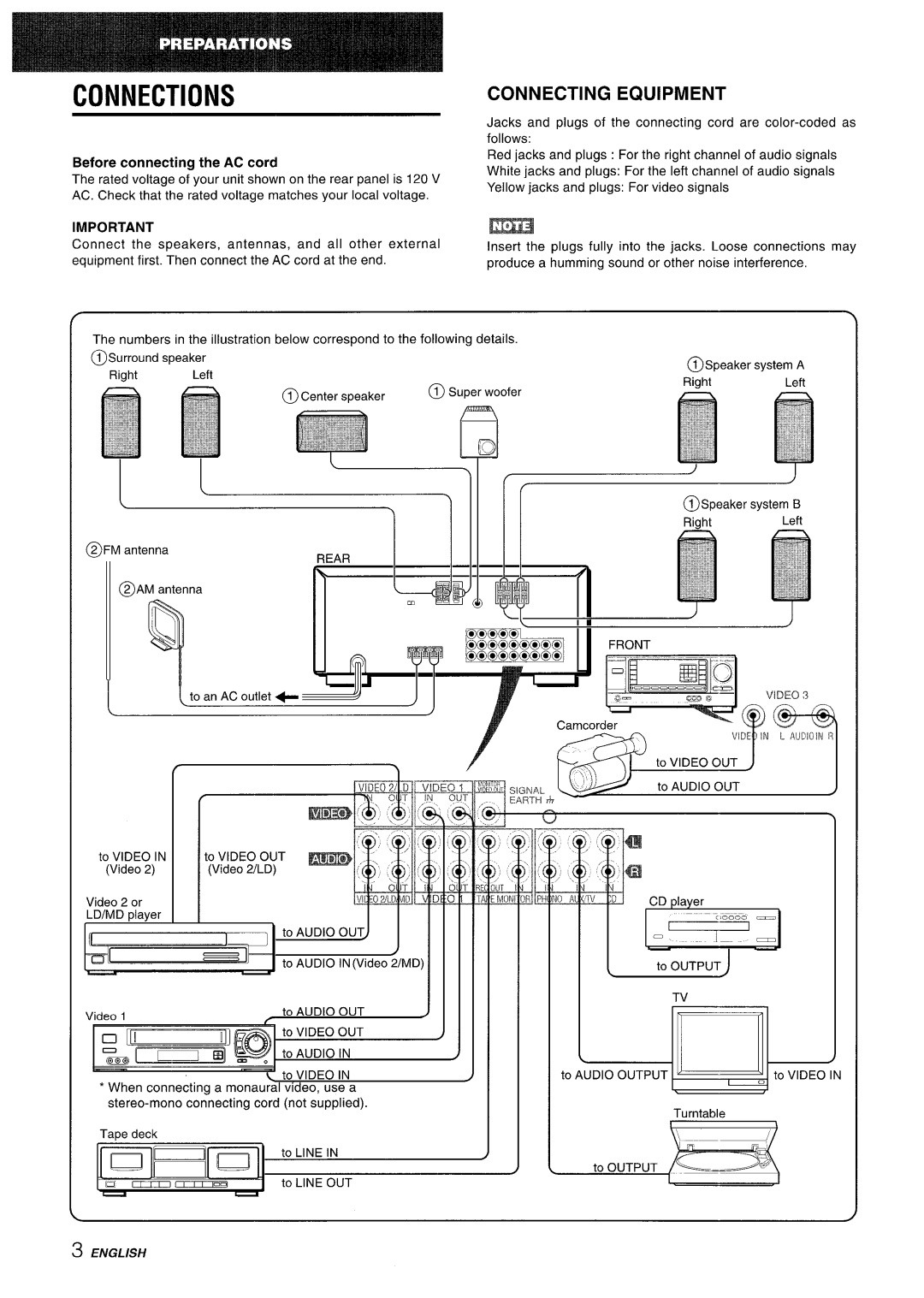Operating 1NSTIWCTIONS
Precautions
Installation
Electric Power
AC power cord
Table of Contents
=lFANTENNALEAD
Connecting Equipment
Before connecting the AC cord
Connections
Rear @AM
Connecting Speakers @
Positioning the Speakers
Connecting the Supplied Antennas @
About the Remote Control
If the receiver cannot be operated with the remote control
To turn the unit on Turn the Volume control toward MIN
Before Operation
Press the Digit buttons in the order of 4, O
Custom Audio Adjustment
Volume Control
BBE System
To mute the sound temporarily
Electronic Graphic DSP Surround Equalizer
Press one of the DSP buttons DANCE, LIVE, Hall or Arena
Selection of AUDIO/VIDEO
Source
Select the program source
Select the program source to be recorded
Direct Tuning
Manual Tuning
Press the UPA or Downy button to select a station
Presetting Stations
To clear a preset station
When using the remote control
Ll@
Recommended mode
When selecting the Dolby PRO Logic mode in step
When selecting the 3CH Logic mode in step
Selecting Dolby PRO Logic
Adjusting Speaker Level Balance
Surround speakers
Operating TV, Cable TV, VCR CD Player
To Enter the ID Code of the External Equipment
Confirm the code number of the external equipment
CABLE, VCR or CD
Setting the Sleep Timer
Setting the Clock
Press the SET button
Care and Maintenance
Specifications
FM tuner section
AM tuner section
Troubleshooting Guide
General
Tuner Section
Xhxd
Tuner Preset UP a
Video Video 2, LD/MD Volume
Parts Index
DSP Front Speakers A, B Function GEQ
Precauciones
Instalacion
Eneruia electrica
Anotacion del propletario
Antena exterior
Mantenimiento
Dai70s que requieren reparation
OPERAClONES
Conexiones
Conexion DE Equipos
Antes de conectar el cable de aiimentacion de CA
Importante
Conexion DE LOS Altavoces @
Ubicacion DE LOS Altavoces
Sobre EL Controlador Remoto
Conexion DE LAS Antenas Suministradas @
Conexion DE UNA Antena Exterior
Antes DE LA Operacion
Presione Ios botones Digit en el orden de 4, O, y
Seleccion del sistema de altavoces delanteros
Para desconectar la alirnentacion de la unidad
Control DEL Volumen
Ajuste DEL Sonido a SU Gusto
Sistema Super T-BASS
Sistema BBE
Ecualizador Grafico Electronic
Sonido Periivietricodel
Seleccion DE UNA Fuente DE
Audio
Seleccione la fuente de programas
Seleccione la fuente de programas que desee grabar
Mono Tuner Power ??
Para cancelar el modo de sintonia directs
Sintonia Directa
Presione el boton UPA o Downy para seleccionar una emisora
Memorization DE Emisoras
Sintonia DE Emisoras POR SU Numero DE Memorization
Para borrar una emisora memorizada
Cuando utilice el controlador remoto
Seleccion DE Dolby PRO Logic
Para Seleccionar UN Modo Dolby PRO Logic
Modo recomendado
Cuando haya seleccionado el modo Dolby PRO Logic En el paso
Ajuste DEL Equilibria DEL Nivel Entre Altavoces
Para cambiar el tiempo de retardo
Modo Dolby PRO Logic Normal O Wide
Modo Dolby PRO Logic Phantom
Confirme el numero de codigo del equipo externo
Presione el botonTV, CABLE, VCR, o CD del area
Para confirmar el coetigo de identification almacenado
Presione el boton TV, CA13LE, VCR, o CD
Programaciondeltemporizador Cronodesconectador
Cuidados Y Mantenimiento
Especificaciones
Seccion del sintonizador de FM
Seccion del sintonizador de AM
Guia Para LA Solucion DE Problemas
Seccion General
Seccion General
Seccion DEL Sintonizador
Indice DE LAS Partes
Video Video 2, LD/MD Volume V, a
Clock Dolby PRO Logic
Electricity
Releve du proprietaire
Objets et Iiquide -Veillez
Surfaces inegales, I’ampli-tuner ou
Table DES Matieres
Antenne exterieure
Entretien
Reparations exicaeant I’intervention d’un professionnel
Raccordements
Raccordement DE Tout ’EQUIPEMENT
Avant de raccorder Ie cordon secteur
Arriere
Raccordement DES ENCEINTES@
Positionnement DES Enceintes
Apropos DE LA Telecommande
Raccordement Desantennes Fournies @
Raccordement D’UN Antenne Exterieure
Appuyez sur une des touches indiquees ci- dessus
Si I’ampli-tuner ne fonctionne pas avec la telecommande
Avant DE Commencer
Appuyez sur Ies touches Digit clans I’ordre de 4, O et
Selection de la paire d’enceintes avant
Reglage DE Volume
Reglage Personnel DU SON
Systeme Super T-BASS
Systeme BBE
Processeur D’AMBIANCE
Egaliseur Graphique Electronique
Appuyez sur une des touches DSP DANCE, Live
Selection D’UNE Source
Audio OU Video Source Audio
Selectionnez la source de programme
Demarrez la source de programme selectionnee Reglez Ie son
Pour annuler Ie mode d’accord direct
Accord Direct
Numeriques Appropriees pour accorder la station souha-itr5e
Quand une emission FM stereo est parasitee
Quand vous utilisez la telecommande
Prereglage DES Stations
Accord DES Stations Prereglees
Refaites Ies o~erations 1 et
Selection DU Dolby PRO Logic
Pour SE,LECTIONNER UN Mode Dcleiy
PRO Logic
Mode Dolby PRO Logic Normal ou Wide
Mode Dolby PRO Logic Phantom
Mode 3CH Logic Normal ou Wide
Reglage DE LA Balance DU Niveau DES Enceintes
Appuyez sur une touche de la section Mode
Pour Entrer LE Code ID D’UN Appareil Exterieur
Verifiez Ie code ID de I’appareil exterieur
Appuyez sur une des touches indiquees ci- dessous
REGLAGEDEL’HORLOGE
Reglage DE LA Minuterie ’ARRET
Appuyez sur la touche SET
Clock
Soin ET Entretien
Section Tuner
Section Tuner AM
Section Amplificateur
EN CAS DE Panne
Generalities
General
Section Tuner
Nomenclature
FRAN~AIS I
JBL
JCB
JVC
MEI
ID Codes for Cable TV
Codes ID DE Decodeurs
Brand Name ID Code Marca Codigo DE Identification
ID Codes for CD Player
Codes ID DE Lecteurs CD
NOM DE Marque Code ID
Aiwa 124