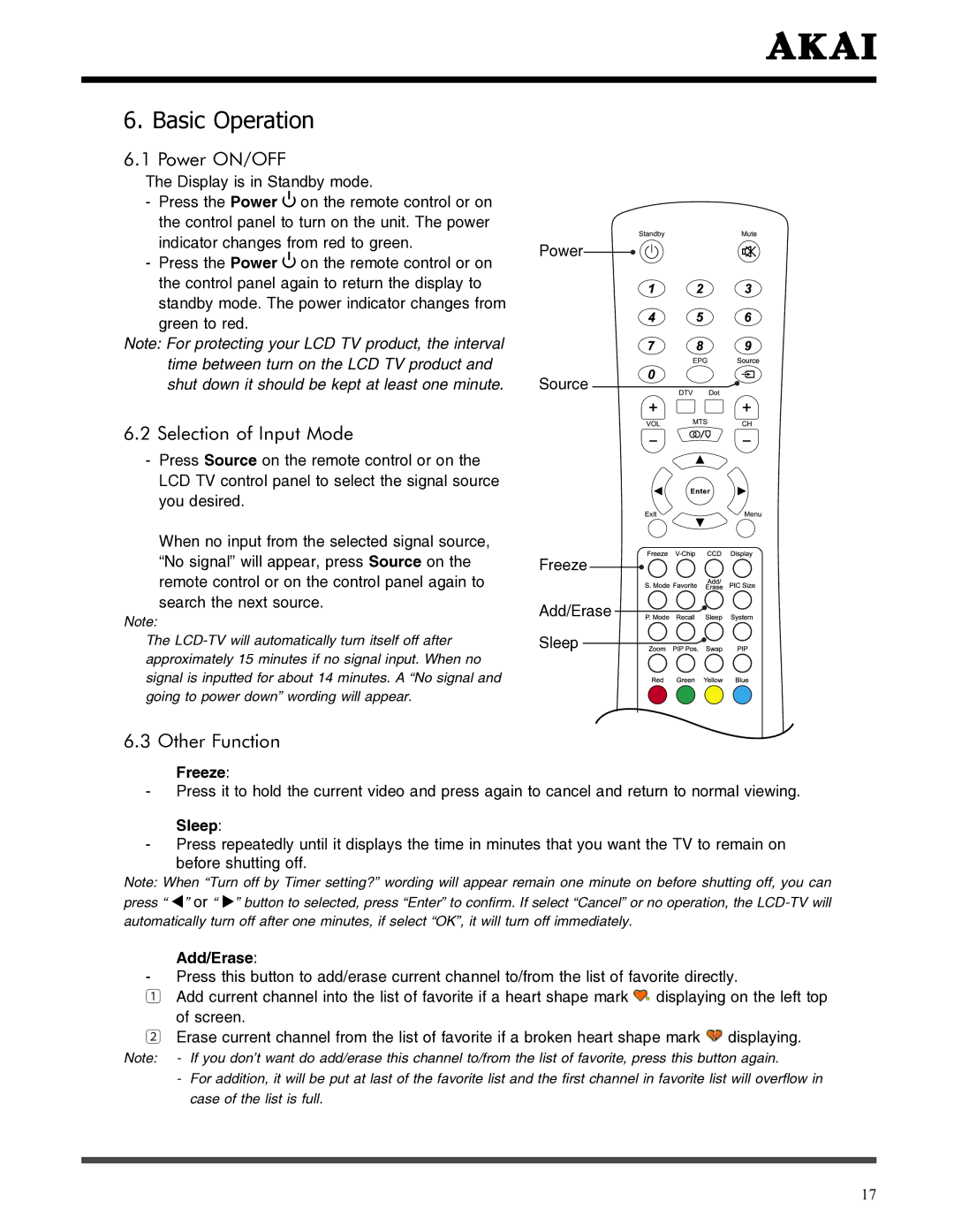6. Basic Operation
6.1 Power ON/OFF
The Display is in Standby mode.
-Press the Power ![]() on the remote control or on the control panel to turn on the unit. The power indicator changes from red to green.
on the remote control or on the control panel to turn on the unit. The power indicator changes from red to green.
-Press the Power ![]() on the remote control or on the control panel again to return the display to standby mode. The power indicator changes from green to red.
on the remote control or on the control panel again to return the display to standby mode. The power indicator changes from green to red.
Note: For protecting your LCD TV product, the interval time between turn on the LCD TV product and shut down it should be kept at least one minute.
Power
Source ![]()
6.2 Selection of Input Mode
-Press Source on the remote control or on the LCD TV control panel to select the signal source you desired.
When no input from the selected signal source, “No signal” will appear, press Source on the remote control or on the control panel again to
search the next source.
Note:
The
Freeze
Add/Erase![]()
![]() Sleep
Sleep ![]()
![]()
6.3 Other Function
Freeze:
-Press it to hold the current video and press again to cancel and return to normal viewing. Sleep:
-Press repeatedly until it displays the time in minutes that you want the TV to remain on before shutting off.
Note: When “Turn off by Timer setting?” wording will appear remain one minute on before shutting off, you can press “ ” or “ ” button to selected, press “Enter” to confirm. If select “Cancel” or no operation, the
Add/Erase:
-Press this button to add/erase current channel to/from the list of favorite directly.
1Add current channel into the list of favorite if a heart shape mark ![]() displaying on the left top of screen.
displaying on the left top of screen.
2Erase current channel from the list of favorite if a broken heart shape mark ![]() displaying.
displaying.
Note: - If you don’t want do add/erase this channel to/from the list of favorite, press this button again.
-For addition, it will be put at last of the favorite list and the first channel in favorite list will overflow in case of the list is full.
17