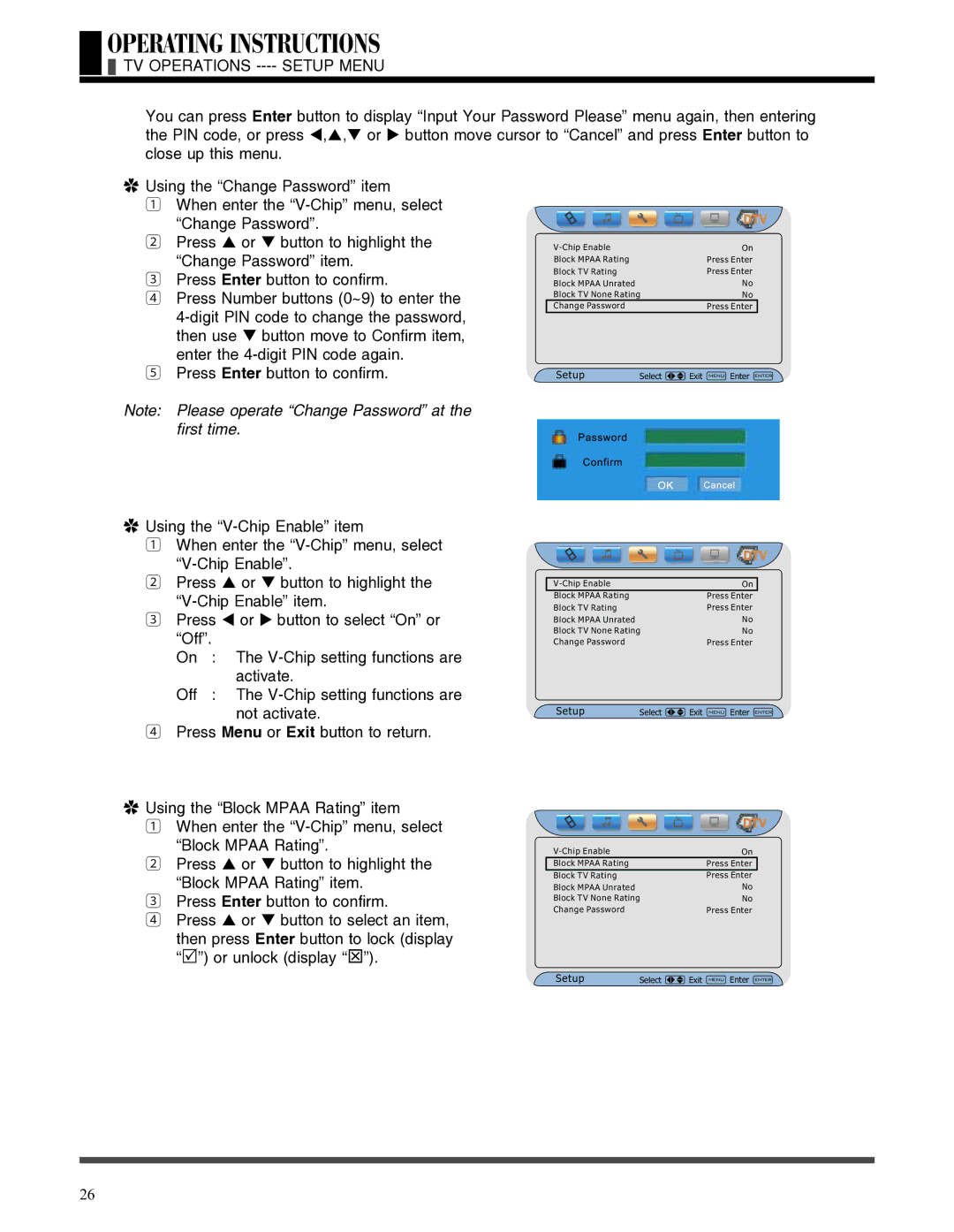TV OPERATIONS
TV OPERATIONS ---- SETUP MENU
You can press Enter button to display “Input Your Password Please” menu again, then entering the PIN code, or press ,, or button move cursor to “Cancel” and press Enter button to close up this menu.
✿Using the “Change Password” item
1 When enter the
2Press or button to highlight the “Change Password” item.
3Press Enter button to confirm.
4Press Number buttons (0~9) to enter the
5Press Enter button to confirm.
Note: Please operate “Change Password” at the first time.
✿Using the
1 When enter the
2Press or button to highlight the
3Press or button to select “On” or “Off”.
On : The
Off : The
4Press Menu or Exit button to return.
✿Using the “Block MPAA Rating” item
1 When enter the
2 Press or button to highlight the “Block MPAA Rating” item.
3 Press Enter button to confirm.
4Press or button to select an item, then press Enter button to lock (display “”) or unlock (display “”).
|
| On |
|
| |
Block MPAA Rating |
| Press Enter |
|
| |
Block TV Rating |
| Press Enter |
|
| |
Block MPAA Unrated |
|
| No |
|
|
Block TV None Rating |
| No |
|
| |
Change Password |
| Press Enter |
|
| |
SetupVideo | Selelect | ExitBack | AdjustEnter | ENTER | |
|
| MENU |
| ||
|
| On |
|
| |
Block MPAA Rating |
| Press Enter |
|
| |
Block TV Rating |
| Press Enter |
|
| |
Block MPAA Unrated |
|
| No |
|
|
Block TV None Rating |
| No |
|
| |
Change Password |
| Press Enter |
|
| |
SetupVideo | Selelect | ExitBack | AdjustEnter | ENTER | |
|
| MENU |
| ||
|
| On |
|
| |
Block MPAA Rating |
| Press Enter |
|
| |
Block TV Rating |
| Press Enter |
|
| |
Block MPAA Unrated |
|
| No |
|
|
Block TV None Rating |
| No |
|
| |
Change Password |
| Press Enter |
|
| |
SetupVideo | Selelect | ExiBackt | AdjustEnter | ENTER | |
|
| MENU |
| ||
26