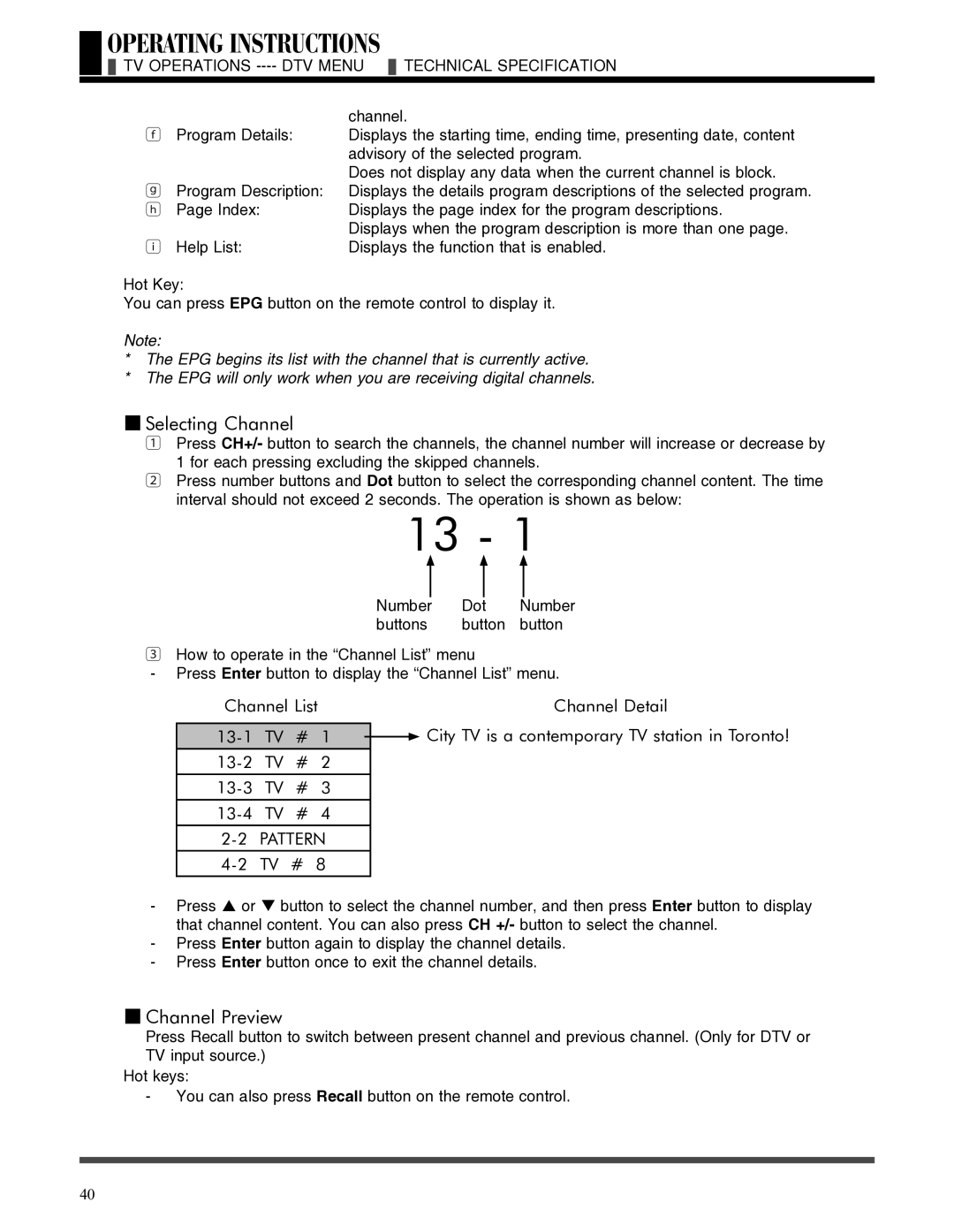TV OPERATIONS | TECHNICAL SPECIFICATION |
|
|
channel.
f Program Details: Displays the starting time, ending time, presenting date, content
advisory of the selected program.
Does not display any data when the current channel is block.
gProgram Description: Displays the details program descriptions of the selected program.
h Page Index: | Displays the page index for the program descriptions. |
i Help List: | Displays when the program description is more than one page. |
Displays the function that is enabled. |
Hot Key:
You can press EPG button on the remote control to display it.
Note:
*The EPG begins its list with the channel that is currently active.
*The EPG will only work when you are receiving digital channels.
■Selecting Channel
1 Press CH+/- button to search the channels, the channel number will increase or decrease by 1 for each pressing excluding the skipped channels.
2Press number buttons and Dot button to select the corresponding channel content. The time interval should not exceed 2 seconds. The operation is shown as below:
13 - 1
Number |
| Dot |
|
|
|
| Number |
|
|
| |||||
buttons | button | button | |||||
3How to operate in the “Channel List” menu
-Press Enter button to display the “Channel List” menu.
Channel List |
|
|
| Channel Detail | |
|
|
|
|
| City TV is a contemporary TV station in Toronto! |
TV # | 1 |
|
| ||
|
| ||||
|
| ||||
|
| ||||
TV # | 4 |
|
|
| |
PATTERN |
|
| |||
TV # 8 |
|
| |||
-Press or button to select the channel number, and then press Enter button to display that channel content. You can also press CH +/- button to select the channel.
-Press Enter button again to display the channel details.
-Press Enter button once to exit the channel details.
■Channel Preview
Press Recall button to switch between present channel and previous channel. (Only for DTV or TV input source.)
Hot keys:
-You can also press Recall button on the remote control.
40