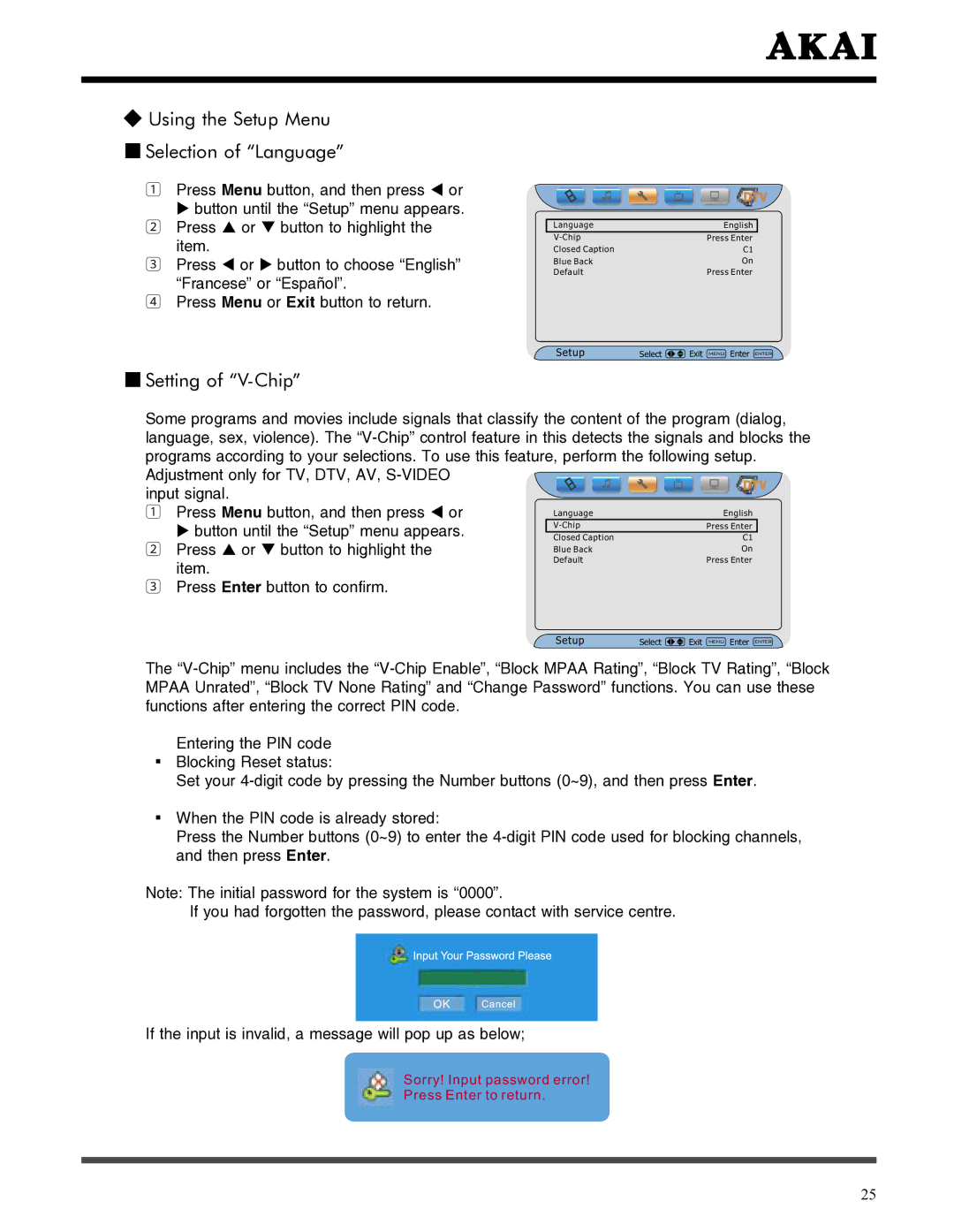◆Using the Setup Menu ■ Selection of “Language”
1 Press Menu button, and then press or
button until the “Setup” menu appears. 2 Press or button to highlight the
item.
3 Press or button to choose “English” “Francese” or “Español”.
4 Press Menu or Exit button to return.
Language | English |
Press Enter | |
Closed Caption | C1 |
Blue Back | On |
Default | Press Enter |
SetupVideo | Selelect | ExitBack | AdjustEnter | ENTER |
|
| MENU |
|
■Setting of “V-Chip”
Some programs and movies include signals that classify the content of the program (dialog, language, sex, violence). The
input signal. 1 Press Menu button, and then press or
button until the “Setup” menu appears. 2 Press or button to highlight the
item.
3Press Enter button to confirm.
Selelect ![]()
![]() ExiBackt MENU AdjustEnter ENTER
ExiBackt MENU AdjustEnter ENTER
The
Entering the PIN code
▪Blocking Reset status:
Set your
▪When the PIN code is already stored:
Press the Number buttons (0~9) to enter the
Note: The initial password for the system is “0000”.
If you had forgotten the password, please contact with service centre.
If the input is invalid, a message will pop up as below;
Sorry! Input password error!
Press Enter to return.
25