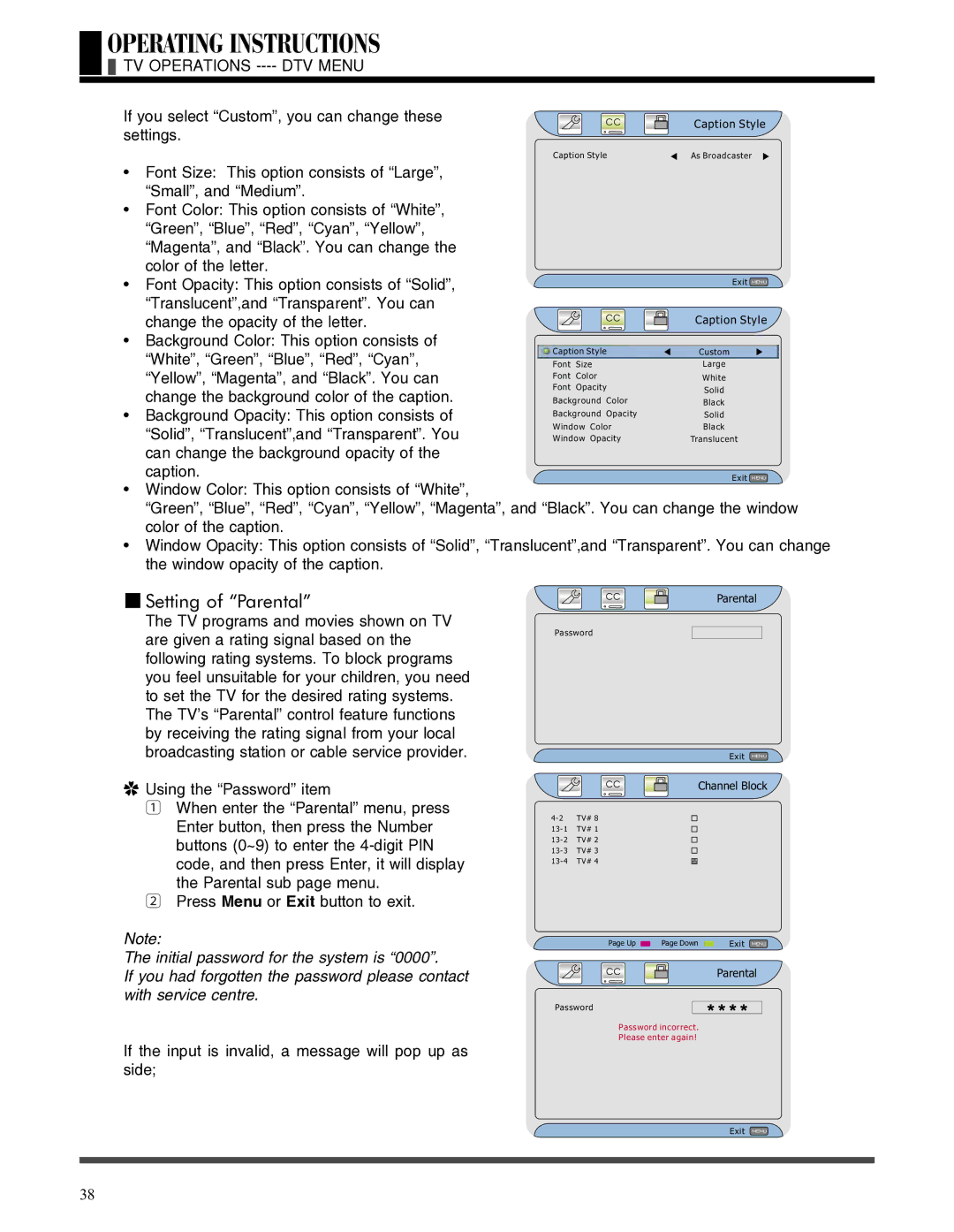If the input is invalid, a message will pop up as side;
Password
Note:
The initial password for the system is “0000”.
If you had forgotten the password please contact with service centre.
✿ Using the “Password” item
1 When enter the “Parental” menu, press Enter button, then press the Number buttons (0~9) to enter the 4-digit PIN code, and then press Enter, it will display the Parental sub page menu.
2 Press Menu or Exit button to exit.
Password
The TV programs and movies shown on TV are given a rating signal based on the following rating systems. To block programs you feel unsuitable for your children, you need to set the TV for the desired rating systems. The TV’s “Parental” control feature functions by receiving the rating signal from your local broadcasting station or cable service provider.
■ Setting of “Parental”
CC
Parental
CC
Exit MENU
Window Color Window Opacity
Background Opacity
Background Color
White
Solid
Black
Solid
Black
Translucent
Font Size
Font Color Font Opacity
Large
Custom
Caption Style
Caption Style
CC
Exit MENU
• Font Size: This option consists of “Large”, “Small”, and “Medium”.
• Font Color: This option consists of “White”, “Green”, “Blue”, “Red”, “Cyan”, “Yellow”, “Magenta”, and “Black”. You can change the color of the letter.
• Font Opacity: This option consists of “Solid”, “Translucent”,and “Transparent”. You can
change the opacity of the letter.
• Background Color: This option consists of
“White”, “Green”, “Blue”, “Red”, “Cyan”, “Yellow”, “Magenta”, and “Black”. You can
change the background color of the caption.
• Background Opacity: This option consists of “Solid”, “Translucent”,and “Transparent”. You can change the background opacity of the caption.
• Window Color: This option consists of “White”,
“Green”, “Blue”, “Red”, “Cyan”, “Yellow”, “Magenta”, and “Black”. You can change the window color of the caption.
• Window Opacity: This option consists of “Solid”, “Translucent”,and “Transparent”. You can change the window opacity of the caption.
As Broadcaster
Caption Style
Caption Style
CC
TV OPERATIONS ---- DTV MENU
If you select “Custom”, you can change these settings.
Exit MENU
Channel Block
Page Up
CC
Page Down | Exit MENU |
Parental
Password incorrect.
Please enter again!
Exit MENU
38