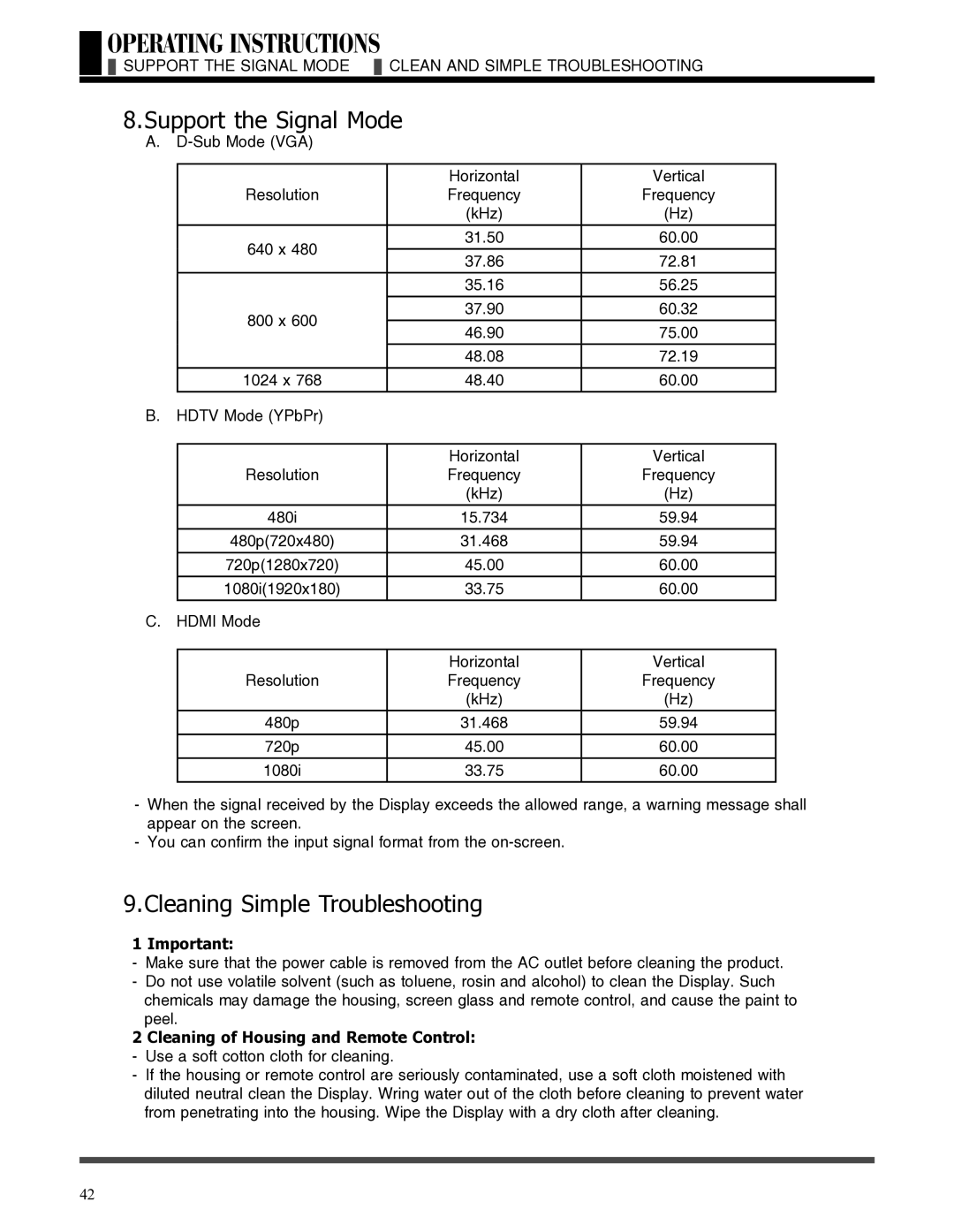SUPPORT THE SIGNAL MODE | CLEAN AND SIMPLE TROUBLESHOOTING |
|
|
8.Support the Signal Mode
A. |
|
| |
|
|
|
|
|
| Horizontal | Vertical |
| Resolution | Frequency | Frequency |
|
| (kHz) | (Hz) |
| 640 x 480 | 31.50 | 60.00 |
| 37.86 | 72.81 | |
|
| ||
|
| 35.16 | 56.25 |
| 800 x 600 | 37.90 | 60.32 |
| 46.90 | 75.00 | |
|
| ||
|
| 48.08 | 72.19 |
| 1024 x 768 | 48.40 | 60.00 |
B. | HDTV Mode (YPbPr) |
|
|
|
|
|
|
|
| Horizontal | Vertical |
| Resolution | Frequency | Frequency |
|
| (kHz) | (Hz) |
| 480i | 15.734 | 59.94 |
| 480p(720x480) | 31.468 | 59.94 |
| 720p(1280x720) | 45.00 | 60.00 |
| 1080i(1920x180) | 33.75 | 60.00 |
C. | HDMI Mode |
|
|
|
|
|
|
|
| Horizontal | Vertical |
| Resolution | Frequency | Frequency |
|
| (kHz) | (Hz) |
| 480p | 31.468 | 59.94 |
| 720p | 45.00 | 60.00 |
| 1080i | 33.75 | 60.00 |
-When the signal received by the Display exceeds the allowed range, a warning message shall appear on the screen.
-You can confirm the input signal format from the
9.Cleaning Simple Troubleshooting
1 Important:
-Make sure that the power cable is removed from the AC outlet before cleaning the product.
-Do not use volatile solvent (such as toluene, rosin and alcohol) to clean the Display. Such chemicals may damage the housing, screen glass and remote control, and cause the paint to peel.
2 Cleaning of Housing and Remote Control:
-Use a soft cotton cloth for cleaning.
-If the housing or remote control are seriously contaminated, use a soft cloth moistened with diluted neutral clean the Display. Wring water out of the cloth before cleaning to prevent water from penetrating into the housing. Wipe the Display with a dry cloth after cleaning.
42