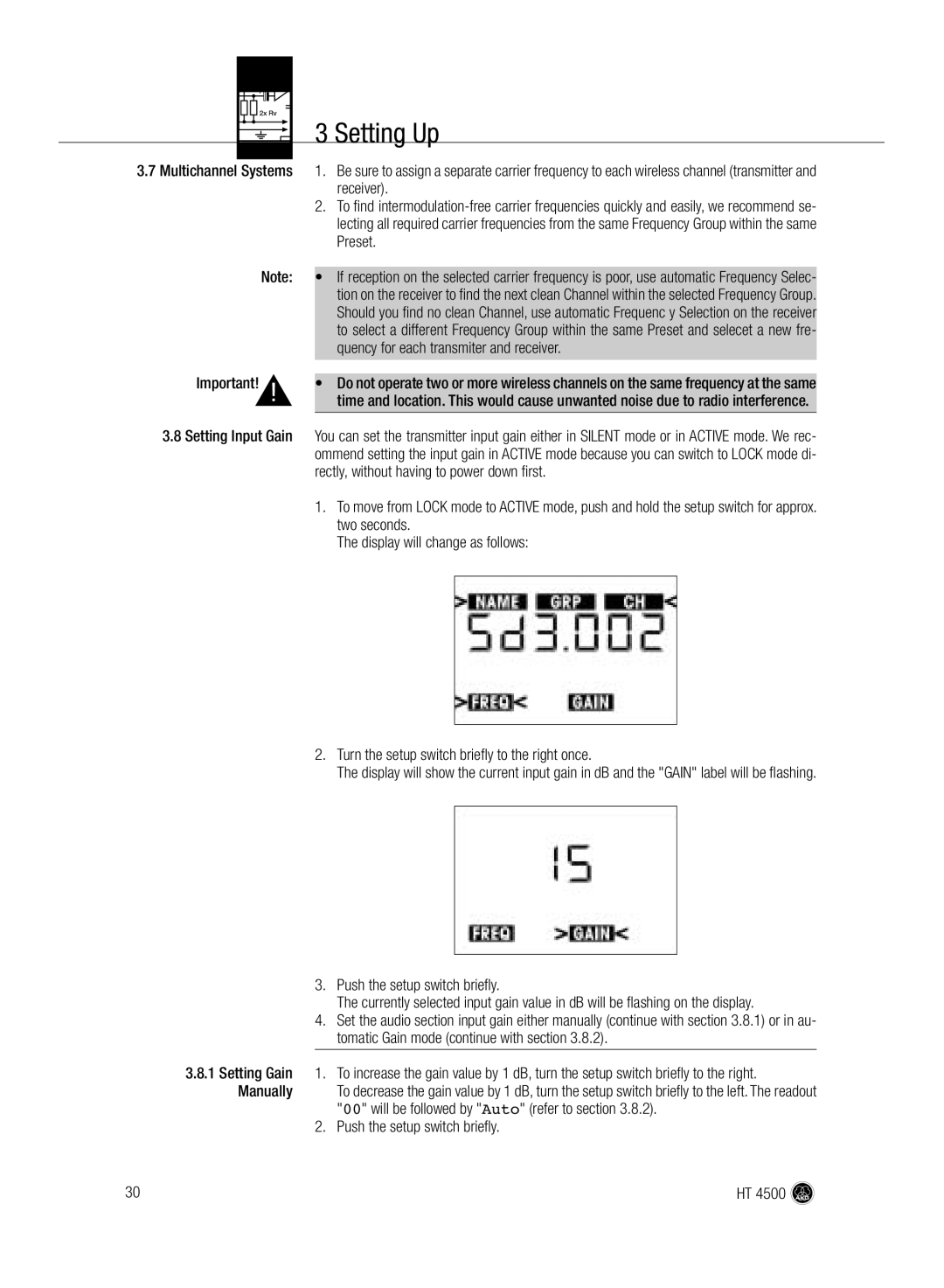3 Setting Up
3.7Multichannel Systems 1. Be sure to assign a separate carrier frequency to each wireless channel (transmitter and receiver).
2.To find
| Note: | • If reception on the selected carrier frequency is poor, use automatic Frequency Selec- |
|
|
| tion on the receiver to find the next clean Channel within the selected Frequency Group. |
|
|
| Should you find no clean Channel, use automatic Frequenc y Selection on the receiver |
|
|
| to select a different Frequency Group within the same Preset and selecet a new fre- |
|
|
| quency for each transmiter and receiver. |
|
Important! | ! |
|
|
• Do not operate two or more wireless channels on the same frequency at the same | |||
▲ | time and location. This would cause unwanted noise due to radio interference. |
| |
3.8Setting Input Gain You can set the transmitter input gain either in SILENT mode or in ACTIVE mode. We rec- ommend setting the input gain in ACTIVE mode because you can switch to LOCK mode di- rectly, without having to power down first.
1.To move from LOCK mode to ACTIVE mode, push and hold the setup switch for approx. two seconds.
The display will change as follows:
2.Turn the setup switch briefly to the right once.
The display will show the current input gain in dB and the "GAIN" label will be flashing.
3.Push the setup switch briefly.
The currently selected input gain value in dB will be flashing on the display.
4.Set the audio section input gain either manually (continue with section 3.8.1) or in au- tomatic Gain mode (continue with section 3.8.2).
3.8.1Setting Gain 1. To increase the gain value by 1 dB, turn the setup switch briefly to the right.
Manually | To decrease the gain value by 1 dB, turn the setup switch briefly to the left. The readout |
| "00" will be followed by "Auto" (refer to section 3.8.2). |
| 2. Push the setup switch briefly. |
30 | HT 4500 |