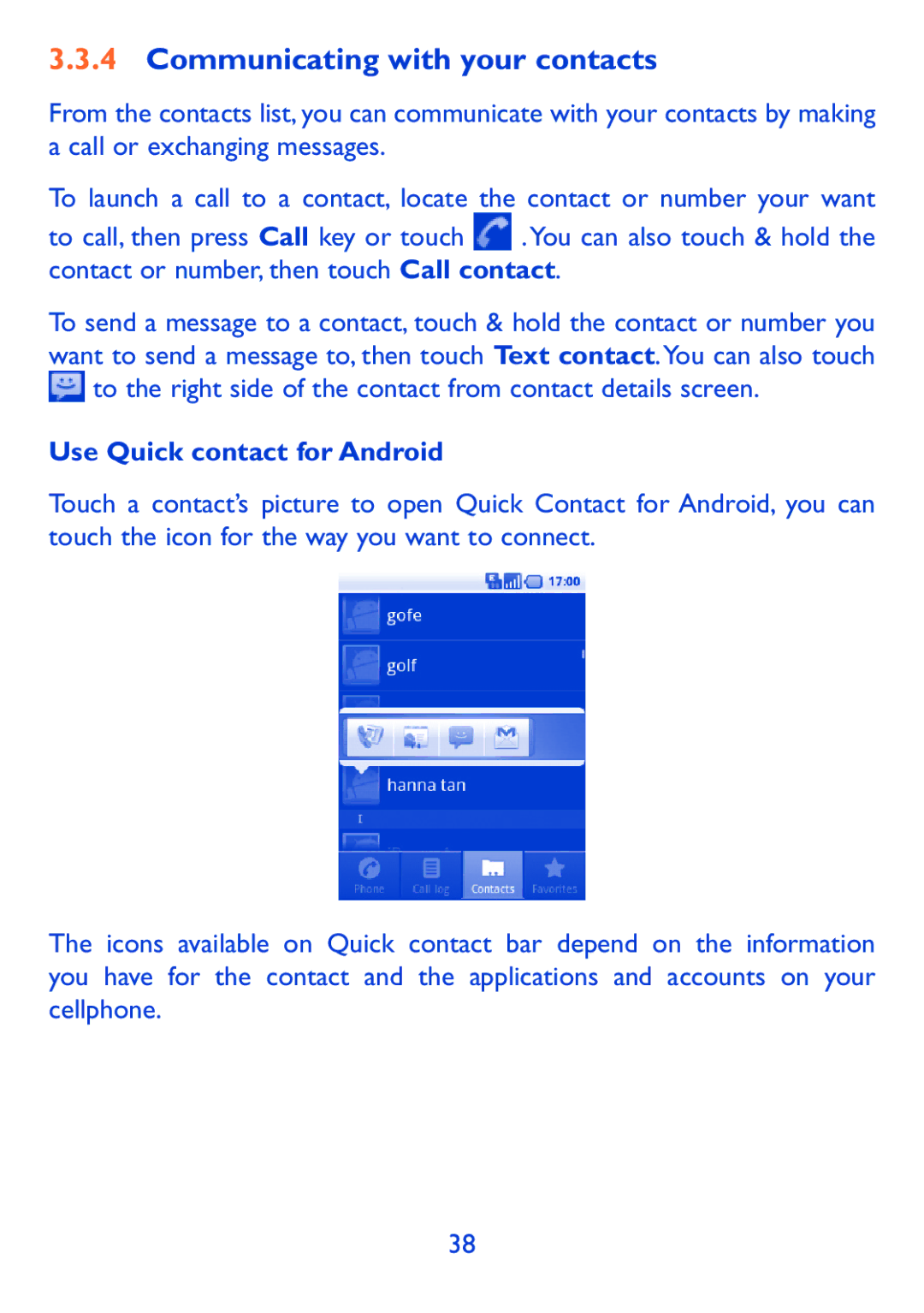Page
Page
Table of Contents
Settings 106
Android Market
Multimedia applications
Google Maps
Accessories 129
Specifications 134
126
127
Safety and use
Traffic Safety
Page
Privacy
Radio Waves
OT-980A/OT-981A Bluetooth QD ID B016877
Licences
General information
Protection against theft
Disclaimer
Page
Keys and connectors
Your cellphone
ALT+
Getting started
Set-up
Installing or removing the battery
Installing and removing the memory card MicroSD card
Charging the battery
Set up your cellphone for the first time
Power on your cellphone
Touch Finish setup
Power off your cellphone
Home screen
Using the touchscreen
Status bar
Status icons
Notification icons
Search bar
Notification panel
Search by text
Lock/Unlock your screen
Search by voice
Personalize your home screen
To lock cellphone screen
To unlock cellphone screen
Add
Shortcuts
Widgets
Folders
Reposition
Volume adjustment
Using volume key
Using Settings menu
Application tab
Using Hardware Keyboard
Text input
Using Onscreen Keyboard
Onscreen keyboard settings
Adjust the onscreen keyboard orientation
Text editing
Phone
Phone call, Call log Contacts
Placing a call
International call
Answering or rejecting a call
Emergency call
Calling your voicemail
During a call
Swap calls
Managing multiple calls
Conference calls
Call log
Contacts
Search
Consult your Contacts
Accounts
Adding a contact
Add to/remove from favorites
Change a contact’s default cellphone number
Editing your contacts
Divert calls to voicemail/Set ringtone for a contact
Delete a contact
Communicating with your contacts
Use Quick contact for Android
Contacts importing, exporting and sharing
Displaying contacts
Joining/Separating contacts
Accounts
Auto-sync
Background data
Sync manually
Google Messaging, Gmail Email, Google Talk Google Voice
Google Messaging
Create message
Sending a text message
Sending a multimedia message
Attach options Pictures
Select a picture as attachment
Videos
Manage messages
Adjust message settings
Storage settings Delete old
Messages Number of stored messages is reached
Message limit
Text message settings
Messages SIM card Multimedia message settings
Notification settings
Read reports
To access Gmail
Gmail/Email
Gmail
To create and send emails
To receive and read your emails
To reply or forward emails
Reply
Reply to all
Managing Gmails by Label
Mail
Mute
Displayed in Inbox, but archived
Gmail settings
Signature
Labels
Manage conversation synchronization
To create and send emails
Google Talk
Chatting with your friends
To add a new friend
To close a chat
To manage your friends
Popular
Auto show friend
Settings
Sign-in
Status
History
Google Calendar
Google Calendar Alarm clock & Calculator
Multimode view
To create new events
To delete or edit event
Alarm Clock
Settings To set a series of Calendar settings
Event reminder
More My calendars
To adjust alarm settings
To set an alarm
Calculator
Cut all
Copy all
Paste
Entering bar
Connecting to the Internet
To create a new access point
Getting connected
GPRS/EDGE/3G
To activate/deactivate Data roaming
To limit your data connection to 2G networks only
Wi-Fi
To turn Wi-Fi on and connect to a wireless network
Touch Settings\Wireless & networks\Wi-Fi
To activate notification when a new network is detected
To add a Wi-Fi network
To a Wi-Fi network
Browser
To go to a web
Viewing web pages
To set home
To zoom in/out of a web
To find text on a web
To open new window/switch between windows
To copy text on a web
Manage links, history, downloads
Other options
To view Browser history
Touch Bookmarks
To view your most frequently visited pages
To download a web application/view your downloads
Manage bookmarks
Content settings Text size
Overview
Only display
Open
Privacy settings
Security settings
Passwords websites
Advanced settings
Connecting to Bluetooth devices
To turn on Bluetooth
To change device name
To make device visible
Connecting to a computer via USB
To pair/connect your cellphone with a Bluetooth device
To disconnect/unpair from a Bluetooth device
To connect/disconnect your cellphone to/from the computer
To safely remove the microSD card from your cellphone
Touch Settings\SD card, USB Mass Storage & phone storage
To format a microSD card
Connecting to virtual private networks
Touch Settings\Wireless & networks\VPN settings\Add VPN
Touch Settings\Wireless & networks\VPN settings
To add a VPN
To edit/delete a VPN
Touch Edit network
Locate the item you want to download and install
Android Market
Download and install
To download & install
To buy an application
To open the application you have downloaded
To request a refund
Uninstall
Update notification
Manage your downloads
View
Rate
Flag
Multimedia applications
Camera/Camcorder
To take a picture
Zoom in/zoom out
To shoot a video
Settings in framing mode
Camera settings
Video/Camcorder settings
Picture size
Gallery
To view a picture/play a video
Working with pictures
Batch operation
YouTube
Music
Watch videos
Adjust volume
Playing music
Using Party shuffle
Working with playlists
Google Maps
Get My Location
Choose a data source to decide My Location
Open Google Maps and view My Location
Search for a location
Star a location
How to star or unstar a location
View a list of starred items
Get driving, public transport or walking directions
Get suggested routes for your trip
Search for locations along your route
View route progress and calculate estimated arrival time
Arrangement of Layers
View traffic conditions on your route
Get an alternative route to your destination
To view multiple layers
To clear the map
To open Street View for a location
To view more layers
To join Latitude
How to invite friends to share their locations
To view your friends location
City level location Street level, etc Remove
To connect with your friends
Information with him or her
To control what you share
Location When you move around
Detect your
Others
FileManager
Videos
TaskManager
Voice Recorder
P o r
SyncMLClient
TSCalibration
Other applications
Settings
Wireless & networks
Airplane mode
Bluetooth
VPN settings
Mobile networks
Call settings
Voicemail service
Voicemail Settings
Fixed Dialing Numbers
Other call settings
TTY mode
GSM call settings
Cdma call settings
Sound settings
Sound & display
Tones
SD card
Display settings
Slider settings
Unlock Screen when slider opens Slide closes
To lock When slider closes
Use wireless networks
Location & security
My Location
Use GPS satellites
Passwords
Set up SIM/RUIM card lock
Visible passwords
Screen unlock pattern
Applications
Credential storage
Running services
Quick Launch
Manage applications
Development
General synchronization settings
Accounts & sync
Manage accounts
Back up my settings
Factory data reset
Privacy
Use My Location
SD card
SD card, USB Mass Storage & phone storage
Internal phone storage
Search
USB Mass Storage
Web Search
Quick Search Box
Select Locale
Language & keyboard
Android keyboard
Device keyboard
Accessibility
User dictionary
Text-to-speech
Date & time
About cellphone
Battery use
Legal information
Making the most of your Cellphone
PC suite
Alcatel Mobile Phones Limited Warranty
127
128
Accessories
Troubleshooting
Carry out the following checks
131
132
133
Specifications
Battery
Special Features
Audio supported
Formats
English CJA3171ALAAA

![]() .You can also touch & hold the contact or number, then touch Call contact.
.You can also touch & hold the contact or number, then touch Call contact.![]() to the right side of the contact from contact details screen.
to the right side of the contact from contact details screen.