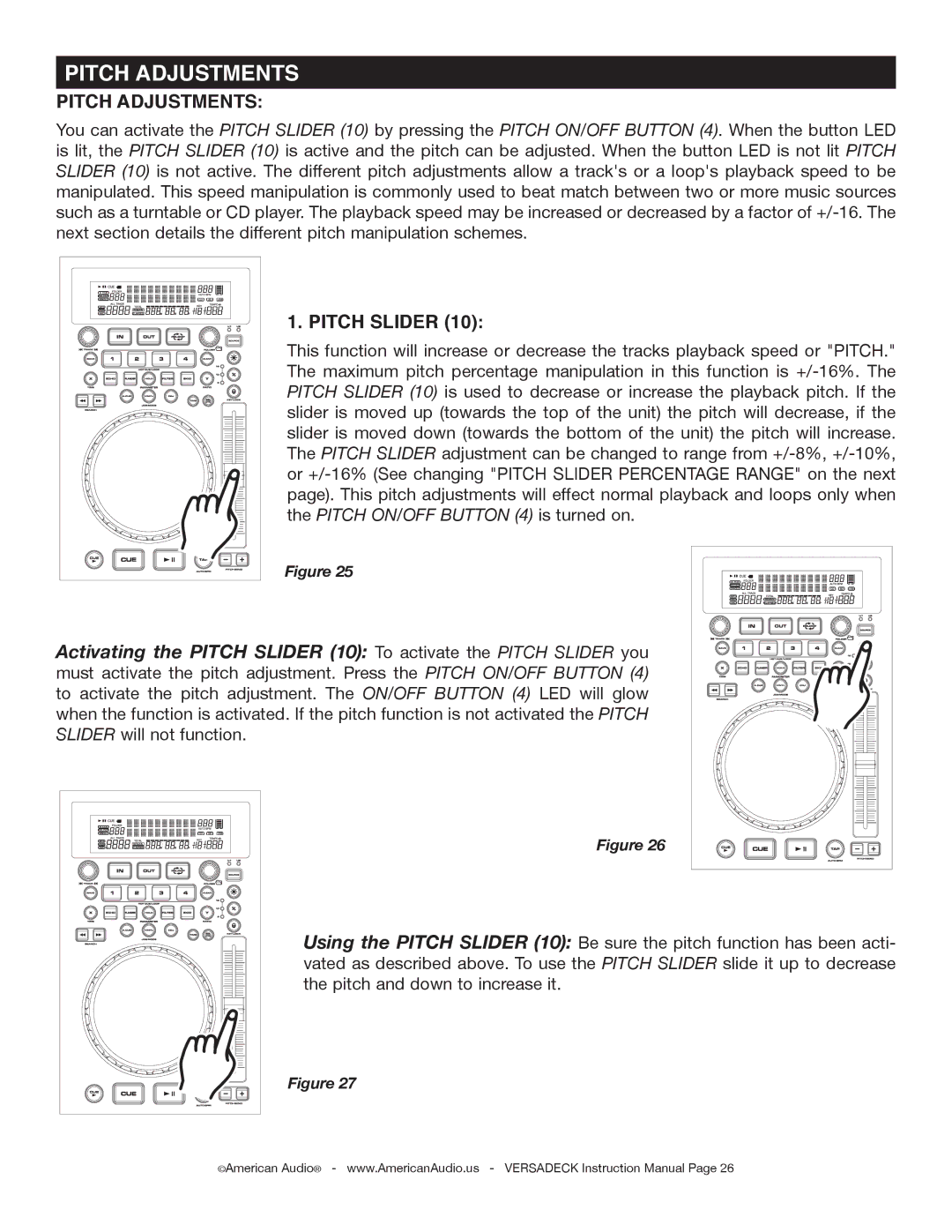PITCH ADJUSTMENTS
PITCH ADJUSTMENTS:
You can activate the PITCH SLIDER (10) by pressing the PITCH ON/OFF BUTTON (4). When the button LED is lit, the PITCH SLIDER (10) is active and the pitch can be adjusted. When the button LED is not lit PITCH SLIDER (10) is not active. The different pitch adjustments allow a track's or a loop's playback speed to be manipulated. This speed manipulation is commonly used to beat match between two or more music sources such as a turntable or CD player. The playback speed may be increased or decreased by a factor of
1. PITCH SLIDER (10):
This function will increase or decrease the tracks playback speed or "PITCH." The maximum pitch percentage manipulation in this function is
Figure 25
Activating the PITCH SLIDER (10): To activate the PITCH SLIDER you must activate the pitch adjustment. Press the PITCH ON/OFF BUTTON (4) to activate the pitch adjustment. The ON/OFF BUTTON (4) LED will glow when the function is activated. If the pitch function is not activated the PITCH SLIDER will not function.
Figure 26
Using the PITCH SLIDER (10): Be sure the pitch function has been acti- vated as described above. To use the PITCH SLIDER slide it up to decrease the pitch and down to increase it.
Figure 27
©American Audio® - www.AmericanAudio.us - VERSADECK Instruction Manual Page 26