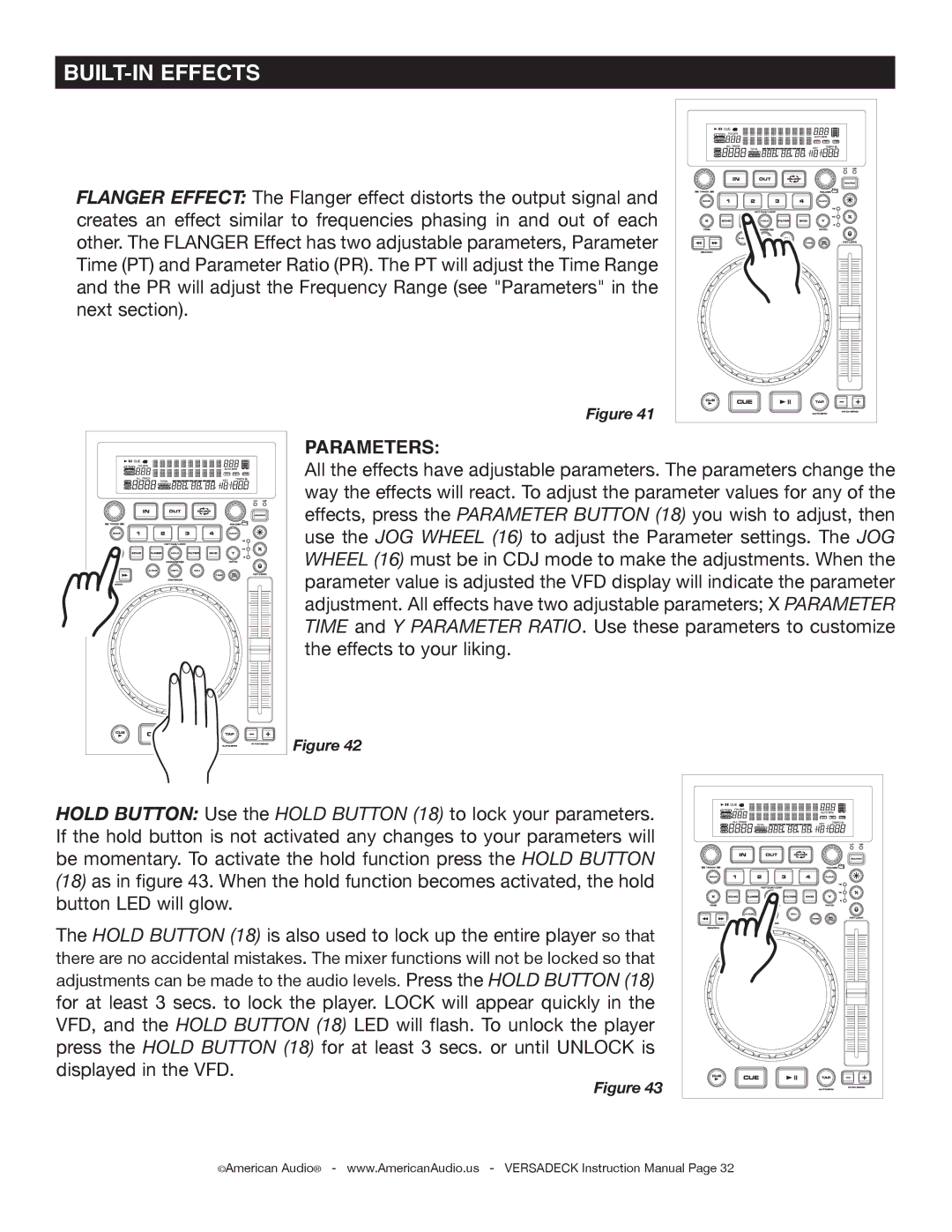BUILT-IN EFFECTS
FLANGER EFFECT: The Flanger effect distorts the output signal and creates an effect similar to frequencies phasing in and out of each other. The FLANGER Effect has two adjustable parameters, Parameter Time (PT) and Parameter Ratio (PR). The PT will adjust the Time Range and the PR will adjust the Frequency Range (see "Parameters" in the next section).
Figure 41
PARAMETERS:
All the effects have adjustable parameters. The parameters change the way the effects will react. To adjust the parameter values for any of the effects, press the PARAMETER BUTTON (18) you wish to adjust, then use the JOG WHEEL (16) to adjust the Parameter settings. The JOG WHEEL (16) must be in CDJ mode to make the adjustments. When the parameter value is adjusted the VFD display will indicate the parameter adjustment. All effects have two adjustable parameters; X PARAMETER TIME and Y PARAMETER RATIO. Use these parameters to customize the effects to your liking.
Figure 42
HOLD BUTTON: Use the HOLD BUTTON (18) to lock your parameters. If the hold button is not activated any changes to your parameters will be momentary. To activate the hold function press the HOLD BUTTON (18) as in figure 43. When the hold function becomes activated, the hold button LED will glow.
The HOLD BUTTON (18) is also used to lock up the entire player so that there are no accidental mistakes. The mixer functions will not be locked so that adjustments can be made to the audio levels. Press the HOLD BUTTON (18) for at least 3 secs. to lock the player. LOCK will appear quickly in the VFD, and the HOLD BUTTON (18) LED will flash. To unlock the player press the HOLD BUTTON (18) for at least 3 secs. or until UNLOCK is displayed in the VFD.
©American Audio®