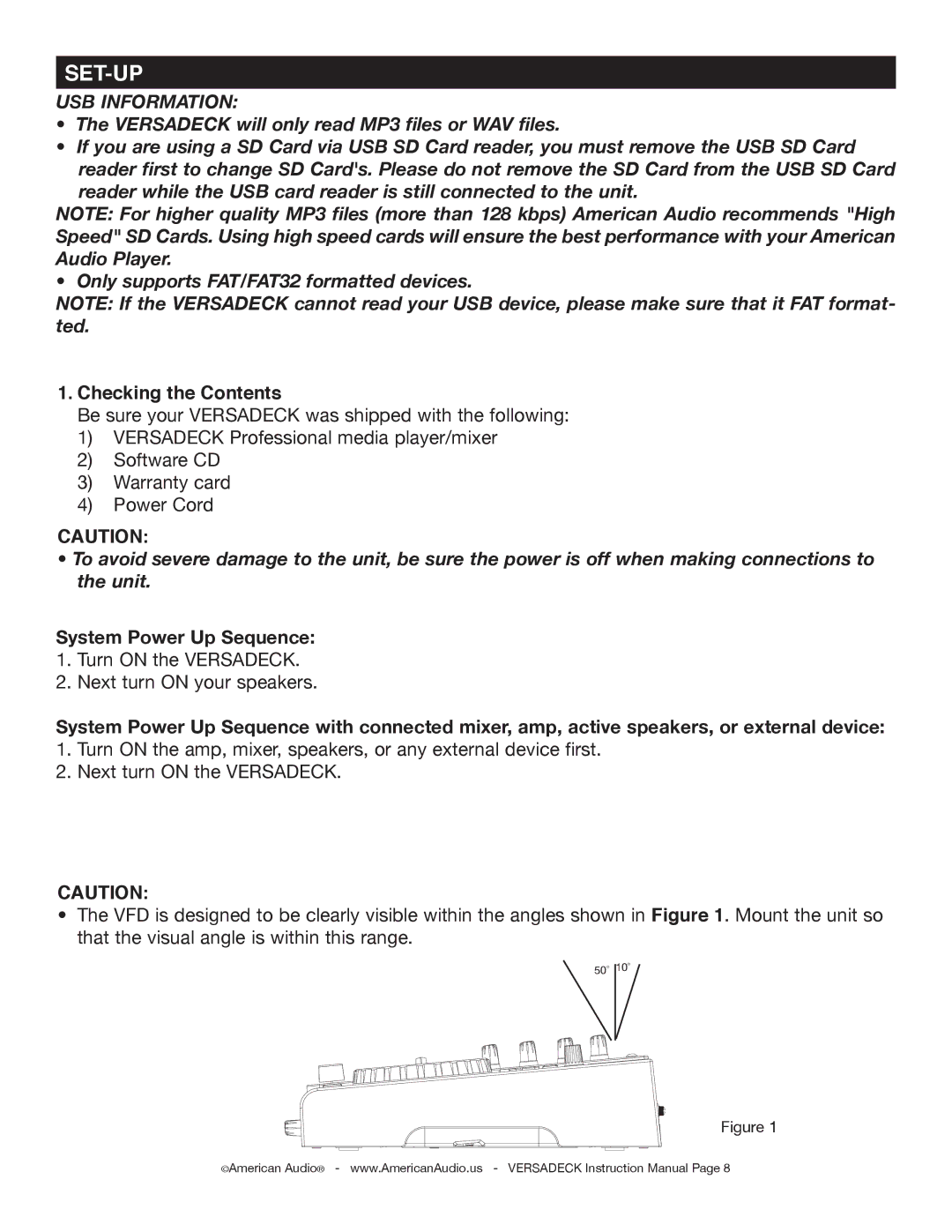SET-UP
USB INFORMATION:
•The VERSADECK will only read MP3 files or WAV files.
•If you are using a SD Card via USB SD Card reader, you must remove the USB SD Card
reader first to change SD Card's. Please do not remove the SD Card from the USB SD Card reader while the USB card reader is still connected to the unit.
NOTE: For higher quality MP3 files (more than 128 kbps) American Audio recommends "High Speed" SD Cards. Using high speed cards will ensure the best performance with your American Audio Player.
• Only supports FAT/FAT32 formatted devices.
NOTE: If the VERSADECK cannot read your USB device, please make sure that it FAT format- ted.
1.Checking the Contents
Be sure your VERSADECK was shipped with the following:
1)VERSADECK Professional media player/mixer
2)Software CD
3)Warranty card
4)Power Cord
CAUTION:
•To avoid severe damage to the unit, be sure the power is off when making connections to the unit.
System Power Up Sequence:
1. Turn ON the VERSADECK.
2. Next turn ON your speakers.
System Power Up Sequence with connected mixer, amp, active speakers, or external device: 1. Turn ON the amp, mixer, speakers, or any external device first.
2. Next turn ON the VERSADECK.
CAUTION:
• The VFD is designed to be clearly visible within the angles shown in Figure 1. Mount the unit so that the visual angle is within this range.
50˚ 10˚
Figure 1
©American Audio® - www.AmericanAudio.us - VERSADECK Instruction Manual Page 8