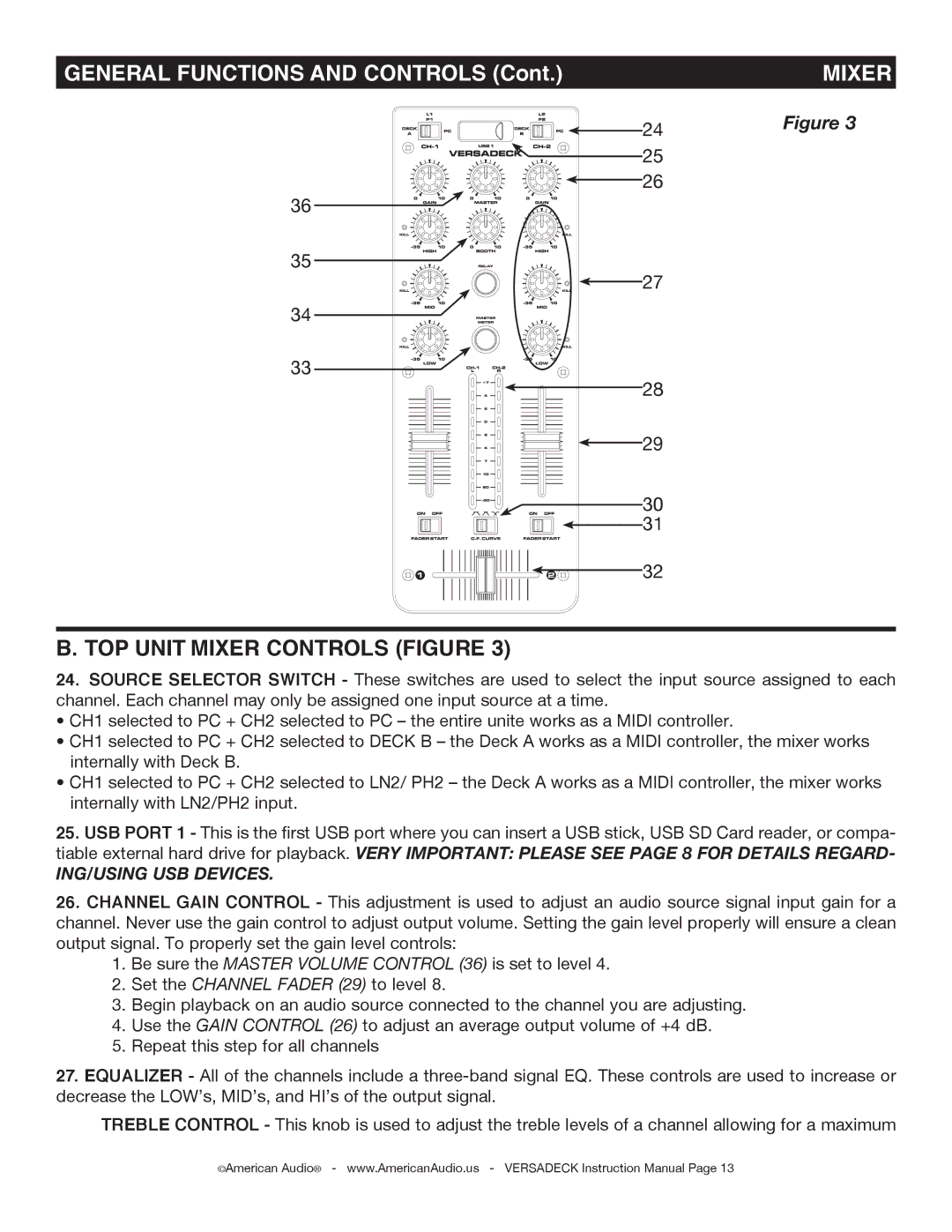GENERAL FUNCTIONS AND CONTROLS (Cont.) | MIXER |
24 | Figure 3 |
36
35
34
33
25
26
27
28
29
30
31
32
B. TOP UNIT MIXER CONTROLS (FIGURE 3)
24.SOURCE SELECTOR SWITCH - These switches are used to select the input source assigned to each channel. Each channel may only be assigned one input source at a time.
• CH1 selected to PC + CH2 selected to PC – the entire unite works as a MIDI controller.
• CH1 selected to PC + CH2 selected to DECK B – the Deck A works as a MIDI controller, the mixer works internally with Deck B.
• CH1 selected to PC + CH2 selected to LN2/ PH2 – the Deck A works as a MIDI controller, the mixer works internally with LN2/PH2 input.
25.USB PORT 1 - This is the first USB port where you can insert a USB stick, USB SD Card reader, or compa- tiable external hard drive for playback. VERY IMPORTANT: PLEASE SEE PAGE 8 FOR DETAILS REGARD-
ING/USING USB DEVICES.
26.CHANNEL GAIN CONTROL - This adjustment is used to adjust an audio source signal input gain for a channel. Never use the gain control to adjust output volume. Setting the gain level properly will ensure a clean output signal. To properly set the gain level controls:
1.Be sure the MASTER VOLUME CONTROL (36) is set to level 4.
2.Set the CHANNEL FADER (29) to level 8.
3.Begin playback on an audio source connected to the channel you are adjusting.
4.Use the GAIN CONTROL (26) to adjust an average output volume of +4 dB.
5.Repeat this step for all channels
27.EQUALIZER - All of the channels include a
TREBLE CONTROL - This knob is used to adjust the treble levels of a channel allowing for a maximum
©American Audio® - www.AmericanAudio.us - VERSADECK Instruction Manual Page 13