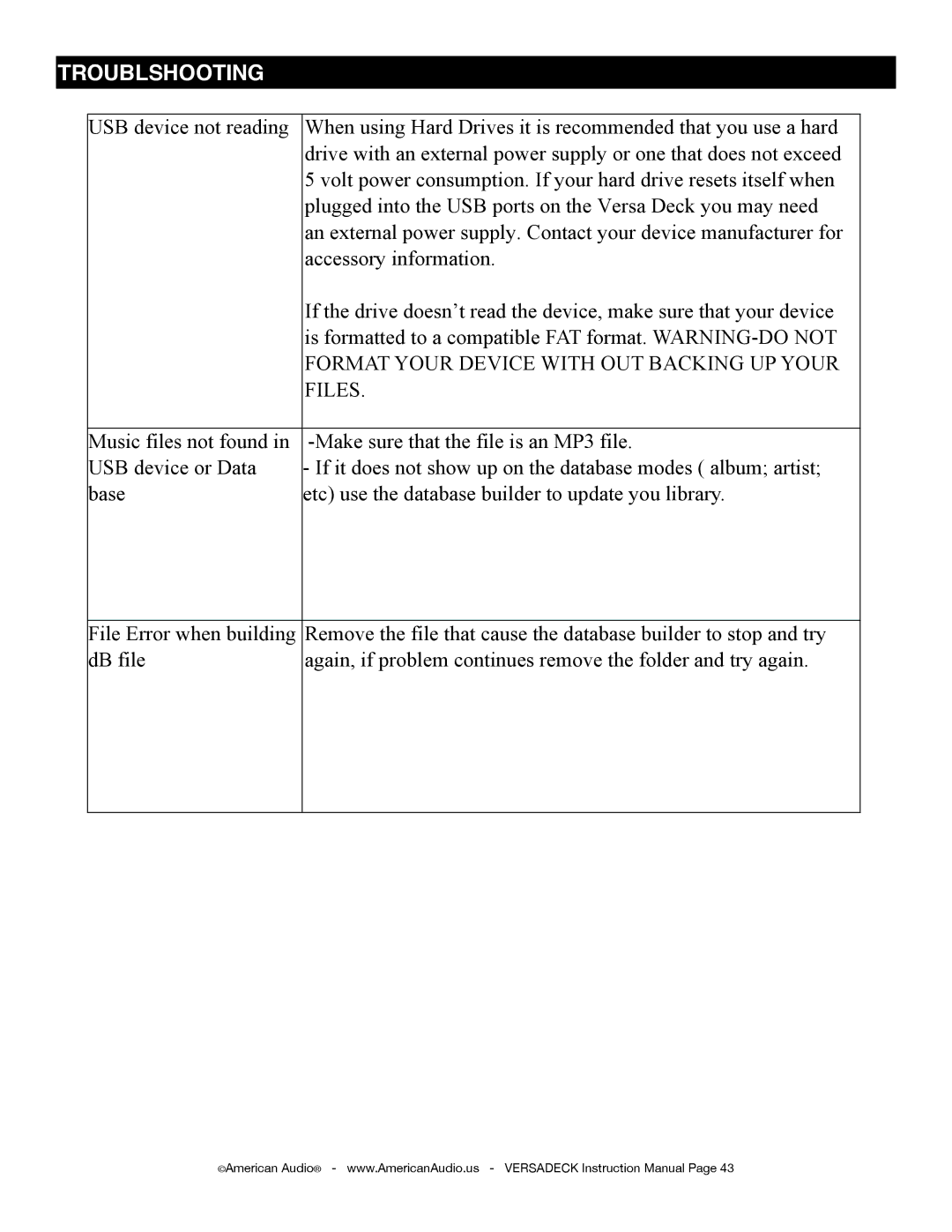TROUBLSHOOTING
USB device not reading | When using Hard Drives it is recommended that you use a hard |
| drive with an external power supply or one that does not exceed |
| 5 volt power consumption. If your hard drive resets itself when |
| plugged into the USB ports on the Versa Deck you may need |
| an external power supply. Contact your device manufacturer for |
| accessory information. |
| If the drive doesn’t read the device, make sure that your device |
| is formatted to a compatible FAT format. |
| FORMAT YOUR DEVICE WITH OUT BACKING UP YOUR |
| FILES. |
|
|
Music files not found in | |
USB device or Data | - If it does not show up on the database modes ( album; artist; |
base | etc) use the database builder to update you library. |
|
|
File Error when building | Remove the file that cause the database builder to stop and try |
dB file | again, if problem continues remove the folder and try again. |
|
|
©American Audio® - www.AmericanAudio.us - VERSADECK Instruction Manual Page 43