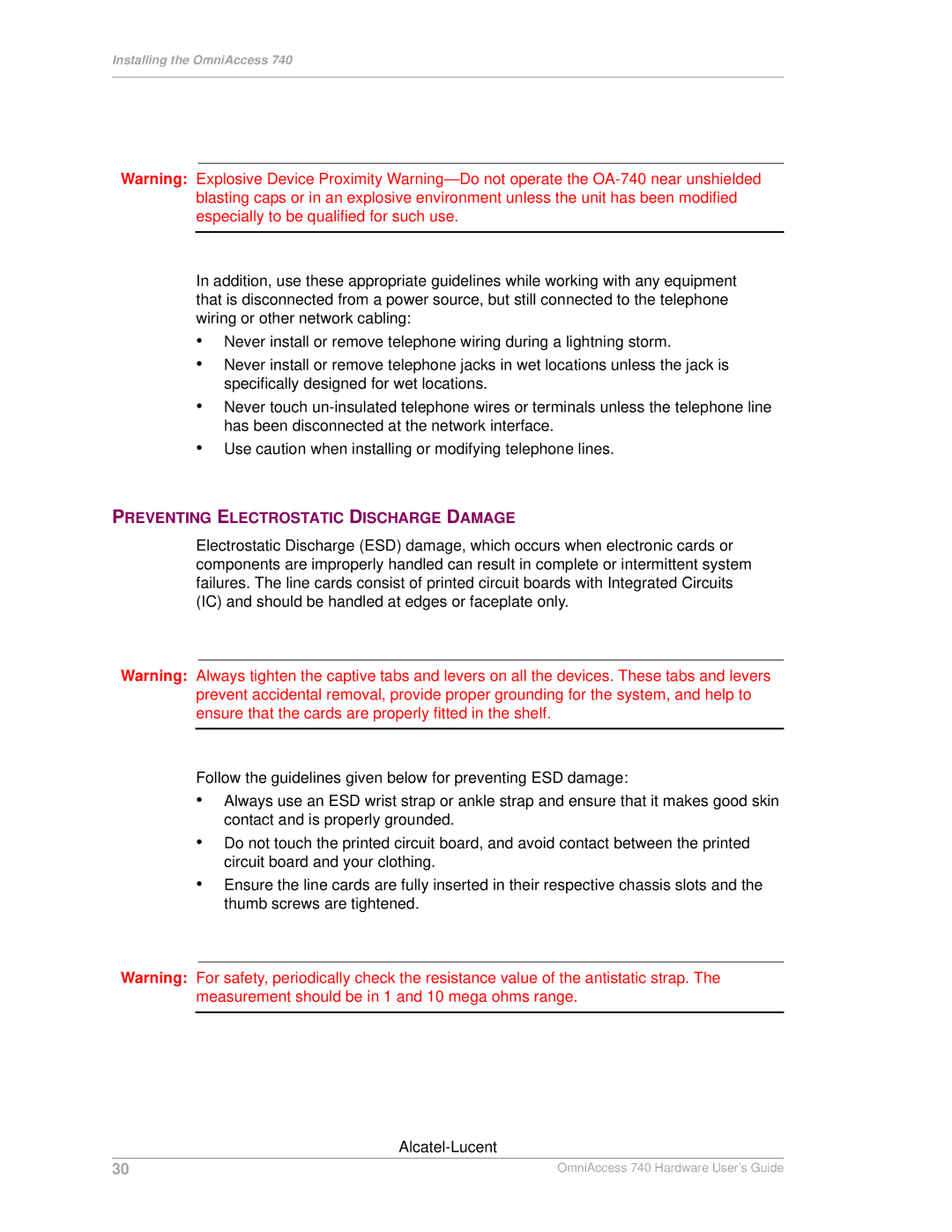740 specifications
The Alcatel-Lucent 740, also known as the 7400 Series, is a high-performance, versatile platform designed for service providers looking to deliver a wide range of services, including broadband and voice over IP (VoIP). This system is engineered to support the growing demand for bandwidth and the shift towards more data-centric services, catering to both residential and business users.One of the standout features of the Alcatel-Lucent 740 is its ability to provide advanced routing capabilities. With its robust routing engine, the platform can handle complex tasks such as traffic management and Quality of Service (QoS) optimization. This ensures that the user's experience remains consistent and high quality, even during peak usage times. The precise routing capabilities are critical for applications that require low latency and high reliability, such as video conferencing and online gaming.
The 7400 Series also integrates seamlessly with existing networks, supporting both legacy and modern protocols. This ensures that service providers can transition smoothly to new technologies without losing compatibility with older systems. The platform supports various technologies, including MPLS (Multiprotocol Label Switching), which aids in efficient data traffic handling and improves network performance.
Another important characteristic of the Alcatel-Lucent 740 is its scalability. As service demands grow, the platform can be easily expanded to accommodate increased traffic and new services. This adaptability ensures that providers can invest in their infrastructure with confidence, knowing that the 7400 Series will grow alongside their business needs.
Additionally, the Alcatel-Lucent 740 supports various access technologies, including DSL, fiber optics, and wireless, allowing service providers to offer a range of options to their customers. This flexibility is particularly valuable as it enables providers to tailor their services to the specific needs of different markets.
Furthermore, the platform features an intuitive management interface that simplifies network maintenance and operations. This reduces the operational burden on service providers, allowing them to focus on delivering exceptional service rather than getting bogged down by complex technical challenges.
In conclusion, the Alcatel-Lucent 740 delivers a powerful combination of advanced routing, scalability, and multi-technology support, making it a compelling choice for service providers looking to enhance their service offerings in today's competitive landscape.