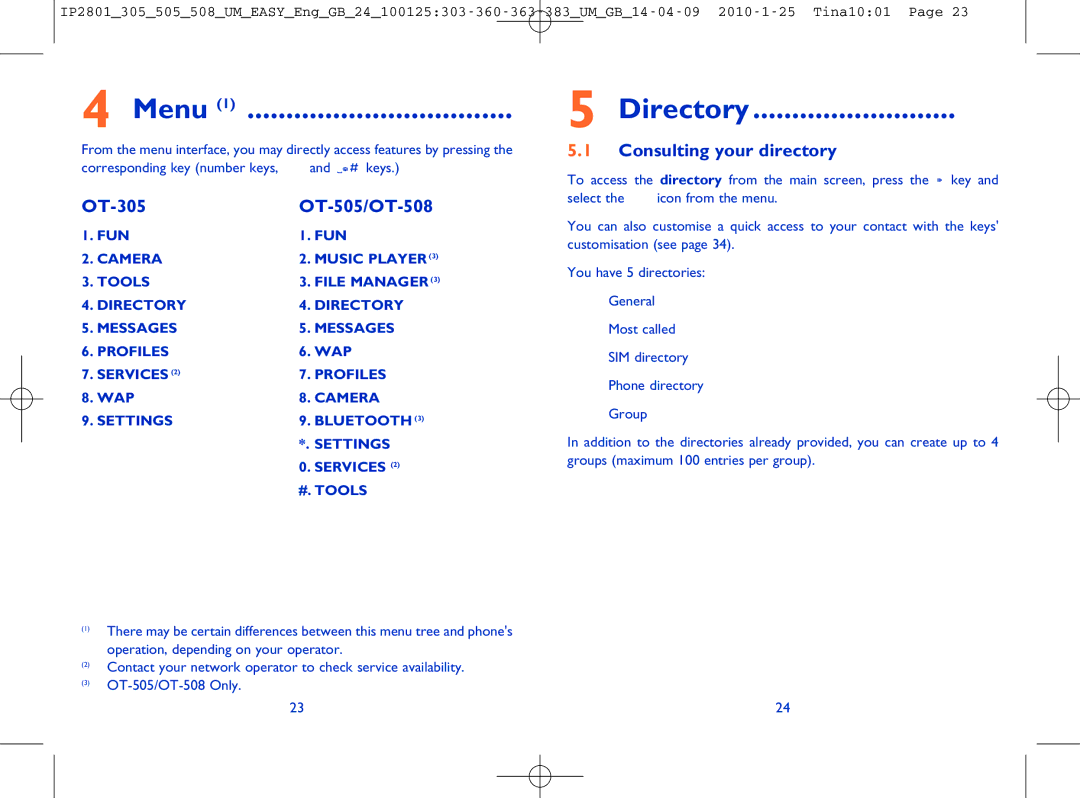4 Menu (1) ..................................
From the menu interface, you may directly access features by pressing the | ||
corresponding key (number keys, | and | keys.) |
|
|
1. FUN | 1. FUN |
2. CAMERA | 2. MUSIC PLAYER (3) |
3. TOOLS | 3. FILE MANAGER (3) |
4. DIRECTORY | 4. DIRECTORY |
5. MESSAGES | 5. MESSAGES |
6. PROFILES | 6. WAP |
7. SERVICES (2) | 7. PROFILES |
8. WAP | 8. CAMERA |
9. SETTINGS | 9. BLUETOOTH (3) |
| *. SETTINGS |
| 0. SERVICES (2) |
| #. TOOLS |
(1) | There may be certain differences between this menu tree and phone's | |
| operation, depending on your operator. | |
(2) | Contact your network operator to check service availability. | |
(3) | 23 | |
|
| |
5 Directory..........................
5.1 Consulting your directory
To access the directory from the main screen, press the | key and | |
select the | icon from the menu. |
|
You can also customise a quick access to your contact with the keys' customisation (see page 34).
You have 5 directories: General
Most called
SIM directory Phone directory Group
In addition to the directories already provided, you can create up to 4 groups (maximum 100 entries per group).
24