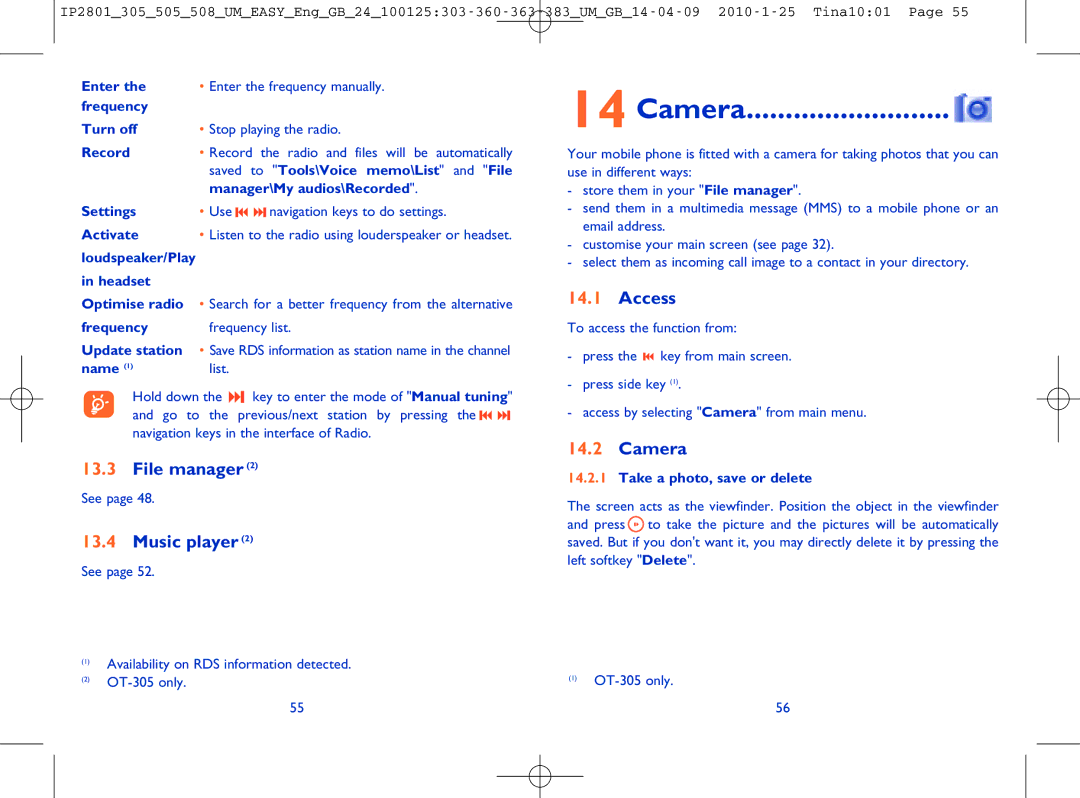Enter the | • Enter the frequency manually. | ||||
frequency | • Stop playing the radio. | ||||
Turn off | |||||
Record | • Record the radio and files will be automatically | ||||
| saved to "Tools\Voice memo\List" and "File | ||||
Settings | manager\My audios\Recorded". | ||||
• Use |
|
|
| navigation keys to do settings. | |
|
| ||||
Activate | • Listen |
| to |
| the radio using louderspeaker or headset. |
loudspeaker/Play |
|
|
|
|
|
in headset | • Search for a better frequency from the alternative | ||||
Optimise radio | |||||
frequency | frequency list. | ||||
Update station | • Save RDS informationas station name in the channel | ||||
name (1) | list. |
| key to enter the mode of "Manual tuning" | ||
Hold down the |
| ||||
and go to the previous/next station by pressing the navigation keys in the interface of Radio.
13.3File manager (2)
See page 48.
13.4Music player (2)
See page 52.
(1) | Availability on RDS information detected. |
(2) | |
| 55 |
14 Camera.......................... 
Your mobile phone is fitted with a camera for taking photos that you can use in different ways:
- store them in your "File manager".
- send them in a multimedia message (MMS) to a mobile phone or an email address.
- customise your main screen (see page 32).
- select them as incoming call image to a contact in your directory.
14.1Access
To access the function from:
-press the ![]()
![]() key from main screen.
key from main screen.
-press side key (1).
-access by selecting "Camera" from main menu.
14.2Camera
14.2.1Take a photo, save or delete
The screen acts as the viewfinder. Position the object in the viewfinder and press to take the picture and the pictures will be automatically saved. But if you don't want it, you may directly delete it by pressing the left softkey "Delete".
(1)
56