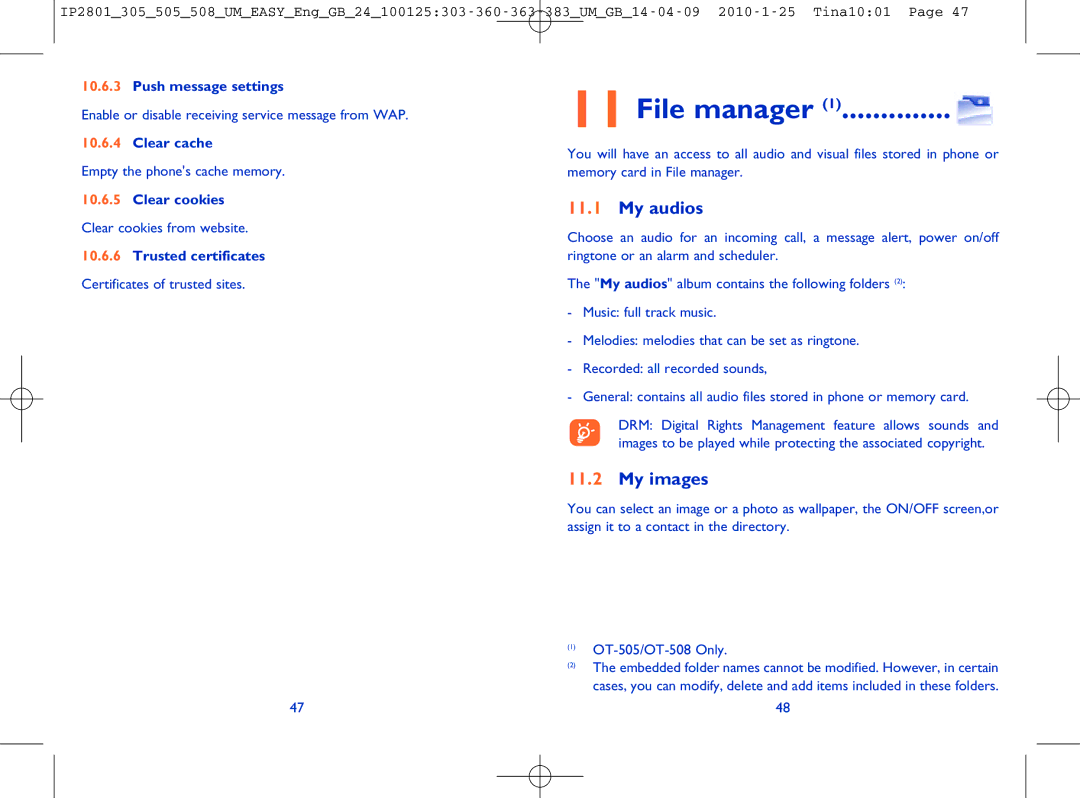10.6.3Push message settings
Enable or disable receiving service message from WAP.
10.6.4Clear cache
Empty the phone's cache memory.
10.6.5Clear cookies Clear cookies from website.
10.6.6Trusted certificates Certificates of trusted sites.
47
11 File manager (1)..............
You will have an access to all audio and visual files stored in phone or memory card in File manager.
11.1My audios
Choose an audio for an incoming call, a message alert, power on/off ringtone or an alarm and scheduler.
The "My audios" album contains the following folders (2):
-Music: full track music.
-Melodies: melodies that can be set as ringtone.
-Recorded: all recorded sounds,
-General: contains all audio files stored in phone or memory card.
DRM: Digital Rights Management feature allows sounds and images to be played while protecting the associated copyright.
11.2My images
You can select an image or a photo as wallpaper, the ON/OFF screen,or assign it to a contact in the directory.
(1)
(2)The embedded folder names cannot be modified. However, in certain cases, you can modify, delete and add items included in these folders.
48