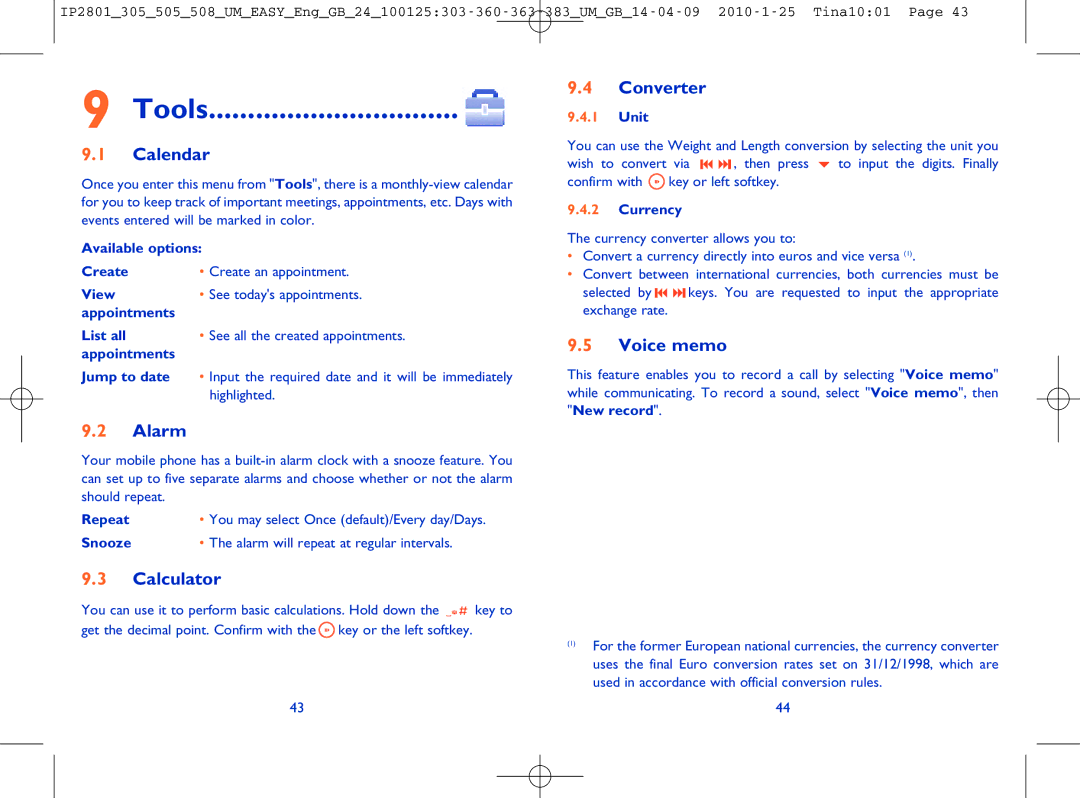9 | Tools |
9.1 | Calendar |
Once you enter this menu from "Tools", there is a | |
for you to keep track of important meetings, appointments, etc. Days with | |
events entered will be marked in color. | |
Available options: | |
Create | • Create an appointment. |
View | • See today's appointments. |
appointments | • See all the created appointments. |
List all | |
appointments | • Input the required date and it will be immediately |
Jump to date | |
| highlighted. |
9.2Alarm
Your mobile phone has a
Repeat
Snooze
9.3Calculator
You can use it to perform basic calculations. Hold down the | key to | |
get the decimal point. Confirm with the | key or the left softkey. |
|
43 |
|
|
9.4Converter
9.4.1Unit
You can use the Weight and Length conversion by selecting the unit you
wish to convert via , then press to input the digits. Finally confirm with ![]() key or left softkey.
key or left softkey.
9.4.2Currency
The currency converter allows you to:
• Convert a currency directly into euros and vice versa (1).
• Convert between international currencies, both currencies must be
selected by keys. You are requested to input the appropriate exchange rate.
9.5Voice memo
This feature enables you to record a call by selecting "Voice memo" while communicating. To record a sound, select "Voice memo", then "New record".
(1) For the former European national currencies, the currency converter uses the final Euro conversion rates set on 31/12/1998, which are used in accordance with official conversion rules.
44