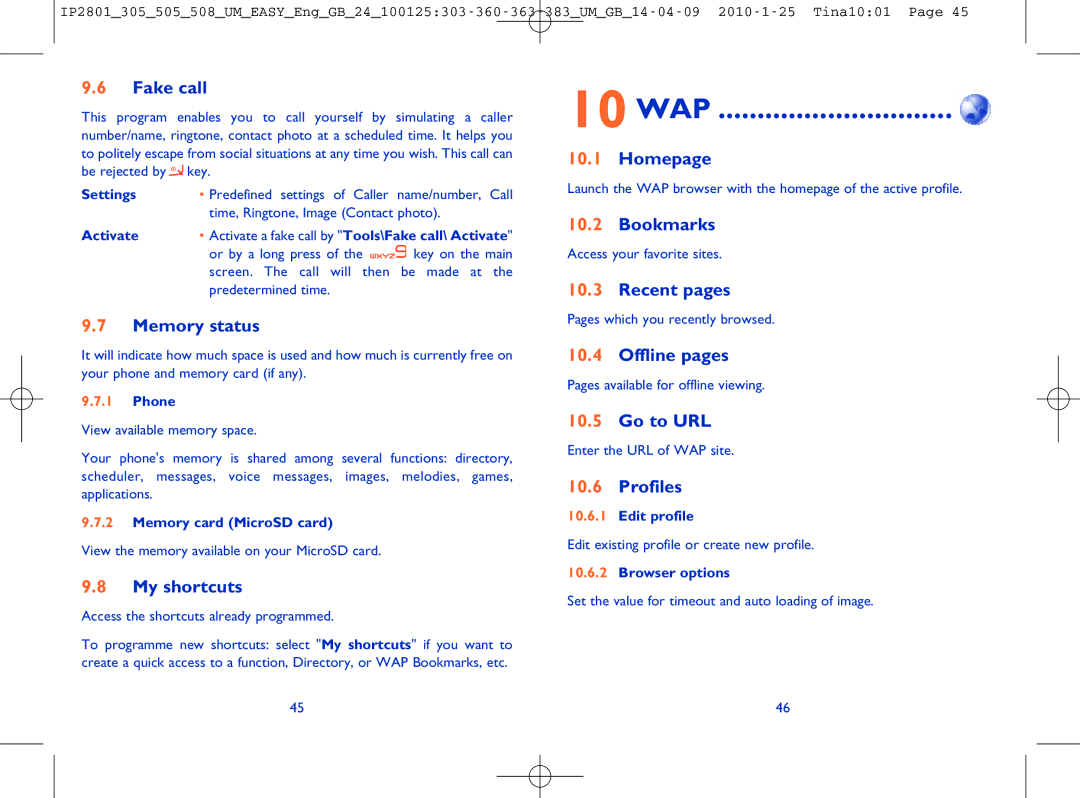9.6Fake call
This program enables you to call yourself by simulating a caller | ||
number/name, ringtone, contact photo at a scheduled time. It helps you | ||
to politely escape from social situations at any time you wish. This call can | ||
be rejected by | key. |
|
Settings | • Predefined settings of Caller name/number, Call | |
Activate | time, Ringtone, Image (Contact photo). | |
• Activate a fake call by "Tools\Fake call\ Activate" | ||
| or by a long press of the | key on the main |
| screen. The call will then be made at the | |
| predetermined time. |
|
9.7Memory status
It will indicate how much space is used and how much is currently free on your phone and memory card (if any).
9.7.1Phone
View available memory space.
Your phone's memory is shared among several functions: directory, scheduler, messages, voice messages, images, melodies, games, applications.
9.7.2Memory card (MicroSD card)
View the memory available on your MicroSD card.
9.8My shortcuts
Access the shortcuts already programmed.
To programme new shortcuts: select "My shortcuts" if you want to create a quick access to a function, Directory, or WAP Bookmarks, etc.
45
10 WAP ..............................
10.1Homepage
Launch the WAP browser with the homepage of the active profile.
10.2Bookmarks
Access your favorite sites.
10.3Recent pages
Pages which you recently browsed.
10.4Offline pages
Pages available for offline viewing.
10.5Go to URL
Enter the URL of WAP site.
10.6Profiles
10.6.1Edit profile
Edit existing profile or create new profile.
10.6.2Browser options
Set the value for timeout and auto loading of image.
46