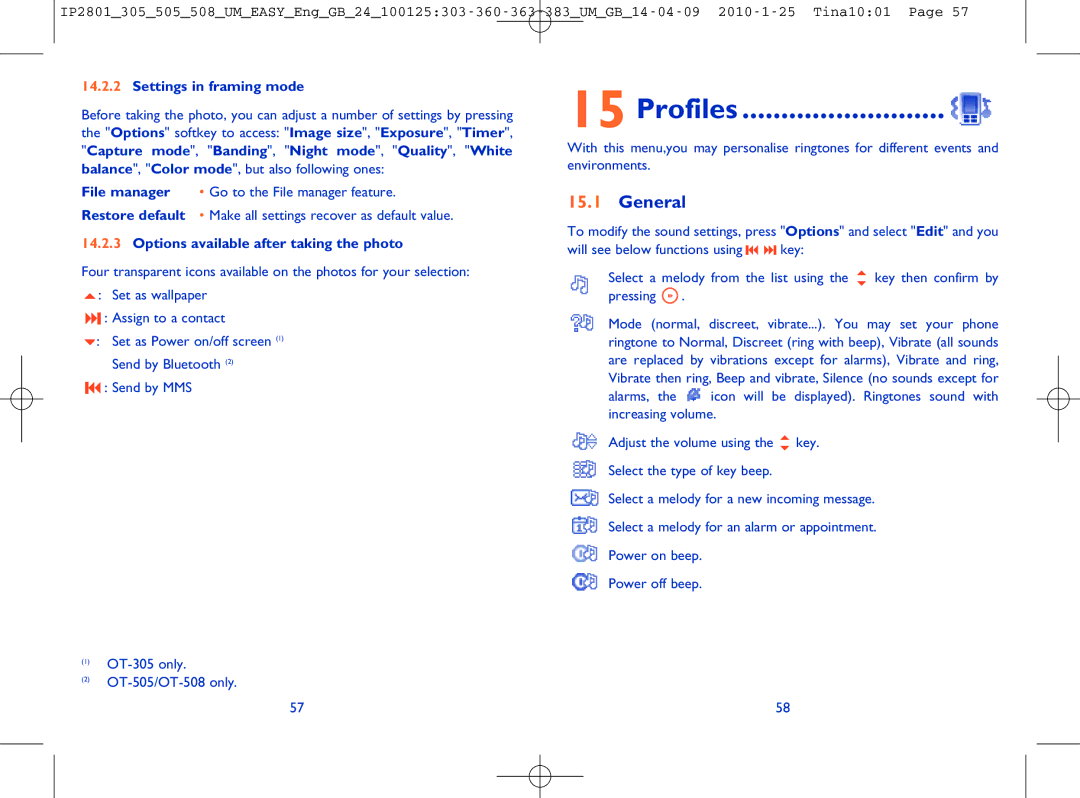14.2.2Settings in framing mode
Before taking the photo, you can adjust a number of settings by pressing the "Options" softkey to access: "Image size", "Exposure", "Timer", "Capture mode", "Banding", "Night mode", "Quality", "White balance", "Color mode", but also following ones:
File manager • Go to the File manager feature. Restore default • Make all settings recover as default value.
14.2.3Options available after taking the photo
Four transparent icons available on the photos for your selection: : Set as wallpaper
: Assign to a contact
: Set as Power on/off screen (1) Send by Bluetooth (2)
![]()
![]() : Send by MMS
: Send by MMS
15 Profiles .......................... 
With this menu,you may personalise ringtones for different events and environments.
15.1General
To modify the sound settings, press "Options" and select "Edit" and you | ||||||
will see below functions using |
|
|
| key: |
| |
|
|
| ||||
Select a | melody from the list using the | key then confirm by | ||||
pressing | . |
|
|
|
|
|
Mode (normal, discreet, vibrate...). You may set your phone | ||
ringtone to Normal, Discreet (ring with beep), Vibrate (all sounds | ||
are replaced by vibrations except for alarms), Vibrate and ring, | ||
Vibrate then ring, Beep and vibrate, Silence (no sounds except for | ||
alarms, the | icon will be | displayed). Ringtones sound with |
increasing volume. |
| |
Adjust the volume using the | key. | |
Select the type of key beep. |
| |
Select a melody for a new incoming message.
Select a melody for an alarm or appointment.
Power on beep.
Power off beep.
(1) |
| |
(2) | 58 | |
| 57 |