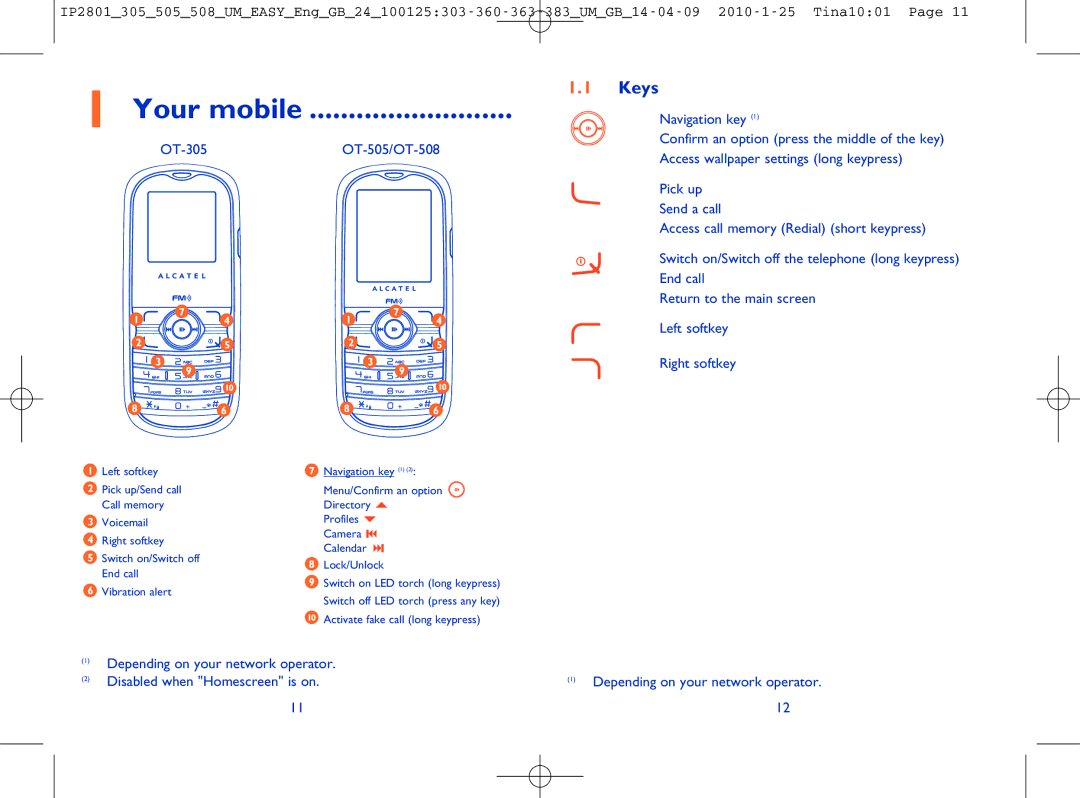1 Your mobile ..........................
OT-305 OT-505/OT-508
1 |
| 7 | 4 | 1 |
| 7 | 4 |
|
|
|
| ||||
2 | 3 |
| 5 | 2 | 3 |
| 5 |
|
| 9 |
|
| 9 | ||
|
|
|
|
|
| ||
8 |
|
| 10 | 8 |
|
| 10 |
|
| 6 |
|
| 6 |
1.1Keys
Navigation key (1)
Confirm an option (press the middle of the key)
Access wallpaper settings (long keypress)
Pick up
Send a call
Access call memory (Redial) (short keypress) Switch on/Switch off the telephone (long keypress) End call
Return to the main screen
Left softkey
Right softkey
1 Left softkey
2 Pick up/Send call Call memory
3 Voicemail
4 Right softkey
5 Switch on/Switch off End call
6 Vibration alert
7 Navigation key (1) (2): Menu/Confirm an option Directory ![]()
Profiles
Camera
Calendar
8 Lock/Unlock
9 Switch on LED torch (long keypress) Switch off LED torch (press any key)
10 Activate fake call (long keypress)
(1)Depending on your network operator.
(2)Disabled when "Homescreen" is on. 11
(1)Depending on your network operator. 12