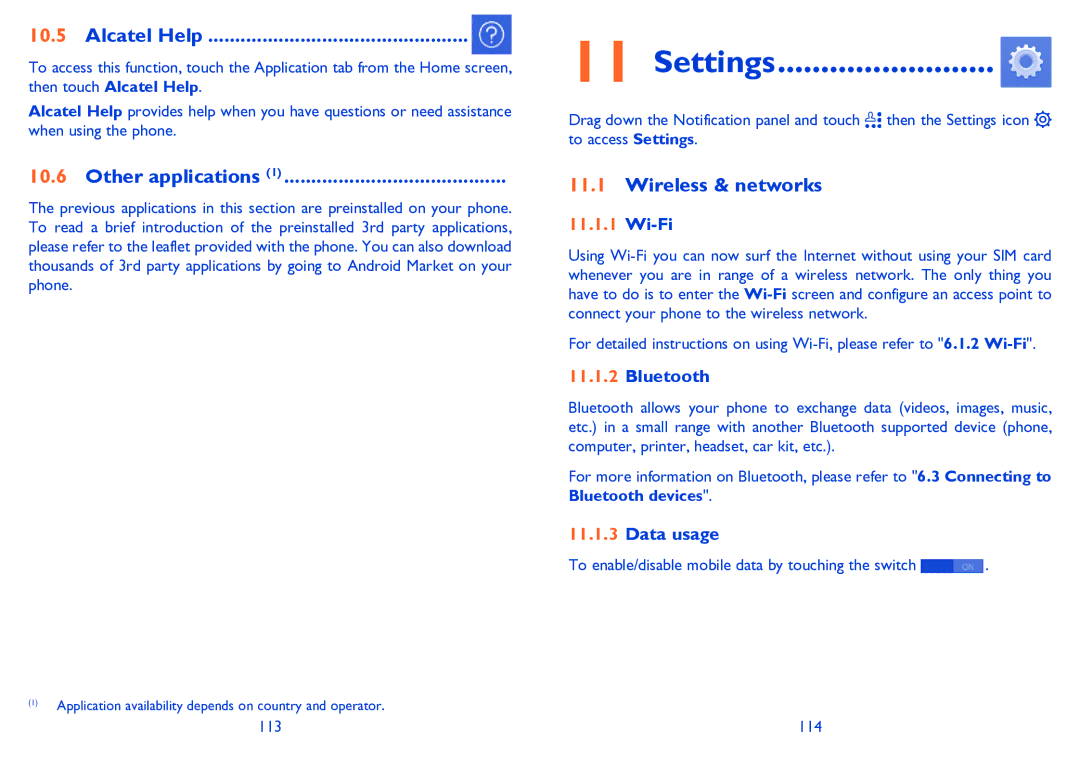10.5 Alcatel Help ................................................ 
To access this function, touch the Application tab from the Home screen, then touch Alcatel Help.
Alcatel Help provides help when you have questions or need assistance when using the phone.
10.6 Other applications (1) .........................................
The previous applications in this section are preinstalled on your phone. To read a brief introduction of the preinstalled 3rd party applications, please refer to the leaflet provided with the phone. You can also download thousands of 3rd party applications by going to Android Market on your phone.
(1)Application availability depends on country and operator.
113
11 Settings......................... 
Drag down the Notification panel and touch ![]() then the Settings icon
then the Settings icon ![]() to access Settings.
to access Settings.
11.1Wireless & networks
11.1.1Wi-Fi
Using
For detailed instructions on using
11.1.2Bluetooth
Bluetooth allows your phone to exchange data (videos, images, music, etc.) in a small range with another Bluetooth supported device (phone, computer, printer, headset, car kit, etc.).
For more information on Bluetooth, please refer to "6.3 Connecting to Bluetooth devices".
11.1.3Data usage
To enable/disable mobile data by touching the switch ![]() .
.
114