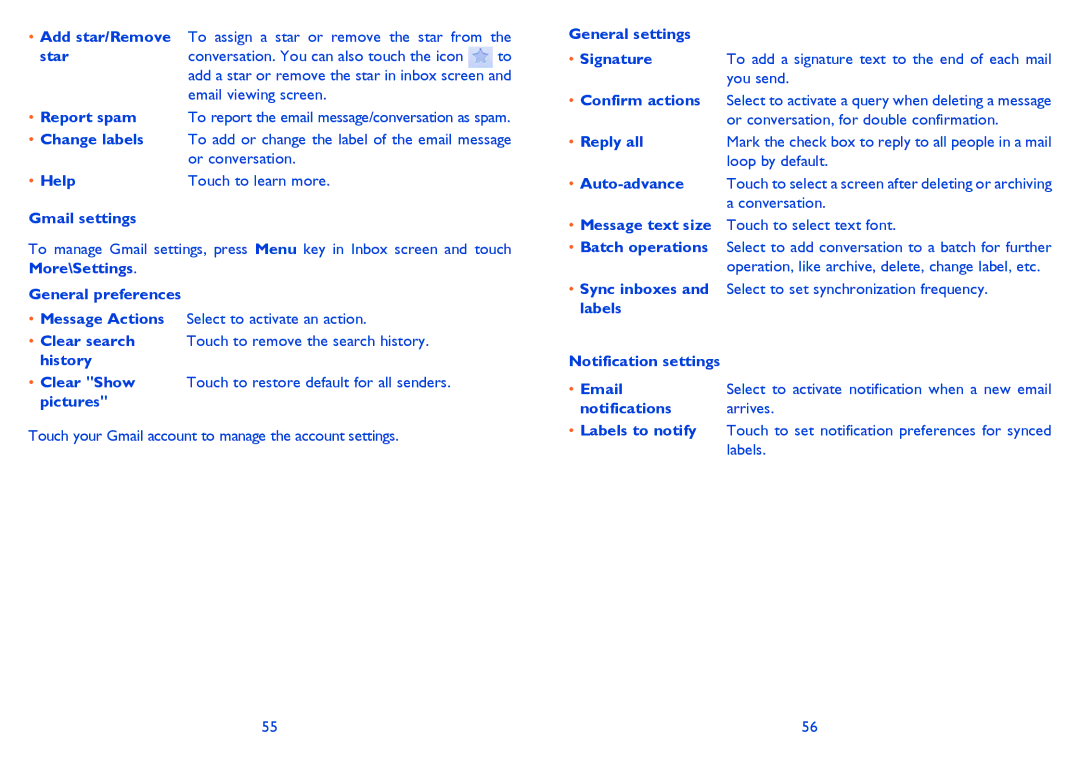•Add star/Remove To assign a star or remove the star from the
starconversation. You can also touch the icon to add a star or remove the star in inbox screen and email viewing screen.
•Report spam To report the email message/conversation as spam.
•Change labels To add or change the label of the email message or conversation.
• Help | Touch to learn more. |
Gmail settings
To manage Gmail settings, press Menu key in Inbox screen and touch More\Settings.
General preferences
•Message Actions Select to activate an action.
•Clear search Touch to remove the search history. history
•Clear "Show Touch to restore default for all senders. pictures"
Touch your Gmail account to manage the account settings.
General settings |
|
• Signature | To add a signature text to the end of each mail |
| you send. |
•Confirm actions Select to activate a query when deleting a message or conversation, for double confirmation.
• Reply all | Mark the check box to reply to all people in a mail |
| loop by default. |
•
•Message text size Touch to select text font.
•Batch operations Select to add conversation to a batch for further operation, like archive, delete, change label, etc.
•Sync inboxes and Select to set synchronization frequency. labels
Notification settings |
|
Select to activate notification when a new email | |
notifications | arrives. |
•Labels to notify Touch to set notification preferences for synced labels.
55 | 56 |