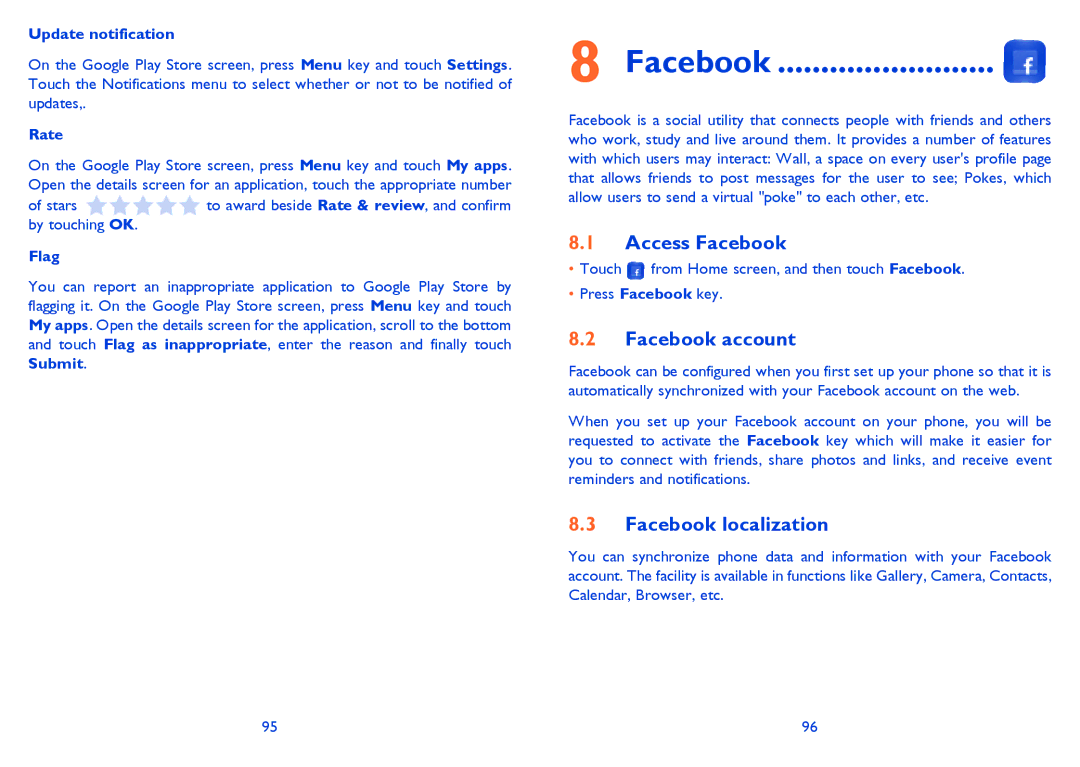Update notification
On the Google Play Store screen, press Menu key and touch Settings. Touch the Notifications menu to select whether or not to be notified of updates,.
Rate
On the Google Play Store screen, press Menu key and touch My apps. Open the details screen for an application, touch the appropriate number
of stars | to award beside Rate & review, and confirm |
by touching OK. |
|
Flag
You can report an inappropriate application to Google Play Store by flagging it. On the Google Play Store screen, press Menu key and touch My apps. Open the details screen for the application, scroll to the bottom and touch Flag as inappropriate, enter the reason and finally touch
Submit.
8 Facebook ......................... 
Facebook is a social utility that connects people with friends and others who work, study and live around them. It provides a number of features with which users may interact: Wall, a space on every user's profile page that allows friends to post messages for the user to see; Pokes, which allow users to send a virtual "poke" to each other, etc.
8.1Access Facebook
•Touch ![]() from Home screen, and then touch Facebook.
from Home screen, and then touch Facebook.
•Press Facebook key.
8.2Facebook account
Facebook can be configured when you first set up your phone so that it is automatically synchronized with your Facebook account on the web.
When you set up your Facebook account on your phone, you will be requested to activate the Facebook key which will make it easier for you to connect with friends, share photos and links, and receive event reminders and notifications.
8.3Facebook localization
You can synchronize phone data and information with your Facebook account. The facility is available in functions like Gallery, Camera, Contacts, Calendar, Browser, etc.
95 | 96 |