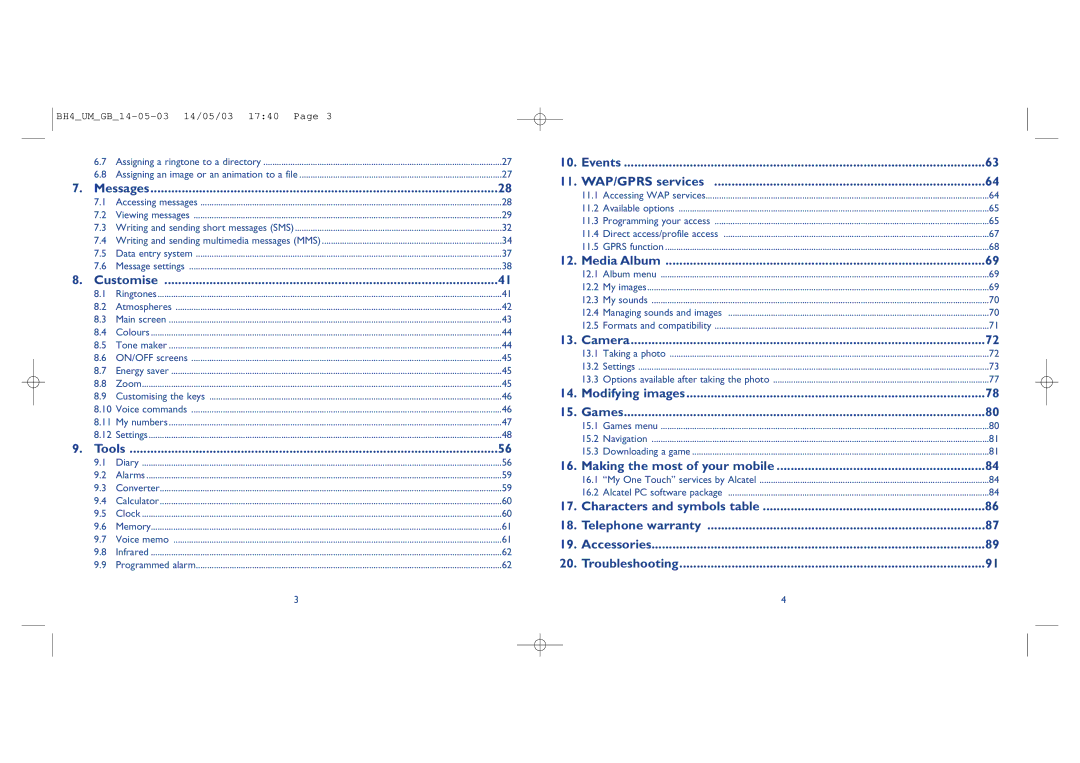| 3 | ||
| 6.7 | Assigning a ringtone to a directory | 27 |
| 6.8 | Assigning an image or an animation to a file | 27 |
7. | Messages | 28 | |
| 7.1 | Accessing messages | 28 |
| 7.2 | Viewing messages | 29 |
| 7.3 | Writing and sending short messages (SMS) | 32 |
| 7.4 | Writing and sending multimedia messages (MMS) | 34 |
| 7.5 | Data entry system | 37 |
| 7.6 | Message settings | 38 |
8. | Customise | 41 | |
| 8.1 | Ringtones | 41 |
| 8.2 | Atmospheres | 42 |
| 8.3 | Main screen | 43 |
| 8.4 | Colours | 44 |
| 8.5 | Tone maker | 44 |
| 8.6 | ON/OFF screens | 45 |
| 8.7 | Energy saver | 45 |
| 8.8 | Zoom | 45 |
| 8.9 | Customising the keys | 46 |
| 8.10 | Voice commands | 46 |
| 8.11 | My numbers | 47 |
| 8.12 | Settings | 48 |
9. | Tools | 56 | |
| 9.1 | Diary | 56 |
| 9.2 | Alarms | 59 |
| 9.3 | Converter | 59 |
| 9.4 | Calculator | 60 |
| 9.5 | Clock | 60 |
| 9.6 | Memory | 61 |
| 9.7 | Voice memo | 61 |
| 9.8 | Infrared | 62 |
| 9.9 | Programmed alarm | 62 |
|
| 3 |
|
10. | Events | 63 | |
11. | WAP/GPRS services | 64 | |
| 11.1 | Accessing WAP services | 64 |
| 11.2 | Available options | 65 |
| 11.3 | Programming your access | 65 |
| 11.4 | Direct access/profile access | 67 |
| 11.5 | GPRS function | 68 |
12. | Media Album | 69 | |
| 12.1 | Album menu | 69 |
| 12.2 | My images | 69 |
| 12.3 | My sounds | 70 |
| 12.4 | Managing sounds and images | 70 |
| 12.5 | Formats and compatibility | 71 |
13. | Camera | 72 | |
| 13.1 | Taking a photo | 72 |
| 13.2 | Settings | 73 |
| 13.3 | Options available after taking the photo | 77 |
14. | Modifying images | 78 | |
15. | Games | 80 | |
| 15.1 | Games menu | 80 |
| 15.2 | Navigation | 81 |
| 15.3 | Downloading a game | 81 |
16. | Making the most of your mobile | 84 | |
| 16.1 | “My One Touch” services by Alcatel | 84 |
| 16.2 | Alcatel PC software package | 84 |
17. | Characters and symbols table | 86 | |
18. | Telephone warranty | 87 | |
19. | Accessories | 89 | |
20. | Troubleshooting | 91 | |
|
|
| 4 |