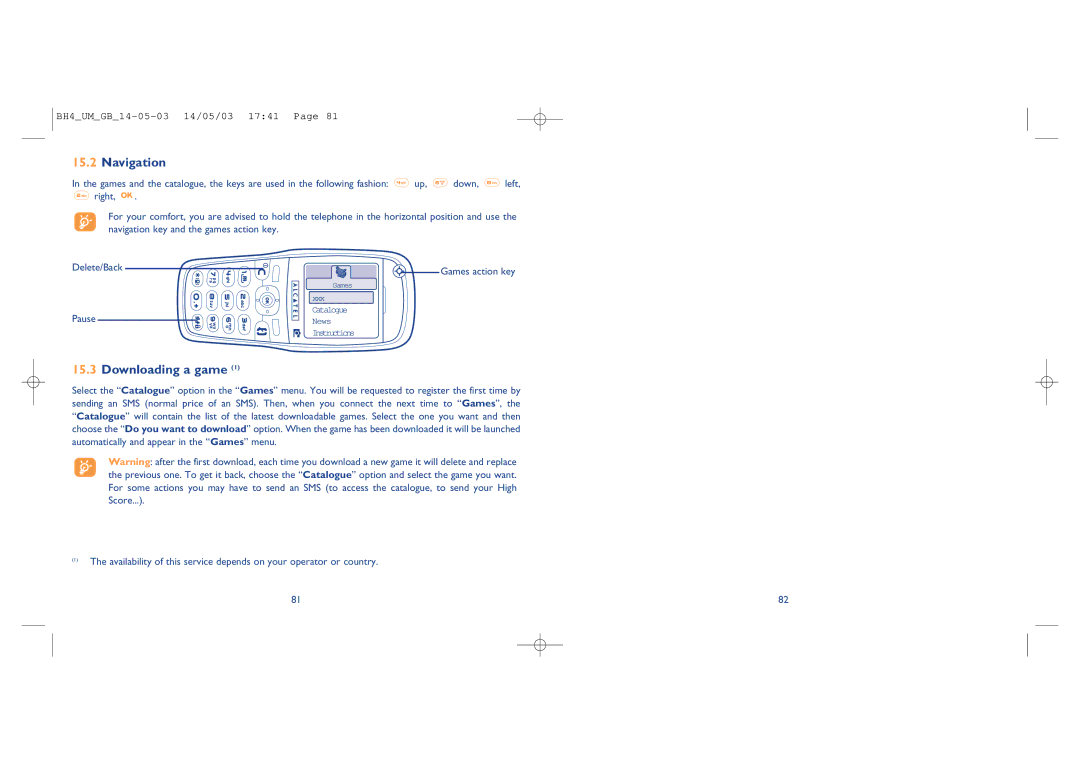15.2Navigation
In the games and the catalogue, the keys are used in the following fashion: ![]() up,
up, ![]() down,
down, ![]() left,
left, ![]() right,
right, ![]()
![]() .
.
For your comfort, you are advised to hold the telephone in the horizontal position and use the navigation key and the games action key.
Delete/Back
Pause
Games
xxx
Catalogue
News
Instructions
![]() Games action key
Games action key
15.3Downloading a game (1)
Select the “Catalogue” option in the “Games” menu. You will be requested to register the first time by sending an SMS (normal price of an SMS). Then, when you connect the next time to “Games”, the “Catalogue” will contain the list of the latest downloadable games. Select the one you want and then choose the “Do you want to download” option. When the game has been downloaded it will be launched automatically and appear in the “Games” menu.
Warning: after the first download, each time you download a new game it will delete and replace the previous one. To get it back, choose the “Catalogue” option and select the game you want. For some actions you may have to send an SMS (to access the catalogue, to send your High Score...).
(1)The availability of this service depends on your operator or country.
81 | 82 |