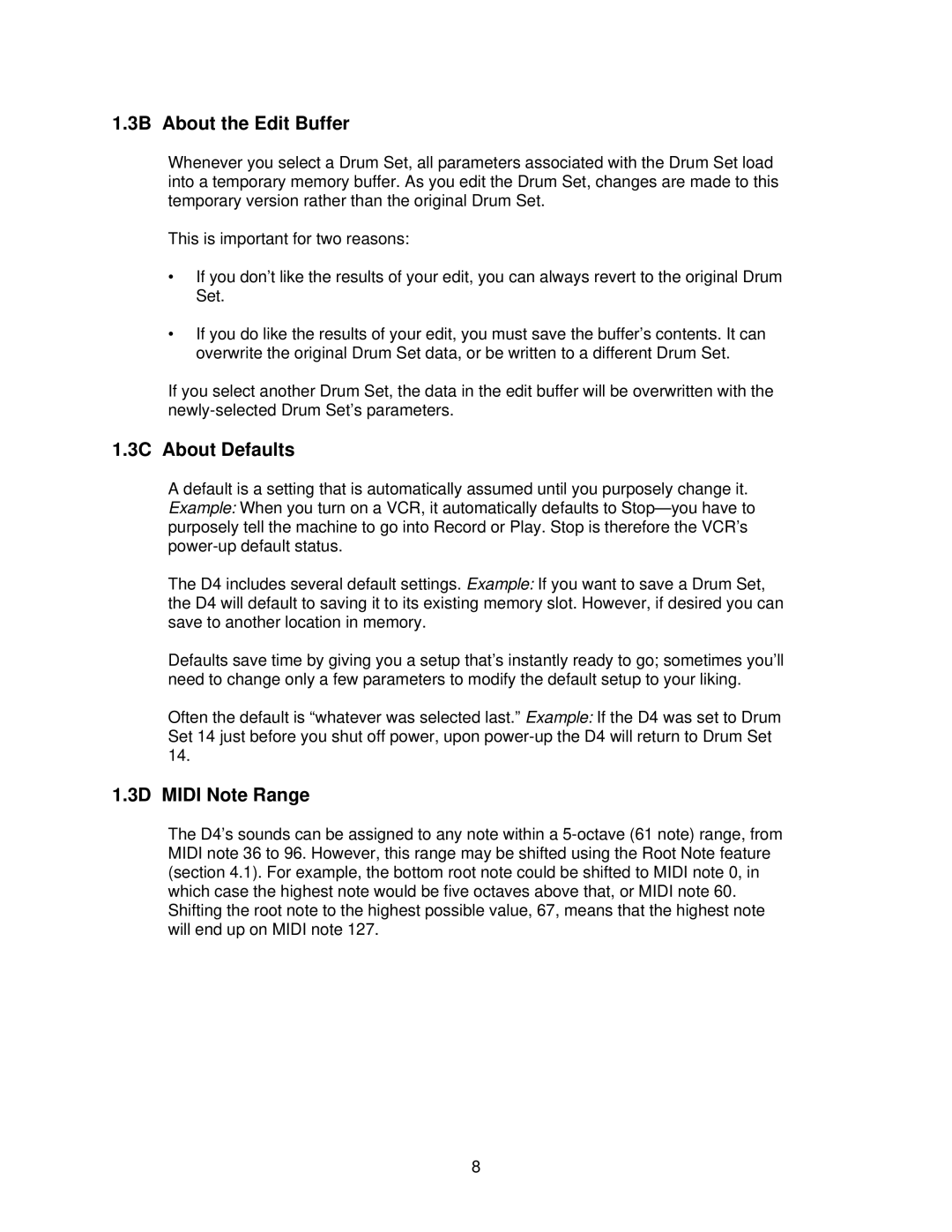1.3B About the Edit Buffer
Whenever you select a Drum Set, all parameters associated with the Drum Set load into a temporary memory buffer. As you edit the Drum Set, changes are made to this temporary version rather than the original Drum Set.
This is important for two reasons:
•If you don’t like the results of your edit, you can always revert to the original Drum Set.
•If you do like the results of your edit, you must save the buffer’s contents. It can overwrite the original Drum Set data, or be written to a different Drum Set.
If you select another Drum Set, the data in the edit buffer will be overwritten with the
1.3C About Defaults
A default is a setting that is automatically assumed until you purposely change it. Example: When you turn on a VCR, it automatically defaults to
The D4 includes several default settings. Example: If you want to save a Drum Set, the D4 will default to saving it to its existing memory slot. However, if desired you can save to another location in memory.
Defaults save time by giving you a setup that’s instantly ready to go; sometimes you’ll need to change only a few parameters to modify the default setup to your liking.
Often the default is “whatever was selected last.Example:” If the D4 was set to Drum Set 14 just before you shut off power, upon
1.3D MIDI Note Range
The D4’s sounds can be assigned to any note within a
8