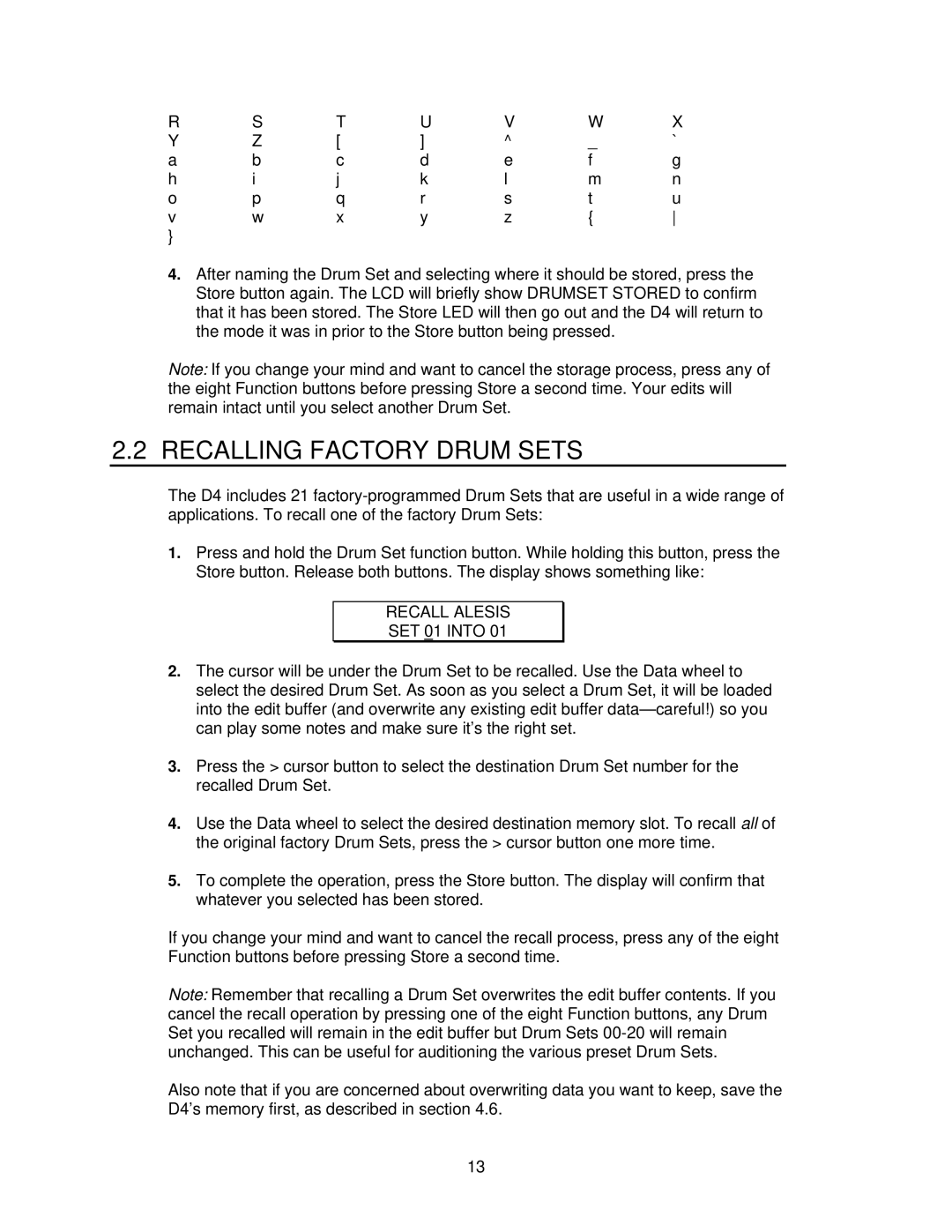R | S | T | U | V | W | X |
Y | Z | [ | ] | ^ | _ | ` |
a | b | c | d | e | f | g |
h | i | j | k | l | m | n |
o | p | q | r | s | t | u |
v | w | x | y | z | { | |
} |
|
|
|
|
|
|
4.After naming the Drum Set and selecting where it should be stored, press the Store button again. The LCD will briefly show DRUMSET STORED to confirm that it has been stored. The Store LED will then go out and the D4 will return to the mode it was in prior to the Store button being pressed.
Note: If you change your mind and want to cancel the storage process, press any of the eight Function buttons before pressing Store a second time. Your edits will remain intact until you select another Drum Set.
2.2 RECALLING FACTORY DRUM SETS
The D4 includes 21
1.Press and hold the Drum Set function button. While holding this button, press the Store button. Release both buttons. The display shows something like:
RECALL ALESIS
SET 01 INTO 01
2.The cursor will be under the Drum Set to be recalled. Use the Data wheel to select the desired Drum Set. As soon as you select a Drum Set, it will be loaded into the edit buffer (and overwrite any existing edit buffer
3.Press the > cursor button to select the destination Drum Set number for the recalled Drum Set.
4.Use the Data wheel to select the desired destination memory slot. To recall all of the original factory Drum Sets, press the > cursor button one more time.
5.To complete the operation, press the Store button. The display will confirm that whatever you selected has been stored.
If you change your mind and want to cancel the recall process, press any of the eight Function buttons before pressing Store a second time.
Note: Remember that recalling a Drum Set overwrites the edit buffer contents. If you cancel the recall operation by pressing one of the eight Function buttons, any Drum Set you recalled will remain in the edit buffer but Drum Sets
Also note that if you are concerned about overwriting data you want to keep, save the D4’s memory first, as described in section 4.6.
13