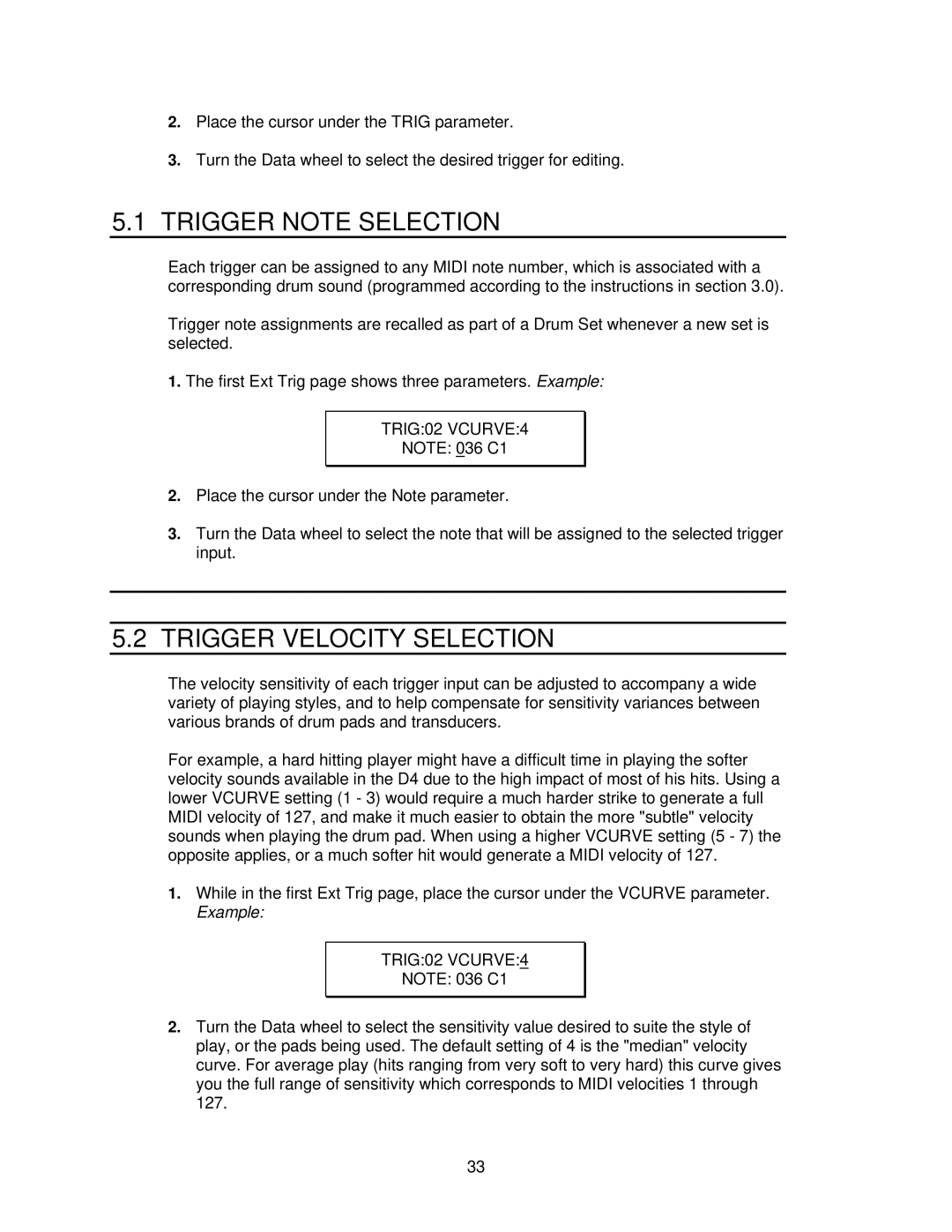2.Place the cursor under the TRIG parameter.
3.Turn the Data wheel to select the desired trigger for editing.
5.1TRIGGER NOTE SELECTION
Each trigger can be assigned to any MIDI note number, which is associated with a corresponding drum sound (programmed according to the instructions in section 3.0).
Trigger note assignments are recalled as part of a Drum Set whenever a new set is selected.
1.The first Ext Trig page shows three parameters. Example:
TRIG:02 VCURVE:4
NOTE: 036 C1
2.Place the cursor under the Note parameter.
3.Turn the Data wheel to select the note that will be assigned to the selected trigger input.
5.2TRIGGER VELOCITY SELECTION
The velocity sensitivity of each trigger input can be adjusted to accompany a wide variety of playing styles, and to help compensate for sensitivity variances between various brands of drum pads and transducers.
For example, a hard hitting player might have a difficult time in playing the softer velocity sounds available in the D4 due to the high impact of most of his hits. Using a lower VCURVE setting (1 - 3) would require a much harder strike to generate a full MIDI velocity of 127, and make it much easier to obtain the more "subtle" velocity sounds when playing the drum pad. When using a higher VCURVE setting (5 - 7) the opposite applies, or a much softer hit would generate a MIDI velocity of 127.
1.While in the first Ext Trig page, place the cursor under the VCURVE parameter.
Example:
TRIG:02 VCURVE:4
NOTE: 036 C1
2.Turn the Data wheel to select the sensitivity value desired to suite the style of play, or the pads being used. The default setting of 4 is the "median" velocity curve. For average play (hits ranging from very soft to very hard) this curve gives you the full range of sensitivity which corresponds to MIDI velocities 1 through 127.
33