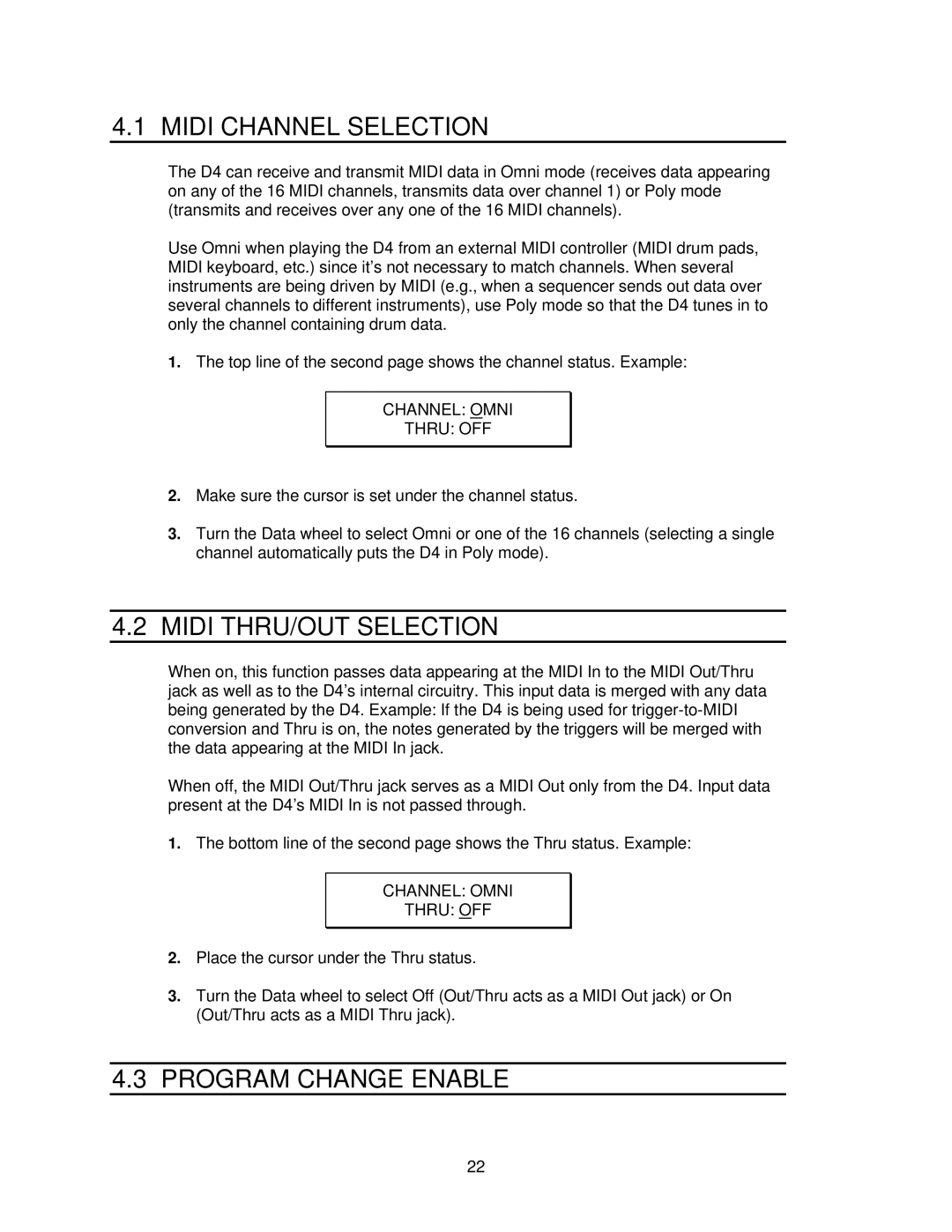4.1 MIDI CHANNEL SELECTION
The D4 can receive and transmit MIDI data in Omni mode (receives data appearing on any of the 16 MIDI channels, transmits data over channel 1) or Poly mode (transmits and receives over any one of the 16 MIDI channels).
Use Omni when playing the D4 from an external MIDI controller (MIDI drum pads, MIDI keyboard, etc.) since it’s not necessary to match channels. When several instruments are being driven by MIDI (e.g., when a sequencer sends out data over several channels to different instruments), use Poly mode so that the D4 tunes in to only the channel containing drum data.
1.The top line of the second page shows the channel status. Example:
CHANNEL: OMNI
THRU: OFF
2.Make sure the cursor is set under the channel status.
3.Turn the Data wheel to select Omni or one of the 16 channels (selecting a single channel automatically puts the D4 in Poly mode).
4.2MIDI THRU/OUT SELECTION
When on, this function passes data appearing at the MIDI In to the MIDI Out/Thru jack as well as to the D4’s internal circuitry. This input data is merged with any data being generated by the D4. Example: If the D4 is being used for
When off, the MIDI Out/Thru jack serves as a MIDI Out only from the D4. Input data present at the D4’s MIDI In is not passed through.
1.The bottom line of the second page shows the Thru status. Example:
CHANNEL: OMNI
THRU: OFF
2.Place the cursor under the Thru status.
3.Turn the Data wheel to select Off (Out/Thru acts as a MIDI Out jack) or On (Out/Thru acts as a MIDI Thru jack).
4.3PROGRAM CHANGE ENABLE
22