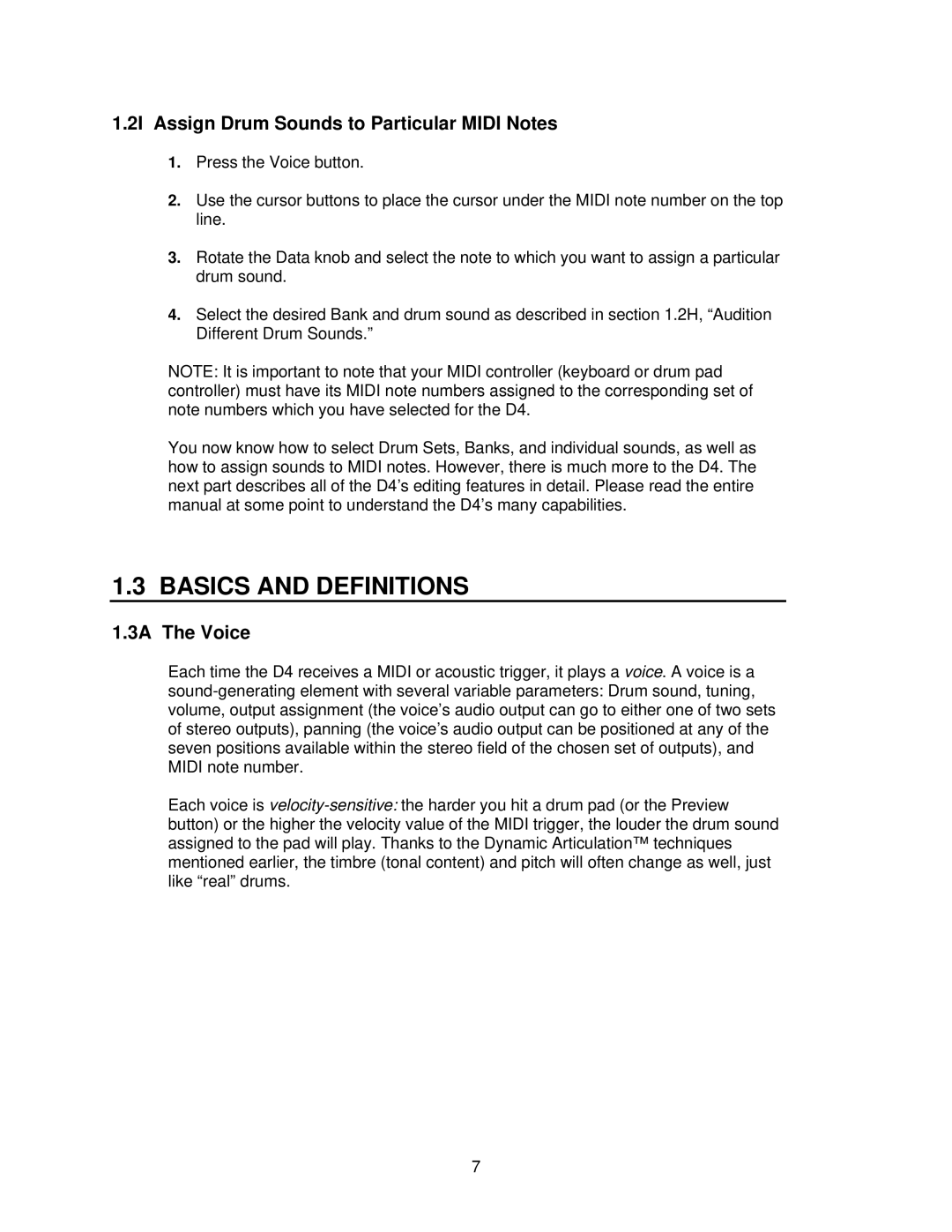1.2I Assign Drum Sounds to Particular MIDI Notes
1.Press the Voice button.
2.Use the cursor buttons to place the cursor under the MIDI note number on the top line.
3.Rotate the Data knob and select the note to which you want to assign a particular drum sound.
4.Select the desired Bank and drum sound as described in section 1.2H, “Audition Different Drum Sounds.”
NOTE: It is important to note that your MIDI controller (keyboard or drum pad controller) must have its MIDI note numbers assigned to the corresponding set of note numbers which you have selected for the D4.
You now know how to select Drum Sets, Banks, and individual sounds, as well as how to assign sounds to MIDI notes. However, there is much more to the D4. The next part describes all of the D4’s editing features in detail. Please read the entire manual at some point to understand the D4’s many capabilities.
1.3 BASICS AND DEFINITIONS
1.3A The Voice
Each time the D4 receives a MIDI or acoustic trigger, it plays a voice. A voice is a
Each voice is
7