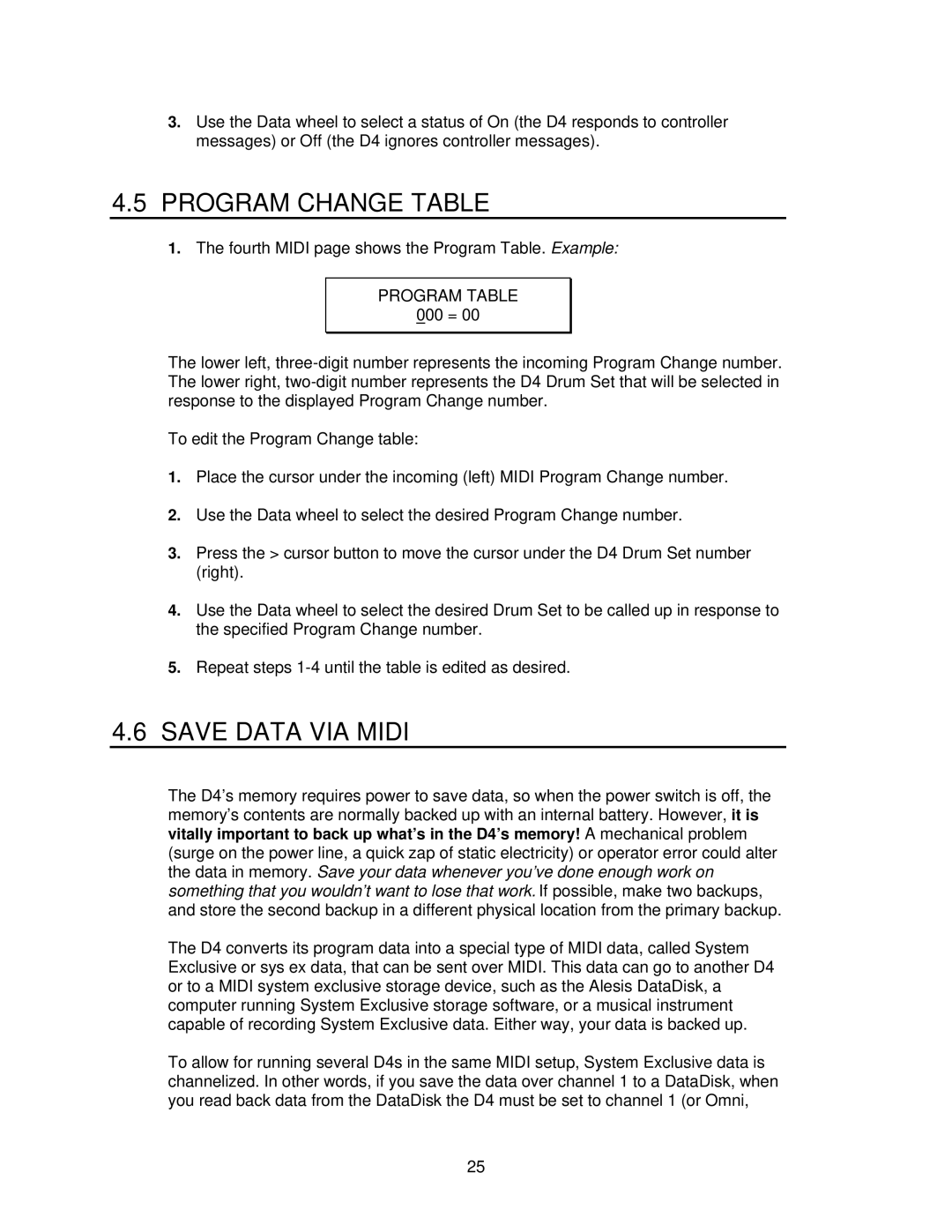3.Use the Data wheel to select a status of On (the D4 responds to controller messages) or Off (the D4 ignores controller messages).
4.5PROGRAM CHANGE TABLE
1.The fourth MIDI page shows the Program Table. Example:
PROGRAM TABLE
000 = 00
The lower left,
To edit the Program Change table:
1.Place the cursor under the incoming (left) MIDI Program Change number.
2.Use the Data wheel to select the desired Program Change number.
3.Press the > cursor button to move the cursor under the D4 Drum Set number (right).
4.Use the Data wheel to select the desired Drum Set to be called up in response to the specified Program Change number.
5.Repeat steps
4.6SAVE DATA VIA MIDI
The D4’s memory requires power to save data, so when the power switch is off, the memory’s contents are normally backed up with an internal battery. However, it is vitally important to back up what’s in the D4’s memory! A mechanical problem (surge on the power line, a quick zap of static electricity) or operator error could alter the data in memory. Save your data whenever you’ve done enough work on something that you wouldn’t want to lose that work. If possible, make two backups, and store the second backup in a different physical location from the primary backup.
The D4 converts its program data into a special type of MIDI data, called System Exclusive or sys ex data, that can be sent over MIDI. This data can go to another D4 or to a MIDI system exclusive storage device, such as the Alesis DataDisk, a computer running System Exclusive storage software, or a musical instrument capable of recording System Exclusive data. Either way, your data is backed up.
To allow for running several D4s in the same MIDI setup, System Exclusive data is channelized. In other words, if you save the data over channel 1 to a DataDisk, when you read back data from the DataDisk the D4 must be set to channel 1 (or Omni,
25