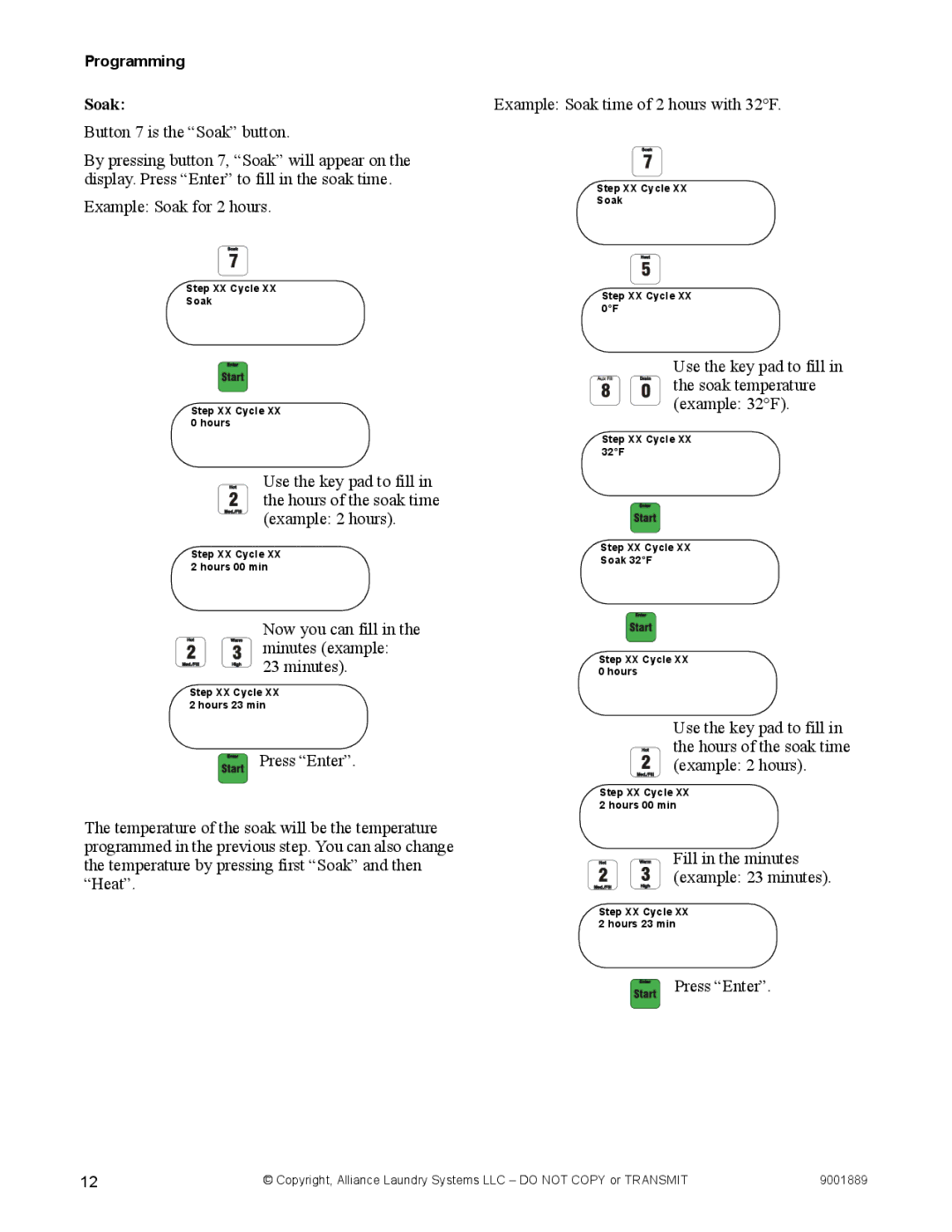Programming
Soak:
Button 7 is the “Soak” button.
By pressing button 7, “Soak” will appear on the display. Press “Enter” to fill in the soak time.
Example: Soak for 2 hours.
Step XX Cycle XX
Soak
Step XX Cycle XX 0 hours
Use the key pad to fill in the hours of the soak time (example: 2 hours).
Step XX Cycle XX 2 hours 00 min
Now you can fill in the minutes (example:
23 minutes).
Step XX Cycle XX 2 hours 23 min
Press “Enter”.
The temperature of the soak will be the temperature programmed in the previous step. You can also change the temperature by pressing first “Soak” and then “Heat”.
Example: Soak time of 2 hours with 32°F.
Step XX Cycle XX
Soak
Step XX Cycle XX 0°F
Use the key pad to fill in the soak temperature (example: 32°F).
Step XX Cycle XX 32°F
Step XX Cycle XX
Soak 32°F
Step XX Cycle XX 0 hours
Use the key pad to fill in the hours of the soak time (example: 2 hours).
Step XX Cycle XX 2 hours 00 min
Fill in the minutes (example: 23 minutes).
Step XX Cycle XX 2 hours 23 min
Press “Enter”.
12 | © Copyright, Alliance Laundry Systems LLC – DO NOT COPY or TRANSMIT | 9001889 |