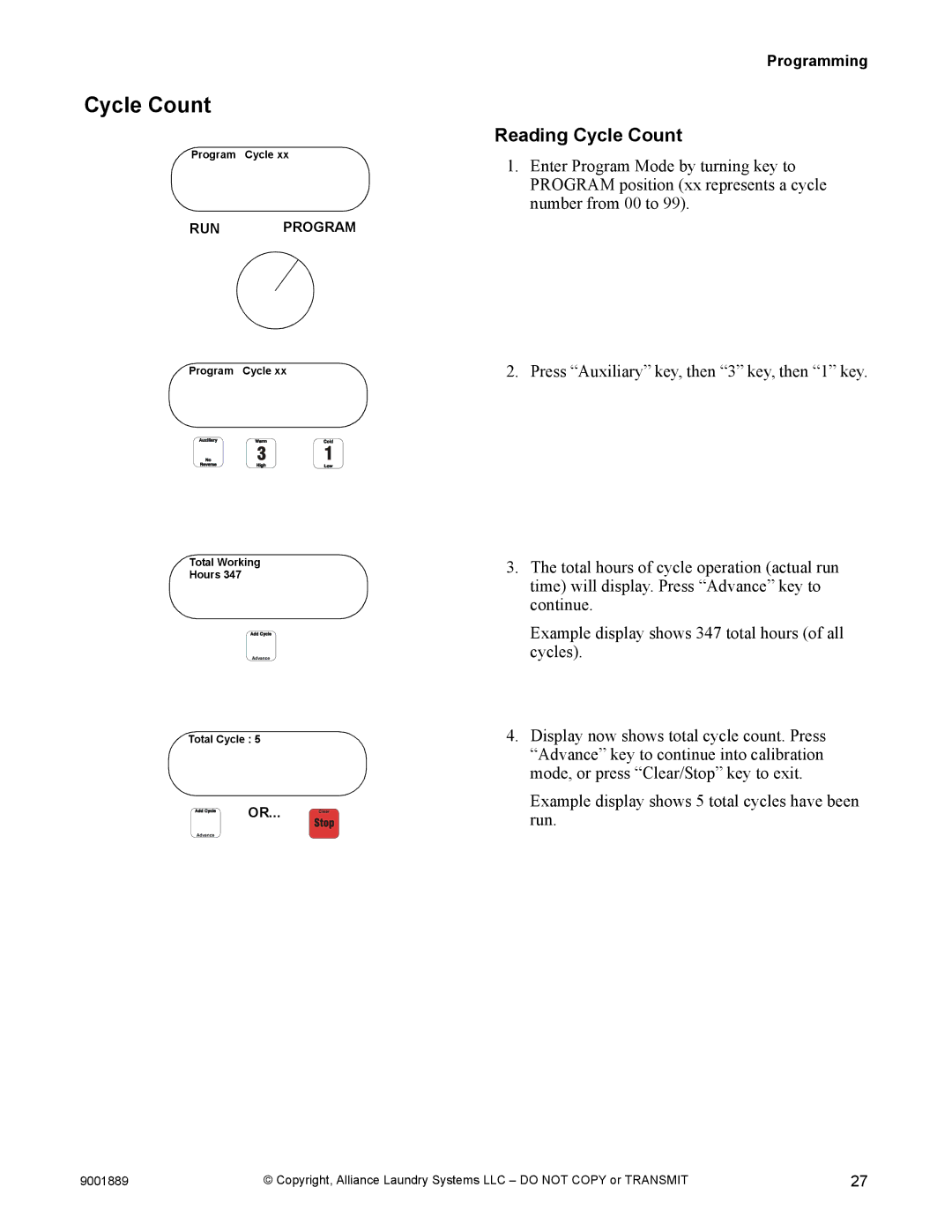Cycle Count
Program Cycle xx
RUN PROGRAM
Program Cycle xx
Total Working
Hours 347
Total Cycle : 5
OR...
Programming
Reading Cycle Count
1.Enter Program Mode by turning key to PROGRAM position (xx represents a cycle number from 00 to 99).
2. Press “Auxiliary” key, then “3” key, then “1” key.
3.The total hours of cycle operation (actual run time) will display. Press “Advance” key to continue.
Example display shows 347 total hours (of all cycles).
4.Display now shows total cycle count. Press “Advance” key to continue into calibration mode, or press “Clear/Stop” key to exit.
Example display shows 5 total cycles have been run.
9001889 | © Copyright, Alliance Laundry Systems LLC – DO NOT COPY or TRANSMIT | 27 |