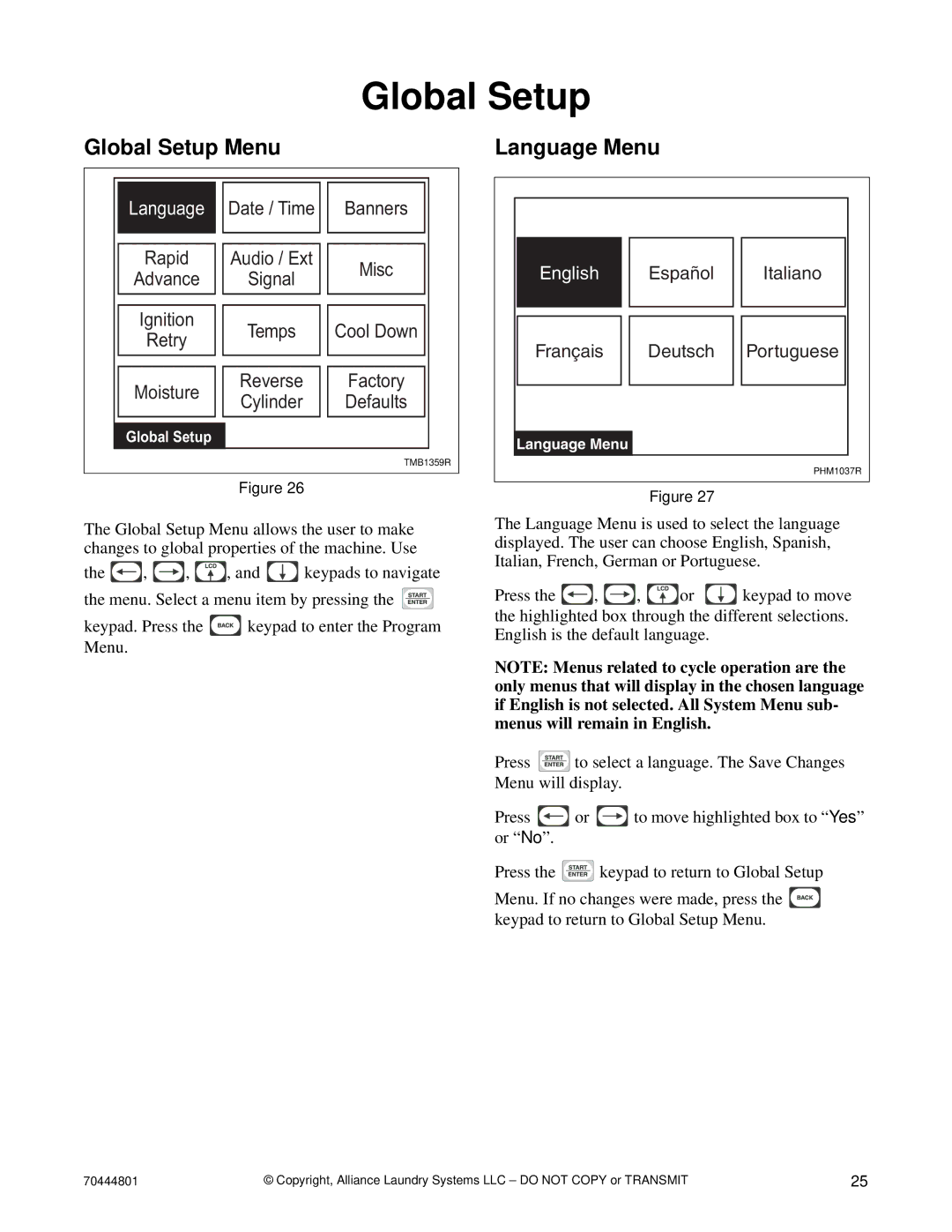Global Setup
Global Setup Menu
|
|
|
|
|
|
|
|
| Language |
| Date / Time |
| Banners |
|
|
|
|
|
|
|
|
|
|
|
|
|
|
|
|
|
|
| Rapid |
| Audio / Ext |
| Misc |
|
|
| Advance |
| Signal |
|
|
| |
|
|
|
|
|
| ||
|
|
|
|
|
|
|
|
| Ignition |
| Temps |
| Cool Down |
|
|
| Retry |
|
|
|
| ||
|
|
|
|
|
|
| |
|
|
|
|
|
|
|
|
| Moisture |
| Reverse |
| Factory |
|
|
|
| Cylinder |
| Defaults |
|
| |
|
|
|
|
|
| ||
|
|
|
|
|
|
|
|
| Global Setup |
|
|
|
|
| |
|
|
|
|
| TMB1359R | ||
|
|
|
|
|
|
|
|
|
|
| Figure 26 |
|
|
|
|
The Global Setup Menu allows the user to make changes to global properties of the machine. Use
the ![]() ,
, ![]() ,
, ![]() , and
, and ![]() keypads to navigate the menu. Select a menu item by pressing the
keypads to navigate the menu. Select a menu item by pressing the ![]()
keypad. Press the ![]() keypad to enter the Program Menu.
keypad to enter the Program Menu.
Language Menu
English |
| Español |
| Italiano |
|
|
|
|
|
Français |
| Deutsch |
| Portuguese |
|
|
|
|
|
Language Menu
PHM1037R
Figure 27
The Language Menu is used to select the language displayed. The user can choose English, Spanish, Italian, French, German or Portuguese.
Press the | , | , | or | keypad to move |
the highlighted box through the different selections. English is the default language.
NOTE: Menus related to cycle operation are the only menus that will display in the chosen language if English is not selected. All System Menu sub- menus will remain in English.
Press ![]() to select a language. The Save Changes Menu will display.
to select a language. The Save Changes Menu will display.
Press ![]() or
or ![]() to move highlighted box to “Yes” or “No”.
to move highlighted box to “Yes” or “No”.
Press the ![]() keypad to return to Global Setup
keypad to return to Global Setup
Menu. If no changes were made, press the ![]() keypad to return to Global Setup Menu.
keypad to return to Global Setup Menu.
70444801 | © Copyright, Alliance Laundry Systems LLC – DO NOT COPY or TRANSMIT | 25 |