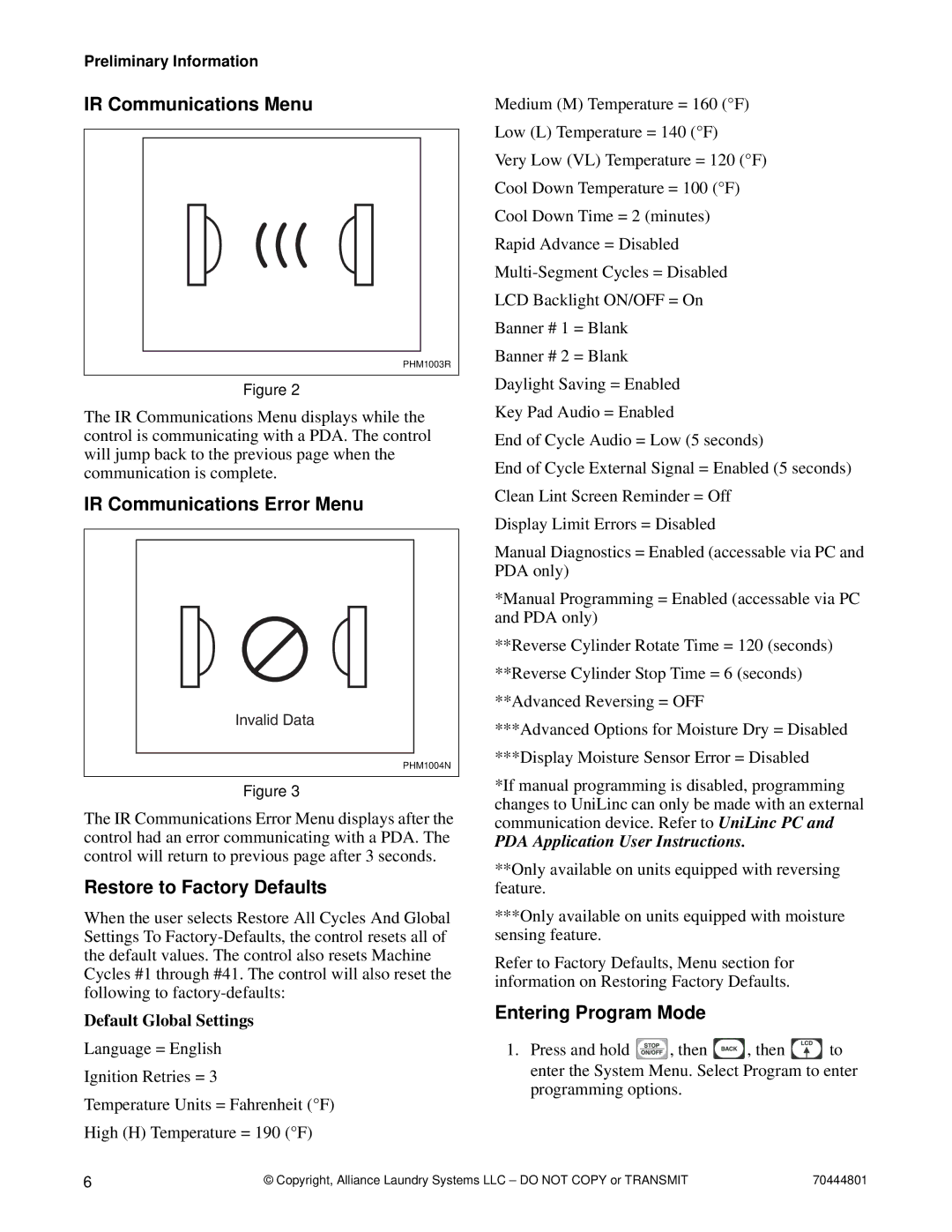Preliminary Information
IR Communications Menu
PHM1003R
Figure 2
The IR Communications Menu displays while the control is communicating with a PDA. The control will jump back to the previous page when the communication is complete.
IR Communications Error Menu
Invalid Data
PHM1004N
Figure 3
The IR Communications Error Menu displays after the control had an error communicating with a PDA. The control will return to previous page after 3 seconds.
Restore to Factory Defaults
When the user selects Restore All Cycles And Global Settings To
Default Global Settings
Language = English
Ignition Retries = 3
Temperature Units = Fahrenheit (°F)
High (H) Temperature = 190 (°F)
Medium (M) Temperature = 160 (°F) Low (L) Temperature = 140 (°F)
Very Low (VL) Temperature = 120 (°F) Cool Down Temperature = 100 (°F) Cool Down Time = 2 (minutes)
Rapid Advance = Disabled
Banner # 2 = Blank Daylight Saving = Enabled Key Pad Audio = Enabled
End of Cycle Audio = Low (5 seconds)
End of Cycle External Signal = Enabled (5 seconds) Clean Lint Screen Reminder = Off
Display Limit Errors = Disabled
Manual Diagnostics = Enabled (accessable via PC and PDA only)
*Manual Programming = Enabled (accessable via PC and PDA only)
**Reverse Cylinder Rotate Time = 120 (seconds) **Reverse Cylinder Stop Time = 6 (seconds) **Advanced Reversing = OFF
***Advanced Options for Moisture Dry = Disabled
***Display Moisture Sensor Error = Disabled
*If manual programming is disabled, programming changes to UniLinc can only be made with an external communication device. Refer to UniLinc PC and
PDA Application User Instructions.
**Only available on units equipped with reversing feature.
***Only available on units equipped with moisture sensing feature.
Refer to Factory Defaults, Menu section for information on Restoring Factory Defaults.
Entering Program Mode
1.Press and hold ![]() , then
, then ![]() , then
, then ![]() to enter the System Menu. Select Program to enter programming options.
to enter the System Menu. Select Program to enter programming options.
6 | © Copyright, Alliance Laundry Systems LLC – DO NOT COPY or TRANSMIT | 70444801 |