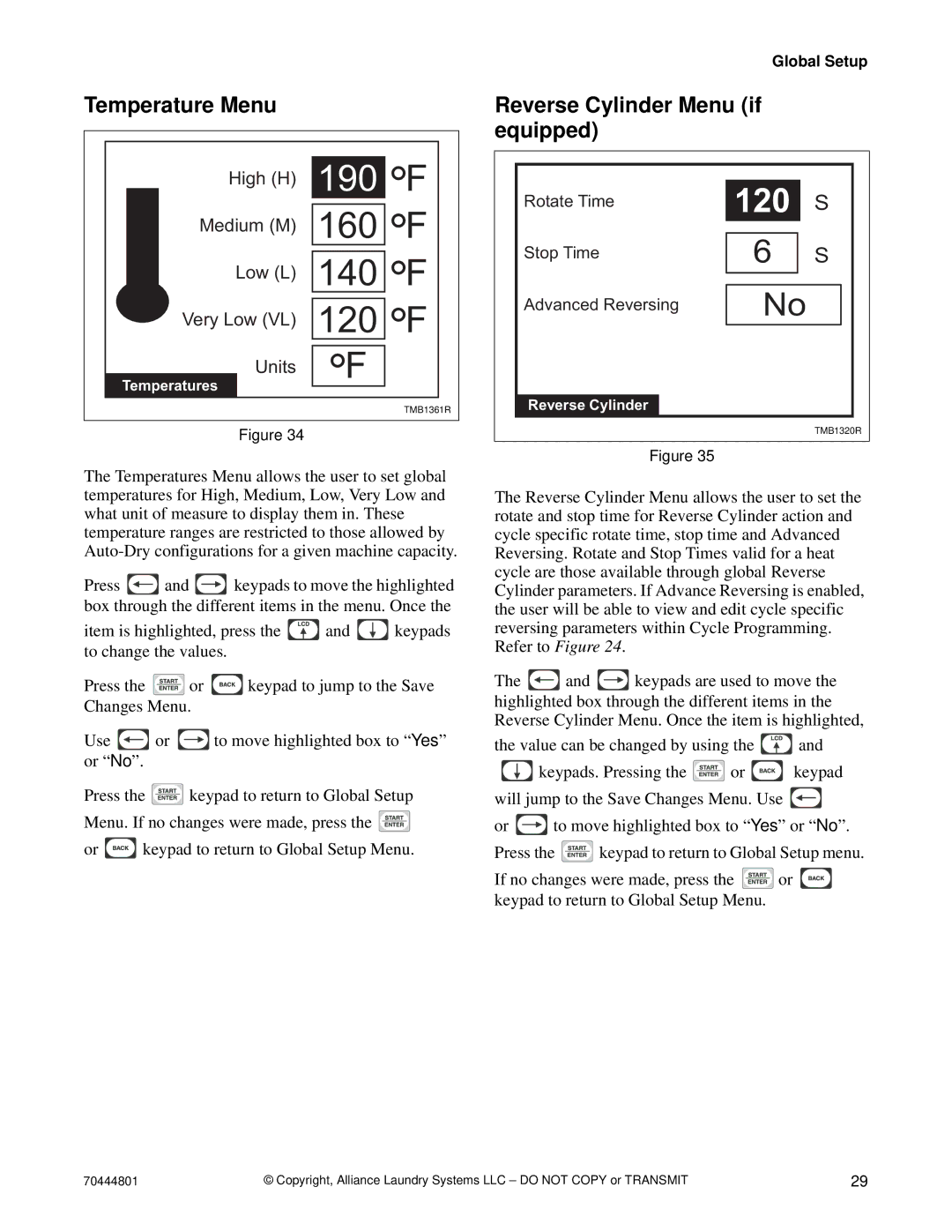Temperature Menu
|
|
| °F |
| |
High (H) | 190 |
| |||
|
|
|
| ||
Medium (M) | 160 | °F |
| ||
|
|
|
| ||
Low (L) | 140 | °F |
| ||
|
|
|
| ||
Very Low (VL) | 120 | °F |
| ||
|
|
|
| ||
| Units | F |
|
| |
Temperatures | |||||
| ° |
|
| ||
|
|
|
| ||
|
|
| TMB1361R | ||
Figure 34
The Temperatures Menu allows the user to set global temperatures for High, Medium, Low, Very Low and what unit of measure to display them in. These temperature ranges are restricted to those allowed by
Press ![]() and
and ![]() keypads to move the highlighted box through the different items in the menu. Once the
keypads to move the highlighted box through the different items in the menu. Once the
item is highlighted, press the ![]() and
and ![]() keypads to change the values.
keypads to change the values.
Press the ![]() or
or ![]() keypad to jump to the Save Changes Menu.
keypad to jump to the Save Changes Menu.
Use ![]() or
or ![]() to move highlighted box to “Yes” or “No”.
to move highlighted box to “Yes” or “No”.
Press the ![]() keypad to return to Global Setup Menu. If no changes were made, press the
keypad to return to Global Setup Menu. If no changes were made, press the ![]()
or ![]() keypad to return to Global Setup Menu.
keypad to return to Global Setup Menu.
Global Setup
Reverse Cylinder Menu (if equipped)
|
|
|
|
|
|
|
|
|
|
|
|
|
|
|
|
| Rotate Time | 120 |
| S |
| ||
|
|
|
|
|
| ||
|
|
|
|
|
|
|
|
|
|
|
|
|
|
|
|
| Stop Time | 6 |
| S |
| ||
|
|
|
|
|
|
|
|
|
|
|
|
|
|
|
|
| Advanced Reversing | No |
|
|
| ||
|
|
|
|
|
| ||
|
|
|
|
|
|
| |
|
|
|
|
|
|
|
|
| Reverse Cylinder |
|
|
|
|
|
|
|
|
|
|
|
|
|
|
|
|
|
|
| TMB1320R | ||
|
|
|
|
|
|
|
|
| Figure 35 |
|
|
|
|
| |
The Reverse Cylinder Menu allows the user to set the rotate and stop time for Reverse Cylinder action and cycle specific rotate time, stop time and Advanced Reversing. Rotate and Stop Times valid for a heat cycle are those available through global Reverse Cylinder parameters. If Advance Reversing is enabled, the user will be able to view and edit cycle specific reversing parameters within Cycle Programming. Refer to Figure 24.
The ![]() and
and ![]() keypads are used to move the highlighted box through the different items in the Reverse Cylinder Menu. Once the item is highlighted,
keypads are used to move the highlighted box through the different items in the Reverse Cylinder Menu. Once the item is highlighted,
the value can be changed by using the ![]() and
and
![]() keypads. Pressing the
keypads. Pressing the ![]() or
or ![]() keypad will jump to the Save Changes Menu. Use
keypad will jump to the Save Changes Menu. Use ![]()
or ![]() to move highlighted box to “Yes” or “No”.
to move highlighted box to “Yes” or “No”.
Press the ![]() keypad to return to Global Setup menu.
keypad to return to Global Setup menu.
If no changes were made, press the ![]() or
or ![]() keypad to return to Global Setup Menu.
keypad to return to Global Setup Menu.
70444801 | © Copyright, Alliance Laundry Systems LLC – DO NOT COPY or TRANSMIT | 29 |