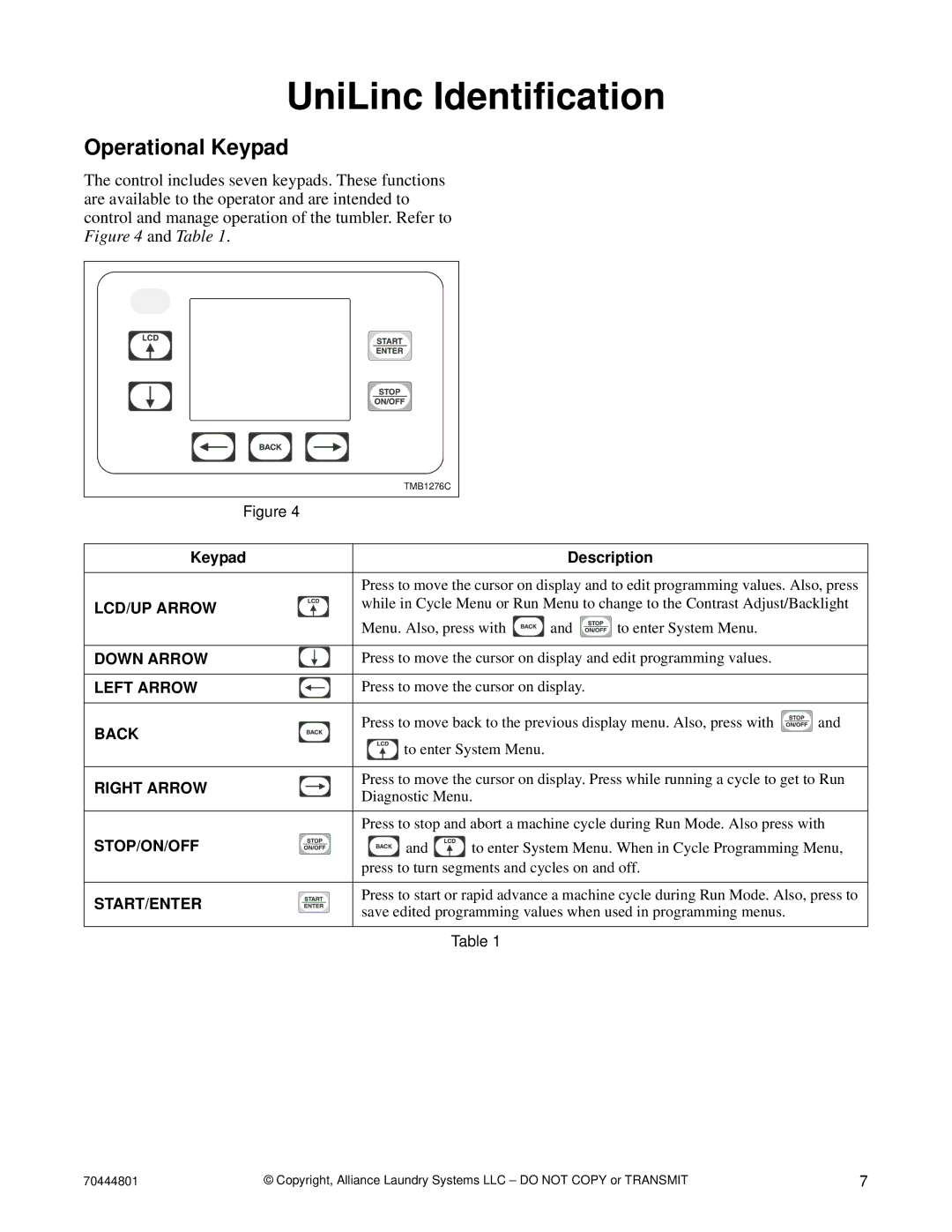UniLinc Identification
Operational Keypad
The control includes seven keypads. These functions are available to the operator and are intended to control and manage operation of the tumbler. Refer to Figure 4 and Table 1.
TMB1276C |
Figure 4
Keypad |
|
|
| Description |
|
| ||
|
|
|
|
| ||||
|
| Press to move the cursor on display and to edit programming values. Also, press | ||||||
LCD/UP ARROW |
| while in Cycle Menu or Run Menu to change to the Contrast Adjust/Backlight | ||||||
| Menu. Also, press with | and |
| to enter System Menu. |
|
| ||
|
|
|
|
| ||||
|
|
|
| |||||
|
|
|
|
|
| |||
DOWN ARROW |
| Press to move the cursor on display and edit programming values. |
|
| ||||
|
|
|
|
|
|
| ||
LEFT ARROW |
| Press to move the cursor on display. |
|
|
| |||
|
|
|
|
|
| |||
BACK |
| Press to move back to the previous display menu. Also, press with |
| and | ||||
| ||||||||
| to enter System Menu. |
|
|
|
|
| ||
|
|
|
|
|
|
| ||
|
|
|
|
| ||||
RIGHT ARROW |
| Press to move the cursor on display. Press while running a cycle to get to Run | ||||||
| Diagnostic Menu. |
|
|
|
|
| ||
|
|
|
|
|
|
| ||
|
|
|
|
| ||||
|
| Press to stop and abort a machine cycle during Run Mode. Also press with | ||||||
STOP/ON/OFF |
| and | to enter System Menu. When in Cycle Programming Menu, | |||||
| ||||||||
press to turn segments and cycles on and off.
START/ENTER |
| Press to start or rapid advance a machine cycle during Run Mode. Also, press to |
| save edited programming values when used in programming menus. | |
|
| |
|
|
|
|
| Table 1 |
70444801 | © Copyright, Alliance Laundry Systems LLC – DO NOT COPY or TRANSMIT | 7 |