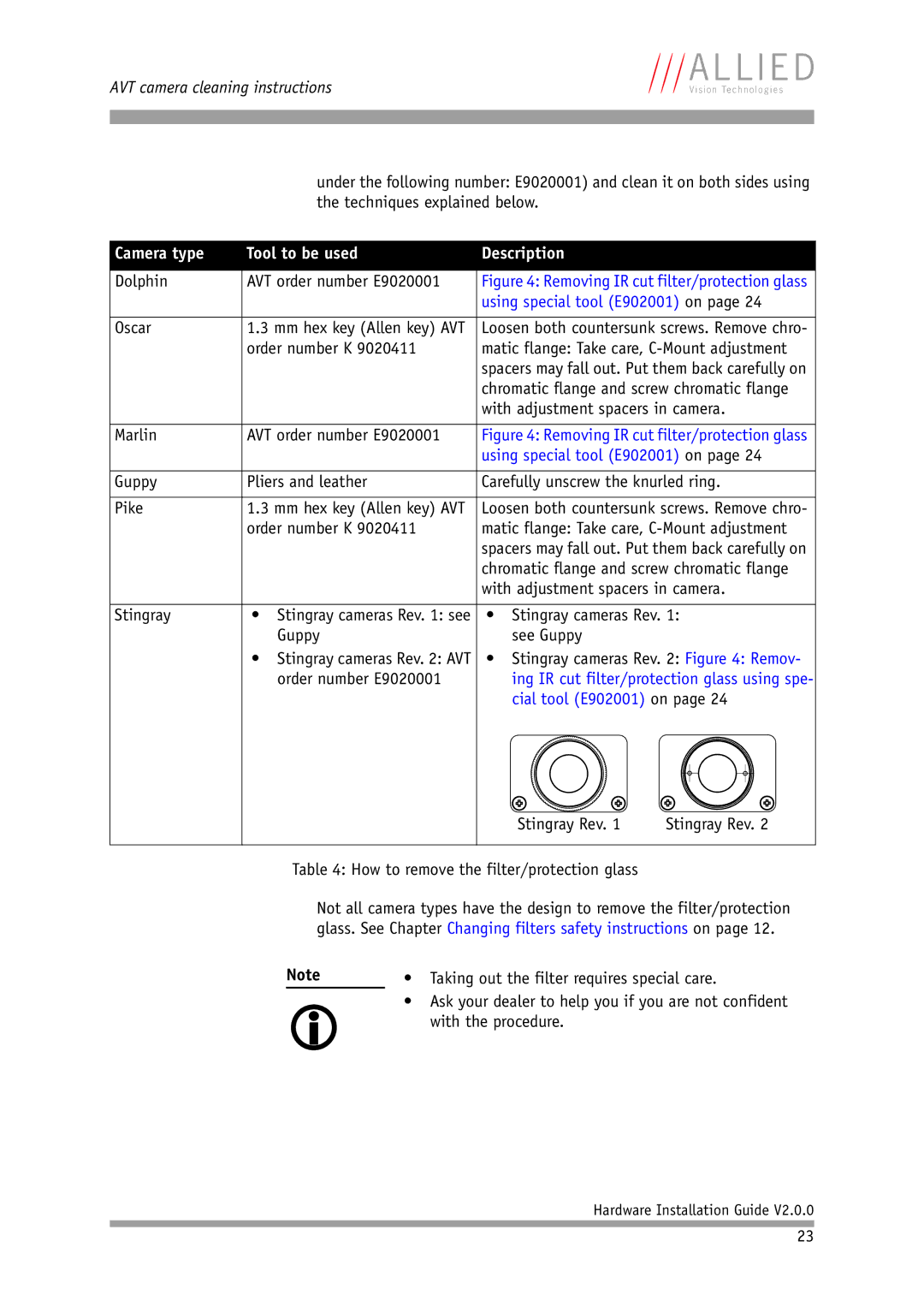AVT Cameras
Hardware Installation Guide
Allied Vision Technologies GmbH 03/2008
Legal notice
Contents
Camera interfaces Ieee 1394a port pin assignment
Control and video data signals
AVT Modular Camera Concept
Contacting Allied Vision Technologies
Info Technical information
Ordering and commercial information
Manual overview
Introduction
Document history
Style Function Example
Conventions used in this manual
Styles
Read all notes and cautions carefully
Existing applications
Symbols
AVT accessories
More information
Www
Www For more information on accessories go to
AVT software
Packages
Www For downloading the Technical Manuals go to
AVT Technical Manuals
General safety instructions
Safety instructions
Screw-lock precautions
FireWire safety instructions
Changing filters safety instructions
FireWire hot-plug and screw-lock precautions
PIKE/OSCAR changing filters safety instructions
Guppy changing filters safety instructions
Marlin changing filters safety instructions
Guppy voltages
PIKE/STINGRAY GOF connectors
PIKE/STINGRAY voltages
Dolphin voltages
MARLIN/OSCAR voltages
Safety instructions
Tions before use
Safety instructions for board level cameras
Ited warranty or cancelation of warranty
Board level cameras Dirty environments
Always use clean boards
Board level cameras General Warnings
Board level cameras Loading
General warnings
AVT camera cleaning instructions
Warranty
Warranty precautions
Avoiding the necessity of camera cleaning
Is it an impurity? Identifying impurities
Where is the impurity? Locating impurities
Camera type Tool to be used Description
Medical-grade sterile optical cotton
Cleaning Instructions
Are not free from contamination
Scratches
AVT dealer
Iar with cleaning a camera with this instrument
AVT SoftwarePackages
AVT cameras installing hardware
1394b for different requirements
Hardware conditions
K1200162
FireWire cable Description
K1200165
Marlin / Oscar / Guppy
Installing Ieee 1394 adapter
Overview hardware installation
Camera
Connecting camera to PC or laptop
Hot-plug precautions
Do not touch the shield of the camera cable con
Camera interfaces
Pin camera Connector Status LEDs
Ieee 1394b connector copper
Rear view of AVT cameras Hirose and 1394 copper
Hirose and 1x 1394a
Hirose and 1x 1394a Hirose and 2x 1394b
Pike fiber Stingray fiber
Cable GND
Pin Signal
Cable power
Ieee 1394a port pin assignment
Cable shield
Signal Pin
Board level camera Ieee 1394a port pin assignment
Second camera
VP Power, VCC
Ieee 1394b port pin assignment PIKE, Stingray
Makes it possible to control the camera and output
Optical connection ok
Power
PIKE/STINGRAY fiber infos and cautions
GOF transmission uses MMF multi-mode fiber at 850 nm
Please note that optical fiber cables have a
Plug clean
On the GOF connector
Sion
Camera I/O pin assignment 8 pin Guppy
Pin Signal Direction Level Description
Board level camera Guppy I/O pin assignment
As shown below
Camera I/O connector pin assignment 12 pin
Order text Order number
K7600040
Dolphin family
Pin Signal Use
GPOutput Open emitter
Oscar and Marlin family
Level Description
Pike and Stingray family
Technical Manuals
Control and video data signals
Guppy outputs are not short-circuit-proof
Inputs DOLPHIN, OSCAR, MARLIN, GUPPY, PIKE, Stingray
Flux voltage from LED type 1.2 V at 20 mA
Input schematics Pike
Recommended Description Ratings Operating conditions
Input characteristics Flux voltage OSCAR, MARLIN, Pike
Cycle delay of the optical coupler
Flux voltage from LED type 1.5 V at 10 mA
Guppy The inputs can be connected directly to +5
Registers see the Technical Manuals
Voltages above +30 V may damage the optical coupler
ALL Cameras The following note is valid for all cameras
Input Ground InGND Pin no from camera I/O connector Stingray
Input Ground InGND Pin no from camera I/O connector Pike
OutVCC Resistor value
Outputs Dolphin
Parameter Test condition Value
Configuration via registers see Technical Manuals
See Output schematics with external resistor R Dolphin on
Emitter current Max mA Emitter collector voltage
Outputs OSCAR/MARLIN
Outputs Operating conditions
Outputs Guppy
Output parameters Pike
Outputs Pike
Storage 48.00 µs
Voltage above +45 V may damage the optical coupler
Sym Value Condition Bol
00 µs Rise time 60 µs
Output parameters Stingray
Outputs Stingray
Storage 27.6 µs
≈ 5 mA load
Voltage above +30 V may damage the optical coupler
78 µs Rise time 65 µs
Contact your local dealer
Firmware update
Index
40, 42
Operating
Operating system
Optical coupler