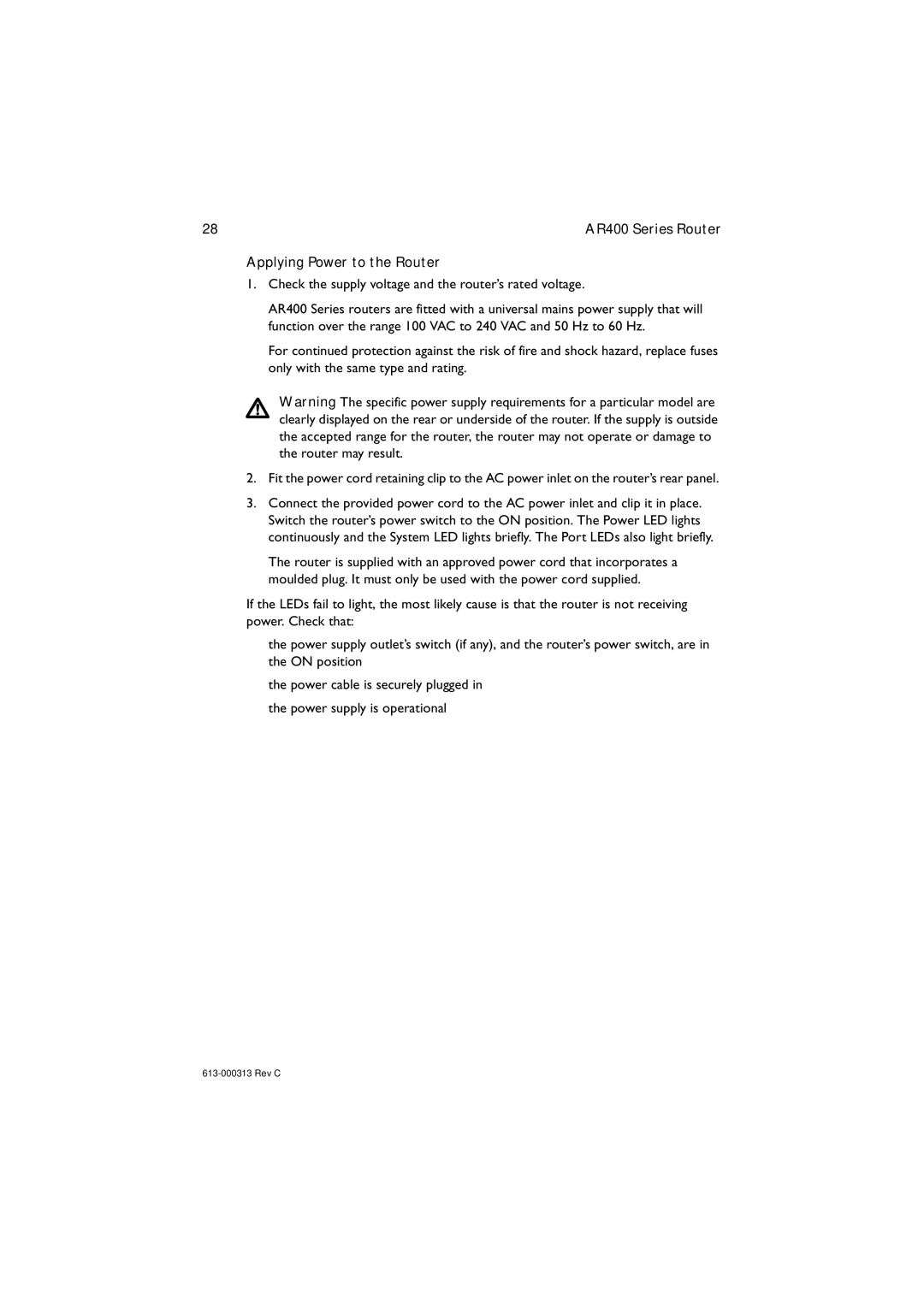Installation and Safety Guide
AR400 Series Router
Table of Contents
Electrical Safety Statements
Package Contents
Models Covered By This Guide
AR440S, AR441S and AR442S Package Contents
AR450S Package Contents
Installing the AR450S
Before Installing the Router
AR450S Router
Selecting a Site
Installing the Router in a Rack
Applying Power to the Router
Using the CLI to configure the AR450S
Configuring the AR450S
Initiate router start-up
Configure the router
Log in and set the password
Save the configuration
Connect the PC to a router switch port
Using the GUI to configure the AR450S
Access the CLI on the router
Assign an IP address to VLAN1
Enable IP
Browse to the GUI
Connecting Data Cables to the AR450S
Connecting the router to your network
Connect to the LAN
Connect to the DMZ port
LED
System LEDs on the AR450S
State Function
Installing the AR415S
AR415S Router
Installing an Optional PIC Installing the Router in a Rack
Check the supply voltage and the router’s rated voltage
Configuring the AR415S
Using the GUI to configure the AR415S
Router
Set PC to automatic IP address
Log
Installation and Safety Guide Save the configuration
Using the CLI to configure the AR415S
Advanced configuration
At the log in prompt, enter the login name and password
Connecting Data Cables to AR415S
System LEDs on AR415S
PWR
SYS
PIC
Installing the AR440S, AR441S, AR442S
AR440S, AR441S, AR442S Routers
Installing an Optional PIC Installing the Router in a Rack
Installing the Router on a Wall
Applying Power to the Router
Configuring the AR440S, AR441S, AR442S
Using the GUI to configure the AR440S, AR441S and AR442S
Hub or Layer 2 Switch
Installation and Safety Guide Set PC to automatic IP address
Configure the router
Using the CLI to configure the router
Log in and set the password
Connecting Data Cables to AR440S, AR441S, AR442S
Adsl
System LEDs on AR440S, AR441S, AR442S
Shdsl
Default Configuration on AR415S, AR440S, AR441S, AR442S
Documentation and Tools CD-ROM
Connection to mains voltage supply
Important Safety Instructions
Telecommunications Interfaces
Connection to Isdn network
Ports for the connection of other apparatus
TNV1
TNV3
Safety
Electrical Notices
Lightning Danger
Lightning Activity Electrical Type Class 1 Equipment
Sicherheit
Achtung Gefährliche Spannung
Gefahr Durch Blitzschlag
Vorsicht
Sikkerhed
Elektriske Forholdsregler
Fare Under Uvejr
Lynaktivitet Elektrisk Klasse 1-UDSTYR
Veiligheid
Waarschuwingen MET Betrekking TOT Elektriciteit
Gevaar Voor Blikseminslag
Elektrische Toestellen VAN Klasse
Sécurité
Information SUR LES Risques Électriques
Avertissement Danger D’ÉLECTROCUTION
Équipement DE Classe 1 Électrique
Sähköön Liittyviä Huomautuksia
Turvallisuus
Salamaniskuvaara
Avvertenze Elettriche
Norme di Sicurezza
Pericolo DI Fulmini
Sikkerhet
Elektrisitet
Fare for Lynnedslag
Elektrisk Type 1- Klasse Utstyr
Segurança
Avisos Sobre Características Elétricas
Atenção Perigo DE Choque Elétrico
Perigo DE Choque Causado POR Raio
Seguridad
Avisos Electricos
Peligro DE Rayos
Temperatura Requerida Para LA Operación
Säkerhet
Tillkännagivanden Beträffande Elektricitetsrisk
Fara FÖR Blixtnedslag
Elektriskt TYP Klass 1 Utrustning
For the AR021U PIC
RJ49C
For the AR440S and AR442S routers
RJ11C
Canadian Department of Communications
Emission Compliance Statements
Category Approval Agency and Requirement
Standards The AR450S meets the following standards
We Allied Telesis Labs Limited
EC Declaration of Conformity
Nazareth Avenue Christchurch 8024 NEW Zealand