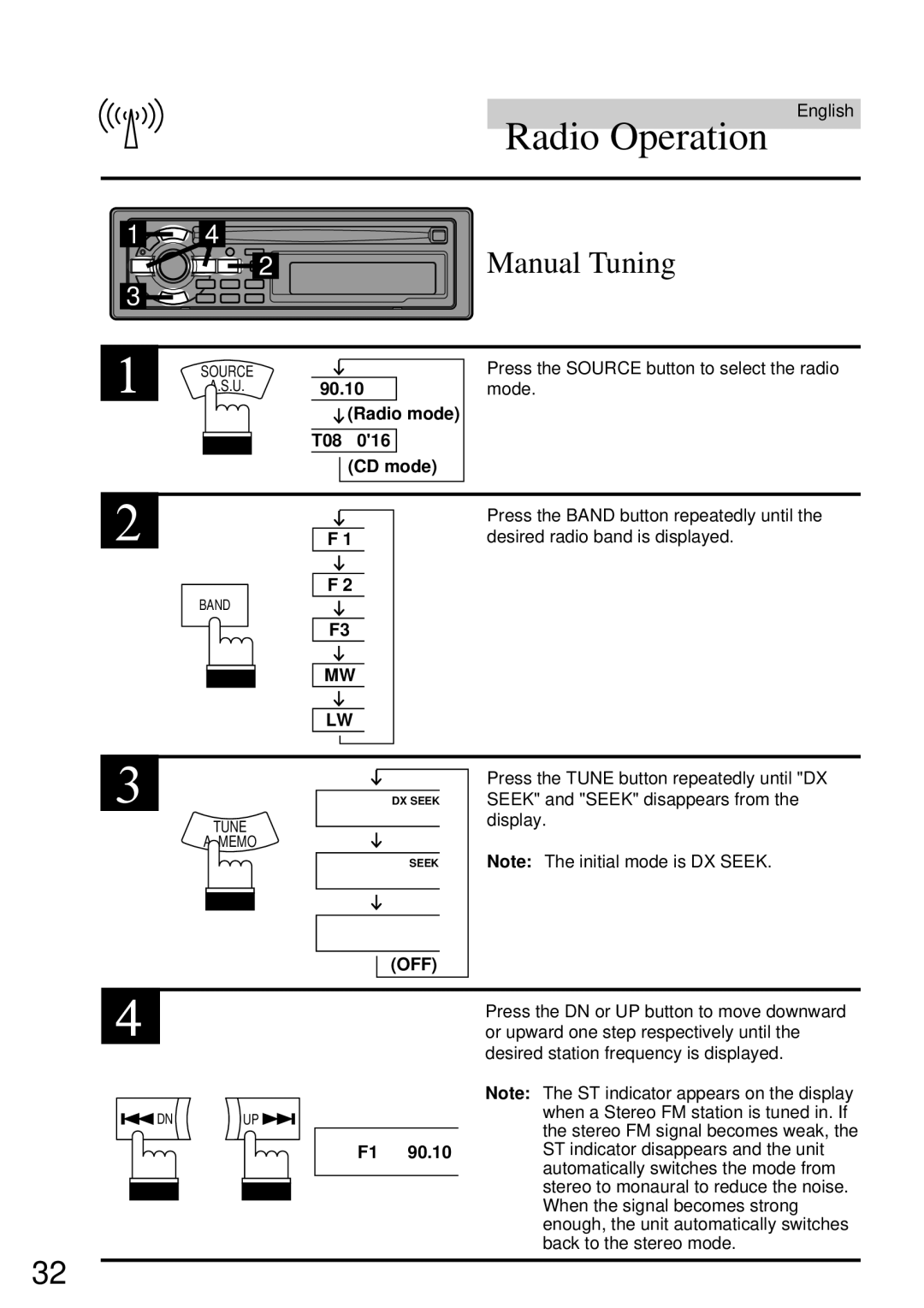CDA-7832R specifications
The Alpine CDA-7832R is a standout model in the realm of automotive audio systems, offering an exceptional blend of sound quality, user-friendly features, and state-of-the-art technology. Designed to enhance your driving experience, this CD receiver is an excellent choice for car audio enthusiasts looking for high-performance components.One of the main features of the CDA-7832R is its impressive sound quality. With a built-in 50-watt x 4 high-power amplifier, this unit delivers clear and dynamic sound, making every note and beat come to life. The Sound Control feature allows users to customize audio settings, including bass, treble, and fader, providing tailored sound to suit personal preferences or vehicle acoustics. Moreover, the 3-band parametric equalizer ensures optimal performance by allowing precise adjustments of frequencies.
The CDA-7832R incorporates advanced audio technologies, such as MP3 and WMA playback capabilities. This allows users to enjoy their favorite digital music files directly from CDs, providing versatility along with traditional CD playback. Additionally, the front USB port enables straightforward connectivity for USB devices, allowing for easy access to a wide array of music files.
The receiver also features a detachable, faceplate design that enhances security and gives drivers peace of mind. With a bright, easy-to-read multi-line display, the CDA-7832R provides clear information about track details and settings, allowing drivers to stay focused on the road while enjoying their music.
Another remarkable characteristic of the Alpine CDA-7832R is its compatibility with satellite radio and iPod integration. Users can expand their listening options by linking their iPod directly to the receiver, thanks to a dedicated adapter, allowing control of their music directly from the head unit. Furthermore, the unit is also equipped with preamp outputs for additional amplifiers, providing flexibility for upgrading the sound system in the future.
In terms of aesthetics, the CDA-7832R boasts a sleek design that complements virtually any car interior. The customizable lighting options allow users to choose colors that harmonize with their vehicle's dashboard.
Overall, the Alpine CDA-7832R is a powerful and versatile car audio solution that delivers exceptional sound quality, comprehensive connectivity options, and user-friendly features, making it an ideal choice for anyone serious about their in-car entertainment experience.