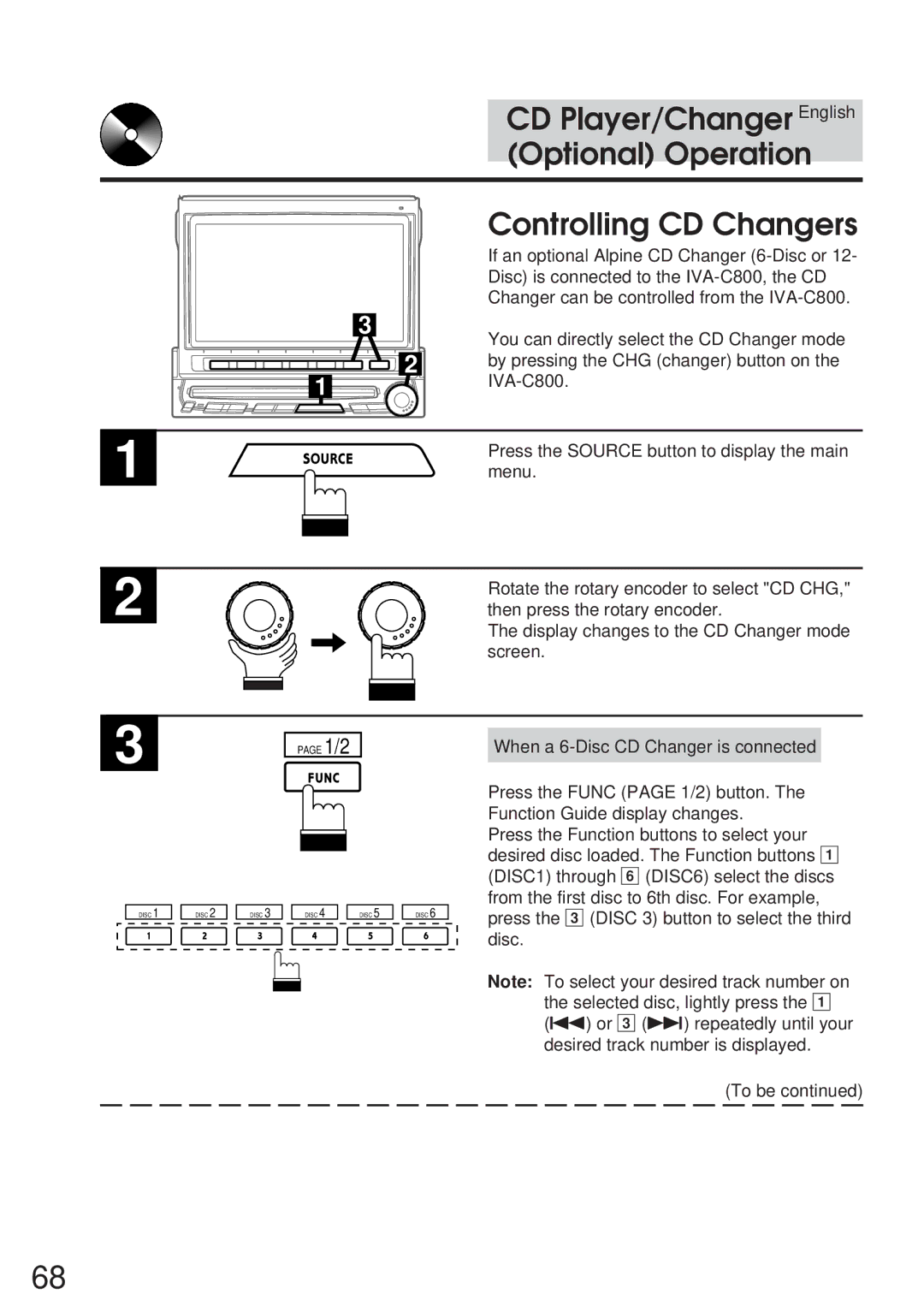34, Takashima Nishi-ku, Yokohama Kanagawa, Japan
Alpine Electronics of CANADA, INC
PrecautionsEnglish
Précautions Precauciones
FrançaisEspañol
PrecautionsEnglish
Précautions Precauciones
PrecautionsEnglish
Précautions Precauciones
PrecautionsEnglish
Précautions Precauciones
PrecautionsEnglish
Précautions Precauciones
Contents
Français
Español
Activación y desactivación de la sonoridad
Fonctionnement de la radio Operación de la radio
Other Useful Features Optional
Specifications
DVD/Video CD/CD Player Operation
Navigation System Operation
Control del sistema de navegación En option Opcional
Operación de dispositivos auxiliares
Precautions
Précautions Precauciones
Français Español
Press the PWR Power button on the unit to
Turn the power on to the unit
This section describes the basic operation
Radio. These operations also apply to
De base Básica
Fonctionnement
Operación
Basic Operation
Fonctionnement
Using Face Cover
Resetting the System
De base Utilisation du cache antivol
Empleo de la tapa fron- tal
Réinitialisation du système
Reinicialización del sistema
Raising the Monitor
Gentle handling, its unique capabilities
Can be enjoyed for a long time
Press the OPEN/CLOSE button
De base Ouverture du moniteur
Elevación del monitor
Remarques
Notas
Lowering the Monitor
Automatically
De base Fermeture du moniteur
Descenso del monitor
Turning Power On or Off
Some of this units functions, cannot be
De base Mise sous et hors tension
Encendido/apagado del aparato
Adjusting the Monitor
Selecting the Monitor
Opening Angle
Viewing Angle
De base
Selección del ángulo de apertura del monitor
Ajuste del ángulo de visión del monitor
Appuyez et maintenez la touche OPEN/CLOSE
Adjusting the Volume Treble/Bass/Balance Fader
Muting the Sound
→ BAS. → TRE. → BAL. → FAD. → VOL
Mute On and Off modes
Sonido
Ajuste del volumen/ agudos/graves/bal- ance/atenuador
Enmudecimiento del
Off modes
Seconds to switch between the Loudness On
Turning Loudness On or Off
Activación y desactiva- ción de la sonoridad
Distance Local Manual
Manual Tuning
Tune
Operación de la
De la radio Radio Accord manuel Sintonización manual
→ FM1 → FM2 → AM
→ Distance → Local → Manual G f
Automatic Seek Tuning
→ Distance → Local → Manual
Radio Sintonización con búsqueda automática
→ Distancia → Local → Manual
Manual Storing of Station Presets
De la radio Radio
Almacenamiento manual de presintonías
Automatic Memory
Memo of Station Pre
Sets
Memo
Memorización automática A.MEMO de presintonías
Storing into Direct Ac- cess Preset D.A.P. Band
Fonctionnement
Tuning to Preset Stations
De la radio Radio Accord des stations préréglées
Sintonización de presintonías
Selecting Preset Stations
From List Displayed
Been titled named, their titles will also be
Displayed. For titling stations, see pages
Selección de presinto- nías en la lista visuali- zada
Using the T.R.V.S. feature of this unit, you can
Preset stations you normally listen to, intact
V.S. Search for Local
Stations
Búsqueda de emisoras locales con T.R.V.S
Recherche T.R.V.S. de stations locales
CD Player/Changer English
Optional Operation
Playing CD Player or
Changer Optional
Lecture de CD avec un lecteur ou changeur CD en option
Eject the CD. If you use an optional CD player
Press the eject c button when you want to
CD Player/Changer English Optional Operation
Fonctionnement du
Music Sensor Skip
Track
Détecteur de plage musicale Saut
Salto con el sensor de música
Repeat
Fonctionnement du
CD Player/Changer English Optional Operation X. Random Play
Lecture aléatoire M.I.X
Reproducción M.I.X. arbitraria
Scroll
Affichage et défilement du titre et du texte de CD
∙ Le texte peut aussi défiler automatiquement sur lafficheur
CD built-in player mode
When CD text discs are inserted. The list
CD changer/CD when connected to the CD
Player mode
Mode Changeur CD/CD en cas de connexion au lecteur CD
Visualización de la lista de títulos de pista/CD
Press the rotary encoder to execute
Selection
Remarques
Controlling CD Changers
Contrôle du changeur
Control del cambiador de CD
1/3
Fonctionnement du Français lecteur/changeur CD en option
Cuando haya conectado un cambiador de 12 discos
Changers. When operating two or more
Switching device must be used. If you use
Changers, the KCA-400C Multi-Changer
Can connect up to 6 CD Changers
Sélection du multi- changeur
Selección de cambiador múltiple
Playing Mini-Disc MD
MD Player
Operation Optional
Operación del
Reproductor MD opcional Reproducción de un minidisco MD
Fast Forward 1Backward
Reproductor MD opcional Sensor de música Salto
Repeat Play
Reproductor MD opcional Reproducción repetida
Lecture aléatoire M.I.X. arbitrariaReproducción M.I.X
Scrolling Displayed Titles
Reproductor MD opcional Avance de los títulos visualizados
Displaying List for MD Titles
Remarques
Dolby B
Cassette Player
Controlling Cassette Player
Contrôle du lecteur de cassette
Control de la platina de cassettes
Prog
Fast Forward/Rewind
Reversing Tape Direction/Pause
Fonctionnement du
Button until the Repeat indicator disappears
Program Sensor
Repeatedly the program being currently played
To stop the repeat play, press the 4 Repeat
Détecteur de programme Sensor de canciones
Lecture répétée Reproducción repetida
Blank Skip
Skip
Saut de passages Salto de espacios en Vierges Blanco
Playing DVD/Video CD
To activate the DVD mode
DVD/Video CD
Pour activer le mode DVD
Lecture dun DVD/CD vidéo/CD
Reproducción de DVD/ CD vídeo/CD
Para activar el modo DVD
Cant Operate While Driving
Operación de DVD/CD Español vídeo/reproductor CD opcional
Operate While Driving
Still/Pause
Chapter DVD/Track Video CD Sensor
Press the 2 J/ J button during DVD/video
CD/CD play to freeze frame or pause. To
Nota
Arrêt sur image/pause Imagen fija/pausa
Remarque
Video CD/CD Track Disc
Fast Forward/Backward
Chapter Repeat Off
Recherche avant/arrière Avance/retroceso Rapiderápido
100
Playing Tracks in Ran
Dom Order X.Video CD/CD
You can play all the tracks in random order
101
Lecture aléatoire de morceaux M.I.X. CD vidéo/CD uniquement
102
Commande du système de navigation
103
Control del sistema de navegación
Pourront être contrôlées par le IVA-C800. Selon
Operation Operating Auxiliary Devices
104
Auxiliary Device
105
Operación de
Dispositivos auxiliares
Operación de dispositivos auxiliares
Selecting Factory Makers Equalization Presets
106
Audio Processor
Proc
107
En usine préréglages du fábrica del fabricante fabricant
Tip
108
Return
Chaque écran de mode en
109
Cuando presione el botón Func
Conseil
Creating Personal Equal- izer Characteristic Curves
110
111
Operate While Driving saffichera
Selecting Factory Sur
Round Mode Presets
112
Selección de los preajustes de modo envolvente de fábrica
Sélection des préréglages usine du mode surround
113
Adjusting Surround Levels and Surround Delay Time
114
Ajuste de los niveles y tiempo de retardo envolventes
115
Réglage du niveau de surround et du temps de retard
Harmonic Enhancer Mode
116
Selecting DHE Digital
Beat MAX MODE1 Lyric MAX
Selección del modo DHE Intensificador armónico digital
Sélection du mode DHE Accentuation harmo- nique numérique
117
When you have selected your desired DHE
Screen Tip When the Func Return button is
118
Mode, press the Func Return button
119
Setting DHE Power or Fine Mode
Effect of the Power On mode
Effect of the Fine On mode
120
Ajuste del modo DHE potente o fino
Réglage du mode puis- sant/fin DHE
121
Selecting BBE Mode
122
Press the 4 A.PROC button. The Audio
Processor List screen is displayed
Sélection du mode BBE
123
Selección del modo BBE
Func Return
Customizing BBE Mode
Rotate the rotary encoder and adjust the level
124
HI Level and LOW Level
Personalización del modo BBE
Personnalisation du mode BBE
125
126
Selecting Listening Position
Selección de la posición de escucha
127
Sélection de la position découte
Adjusting Listening
Display changes to the L.P.S. adjustment
When adjustment is complete, press the Func
128
129
Adjustment of Time Correction Value
130
131
Func Return button. The display
Returns to the Time-Correction mode screen
132
133
Fonctionnement du Français processeur audio en option
Over
Adjusting Cross-Over Over Point of 2-Way Divider
134
135
Ajuste del punto de cruce X-Over del divi- sor de 2 vías
When only one 2-way divider is connected
When two 2-way dividers are connected
When only one 3-way divider is connected
When two 3-way dividers are connected
137
Adjusting Levels
When only one 2-way system divider is connected
138
Level
Réglage des niveaux Ajuste de niveles
→ L-Low → R-Low → L-Mid → R-Mid → L-High → R-High
Display returns to the Divider mode
140
141
Corr
Adjusting Time Correction for 2-Way Speaker System
142
Cuando haya conectado sólo un divisor de 2 vías
144
145
146
Memorizing Divider Settings
Memory when you have adjusted them
Memorización de los ajustes del divisor
147
Mémorisation des réglages de diviseurs
Divider Settings Using
148
Recalling Memorized
Function Buttons
149
150
Recalling Divider Settings
Memorized Using Optional Divider
151
Tic Curves
152
Memorizing Characteris
Memorización de curvas de características
153
Mémorisation de courbes caractéristiques
154
155
Other Useful Features
156
Displaying Spectrum
Analyzer
157
Autres fonctions
Otras funciones
Utiles Útiles Affichage de lanalyseur de spectre
Other Useful
Features Turning Defeat Mode On and Off
158
Activación y desactivación del modo directo
Utiles Útiles Mise en et hors service du mode dannulation
159
Features Titling Radio Stations/CDs
160
Utiles Útiles Titrage des stations radio/CD
Titulación de emisoras de radio/CDs
Pour afficher lécran de saisie du titre
Para visualizar la pantalla de introducción de títulos
Write
Features
162
163
Utiles Útiles
1. a chaque pression, le menu au base de lécran change
∙ En cas derreur de caractère, sélectionnez
Initialization mode screen is displayed
164
Intlz
Press the 6 Intlz button
165
Para visualizar la pantalla del modo de inicialización
166
Display returns to the main menu
167
Features Switching Phase
168
Conmutación de fase
Utiles Útiles Commutation de la phase
169
OFF
Setting the External De- vice Interrupt Mode
Mute OFF mode
En el modo de enmudecimiento desactivado
Utiles Útiles Réglage du mode dinterruption du son
Mode dinterruption du son hors service
Func Return button Display returns to the main menu
When your setting has been completed, press
172
173
TEL
Features Setting Interrupt Icon Display IN-INT
174
175
Ajuste para visualizar el icono de interrupción IN-INT
Features Interrupt Feature MIX
176
Rotate the rotary encoder and select MIX
Function Guide is displayed To be
Función de interrupción MIX Level
177
Utiles Útiles Fonction dinterruption MIX Level
Adjust the volume level of the navigation
178
Press the 2 Down or 3 UP button to
Down
179
Appuyez sur la touche 2 Down ou 3 UP
Features Setting Bass Frequency
Cont. to activate the Bass Control mode
180
Press the Function button 1 60 Hz through
181
Setting Visual Mode
182
NAV SEL
→ Navi → AUX1 → AUX2 → Display
Ajuste del modo visual
Utiles Útiles Réglage du mode visuel
183
Features Selecting Rear Monitor
184
Rotate the rotary encoder and select AUX
OUT
Selección del monitor posterior
185
Utiles Útiles Sélection du moniteur arrière
186
187
188
Displaying Time
Rotate the rotary encoder and select Clock
Disp
189
Utiles Útiles Affichage de lheure
Visualización de la hora
Clock Disp
Resetting Clock
190
Hour
Minute
Ajuste del reloj
191
Utiles Útiles Remise à lheure de lhorloge
Press the Func Return button after
Adjusting the clock Display returns to the main menu screen
192
193
Setting Daylight Saving Time
194
Main menu screen is displayed
Press the 6 Intlz button. The Initialization
Ajuste de la hora de verano
195
Utiles Útiles Réglage de lheure dété
196
Turning Sound Guide Function On or Off
Utiles Útiles Mise en et hors service du guide sonore
197
Demonstration mode, the unit performs
198
Demonstration
Demostración
199
Utiles Útiles Démonstration
Open
Setting Automatic Open- ing/Closing of Monitor
200
201
Ajuste de la apertura/ cierre del monitor automáticamente
202
Picture
Pour afficher lécran du mode daffichage ou le mode dimage
203
Utiles Útiles Réglage de la luminosité de limage
Ajuste de la luminosidad de la imagen
204
Display
Press the 5 Display button
Dark Light
205
Adjusting Tint of Picture
Activate the Tint Adjustment mode.
206
GRN
Ajuste del matiz de la imagen
207
Utiles Útiles Réglage de la teinte de limage
Thick
Adjusting Color Picture
208
Ajuste del color de la imagen
209
Utiles Útiles Réglage de la couleur de limage
Features Illumination Control
210
MER
OFF Auto
Control de la iluminación
Utiles Útiles Commande déclairage
211
GND Texture Marble SKY Wood Grad Metal Abyss GND Color
Switching Background Textures/Colors
212
Cambio de las texturas/ colores de fondo
213
Utiles Útiles Changement de texture/ couleurs de fond
Setting Automatic Background Texture Color Scroll
214
Turn on the Automatic Background Texture
Change each time the ignition key is turned off
215
Ajuste automático del cambio de textura/color de fondo
Wide Zoom Cinema Normal
Switching Display Modes
216
→ Mode 1 → Mode 2 → Mode 3 → Mode 4 Wide Zoom Cinema Normal
217
Utiles Útiles Commutation des modes daffichage
Cambio de los modos de visualización
Features Playing 2 Sources Simultaneously
218
NAV
NAV Radio Tape
Reproducción de 2 fuentes simultánea- mente
219
Utiles Útiles Lecture simultanée de deux sources
220
Radio NAV AUX1
221
222
Remote Control
Replacing battery
223
Télécommande Français Mando a distancia Español
Remplacement des piles Reemplazo de las pilas
Basic Mode
224
Modo básico
Mode de base
225
CD/MD Player/Changer
Radio Mode
226
Mode radio
Mode de lecteur/ changeur CD/MD
227
Modo de la radio
228
Tape Mode
Audio Processor Mode
229
Mode cassette Modo de cinta
Mode de processeur audio Modo del procesador de audio
Navigation Mode
230
Modo de navegación
Mode de navigation
231
232
Other Modes
233
Autres modes Otros modos
234
Common Modes
235
En cas de
En caso de
Problème Dificultad
236
Tube is an article of consumption
237
238
English/Français/Español
239
Problème
240
∙ Moisture condensation in the CD Module
Mode CD Modo de la CD
241
Changer
242
Indication for CD
243
Tuning Range/Plage daccord
Signal-to-Noise Ratio/Rapport signal sur bruit
Screen Size/Taille de lécran
LCD Type/Type décran LCD
99,99% ou plus 99,99% o más
530 1.710 kHz 22,5* µV/27,0 dB IEC Estándar
246
247
95 dB à 1 kHz DB a 1 kHz 85 dB à 1 kHz
70 g
Kg 3 li on
Chassis Size Tuner section
248
Chassis Size Monitor section
249
Taille DU Chassis section Moniteur
Façade section Tuner
Tamaño DEL Frontal Sección del sintonizador
250
251