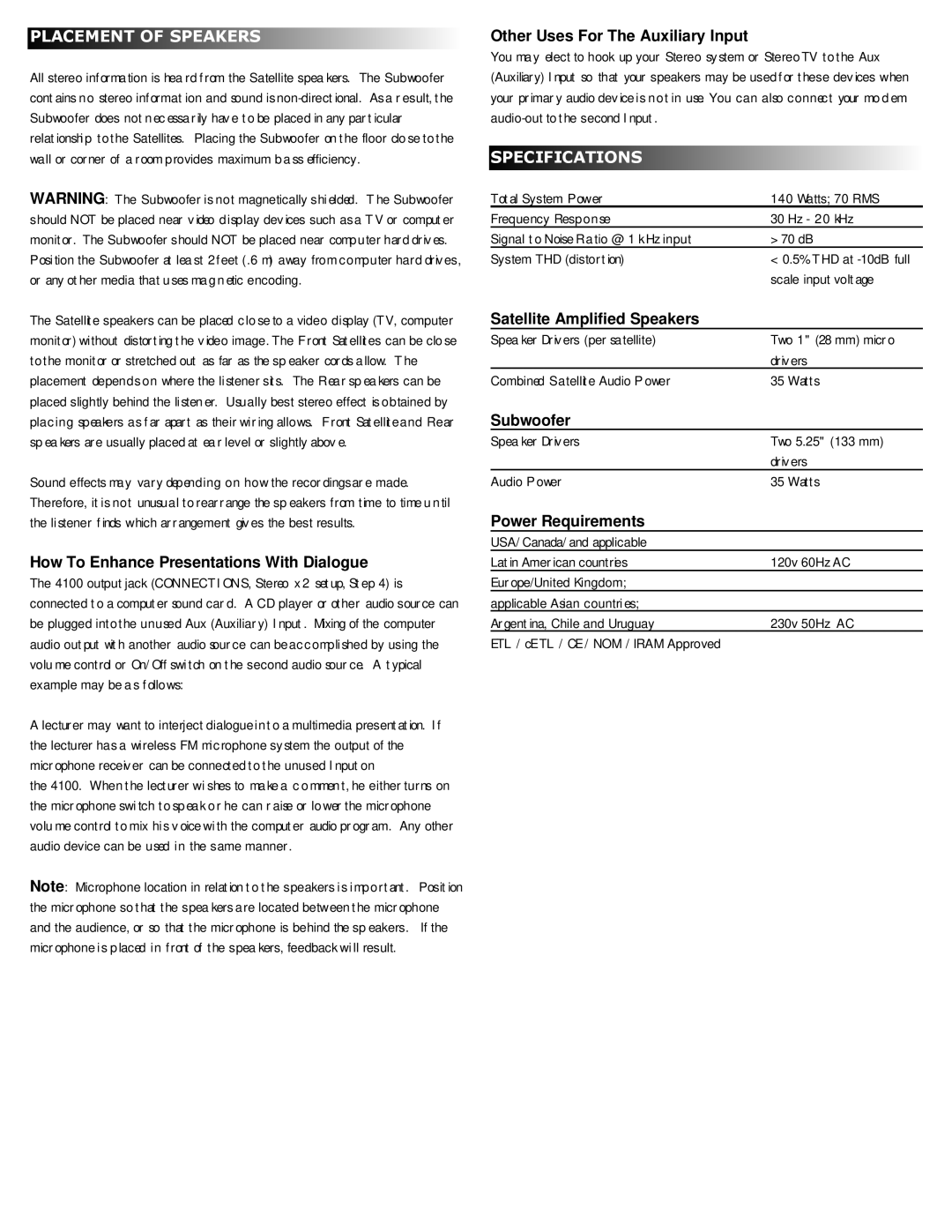4100 specifications
The Altec Lansing 4100 is a dynamic speaker system that delivers an impressive auditory experience, merging cutting-edge technology with elegant design. Known for its robust sound quality, the 4100 has garnered a loyal following among audio enthusiasts and casual listeners alike.One of the main features of the Altec Lansing 4100 is its powerful subwoofer. This subwoofer is engineered to deliver deep, rich bass, making it ideal for music lovers who appreciate a full-bodied sound. The system is capable of filling a room with immersive audio, ensuring that whether you are enjoying music, movies, or games, the sound is both clear and impactful.
The 4100 also incorporates advanced audio technologies such as digital signal processing (DSP), which enhances sound quality by optimizing the audio output according to the acoustics of the environment. This feature ensures that listeners experience the best possible sound, regardless of where they are seated. Additionally, the system supports multiple input options, including USB and auxiliary connections, making it versatile for various audio sources, from computers to smartphones.
With a sleek, modern design, the Altec Lansing 4100 not only performs well but also adds a touch of elegance to any space. The speakers are housed in a stylish cabinet that minimizes distortion, ensuring that sound fidelity is maintained.
Another notable characteristic is the system's user-friendly controls, which allow for easy adjustment of volume and sound settings. The wireless remote makes it convenient to manage playback from a distance, making the Altec Lansing 4100 an excellent choice for home entertainment setups.
The build quality of the Altec Lansing 4100 is robust, offering durability that ensures longevity. The components are carefully selected to withstand regular use while maintaining their performance.
In conclusion, the Altec Lansing 4100 stands out with its powerful subwoofer, advanced DSP technology, and stylish design, making it an impressive choice for anyone seeking high-quality audio performance. Whether for casual listening or serious music production, the 4100 promises to elevate any auditory experience, combining features that cater to both functionality and aesthetic appeal.