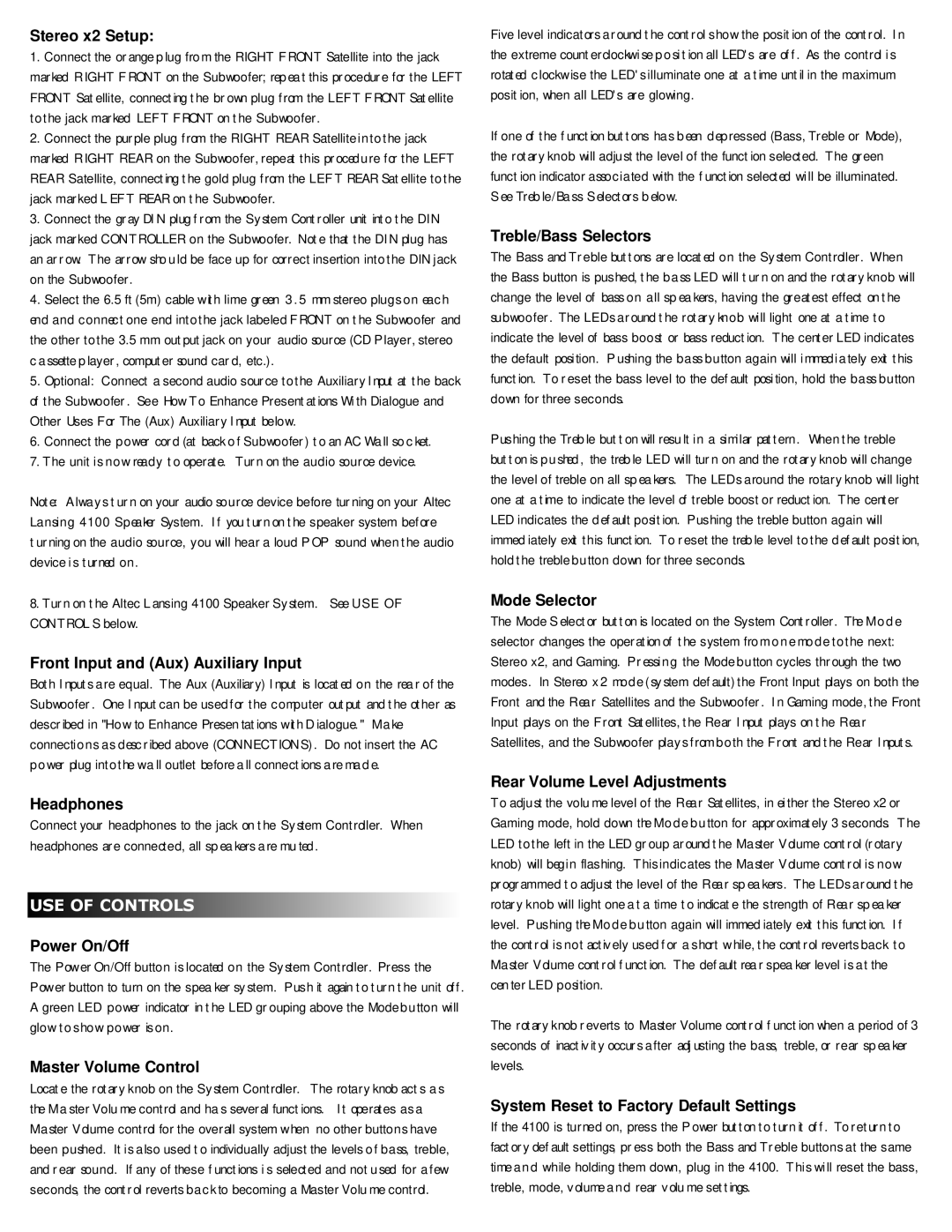Stereo x2 Setup:
1. Conne ctth e orange p lug fro m th e RIGH T FRONT Sate lite into th e jack
m ark e d R IGH T FRONT on th e Subwoofe r;re p e a tth is | proce dure for th e LEFT |
FRONT Sate lite , conne cting th e brown plug from th e | LEFT FRONT Sate lite |
to th e jack m ark e d LEFT FRONT on th e Subwoofe r. | |
2. Conne ctth e purple plug from th e RIGH T REAR Sate lite into th e jack |
m ark e d R IGH T REAR on th e Subwoofe r, re pe at th is procedure for th e LEFT REAR Sate lite , conne cting th e gold plug from th e LEFT REAR Sate lite to th e jack m ark e d LEFT REAR on th e Subwoofe r.
3.Conne ctth e gray DIN plug from th e Syste m Controle r unit into th e DIN jack m ark e d CONTROLLER on th e Subwoofe r. Note th at th e DIN plug h as
an arrow. Th e arrow s h o u ld be face up for corre ctins e rtion into th e DINjack
on th e Subwoofe r. | | |
4. Se le ctth e 6.5 ft(5m ) cable w ith | lim e | gre e n 3 . 5 m m s te re o plugs on each |
end and connectone e nd into th e | jack | labe le d FRONT on th e Subwoofe r and |
th e oth e r to th e 3.5 m m outputjack on your audio source (CD Playe r, s te re o c a s s e tte p laye r, com pute r sound card, e tc.).
5. Optional: Conne ct a s e cond audio s ource to th e Auxiliary Input at th e back of th e Subwoofe r. Se e H ow To Enh ance Pre s e ntations W i th Dialogue and Oth e r Us e s For Th e (Aux) Auxiliary Input be low.
6. Conne ctth e power cord (at back o fSubwoofe r) to an AC W a ls o c k e t.
7. Th e unitis now ready to ope rate . Turn on th e audio source de vice .
Note: Always turn on your audio source de vice be fore turning on your Alte c Lansing 4100 Speaker Sys te m . If you turn on th e s pe ak e r s ys te m be fore turning on th e audio source , you wilh e ara loud POP sound wh e n th e audio de vice i s turned on.
8. Turn on th e Alte c Lans ing 4100 Spe ak e rSyste m . Se e U S E O F CONTROLS be low.
Front Input and (Aux) Auxiliary Input
Both Inputs are e q ual. Th e Aux (Auxiliary) Input is located on th e re a rofth e |
Subwoofe r. One Inputcan be | us e d for th e compute r output and th e oth e r as |
de s cribe d in "H o w to Enh ance | Pre s e n tations w ith D ialogue . " M a k e |
conne ctions as describe d above (CONNECTIONS). Do notins e rtth e AC |
p o w e r plug into th e w a loutle t be fore a lconne ctions a re m a d e . |
Headphones
Conne ctyour h e adph one s to th e jack on th e | Syste m | Controle r. W h e n |
h e adph one s are conne cte d, als p e a k e rs a re | m u te d . | |
USE OF CONTROLS
Power On/Off
Th e Pow e rOn/Offbutton is located on th e Syste m | Controle r. Pre s s | th e |
Pow e rbutton to turn on th e s pe a k e r s y s te m . Pus h | it again to turn th e | unit off. |
A gre e n LED power indicator in th e LED grouping above th e Mode button wil glow to s h ow power is on.
Master Volume Control
Locate th e rotary k nob on th e Syste m Controle r. | Th e | rotary k nob acts a s |
th e M a s te rVolu m e controland h a s s e ve ralfunctions . | It ope rate s as a |
M a s te r Volum e | controlforth e ove rals ys te m w h e n | no oth e rbuttons h ave |
be e n push e d. | Itis als o us e d to individualy adjus tth e | le ve ls o fbass, tre ble , |
and re ar sound. Ifany ofth e s e functions i s s e le cte d and notu s e d for a fe w s e conds, th e controlre ve rts back to be com ing a Mas te rVolu m e control.
Five | le ve lindicators around th e controls h ow th e | pos ition ofth e | control. In |
th e | e xtre m e counte rclock w i s e | p o s i tion alLED's | are | off. As th e | controli s |
rotated clock w is e th e LED's ilum inate one at a tim e | untilin th e | m axim um |
pos ition, wh e n alLED's are glowing. | | | |
Ifone of th e function buttons | h a s b e e n d e p re s s e d (Bas s , Tre ble | or Mode ), |
th e | rotary k nob wiladju s tth e | le ve lofth e function s e le cte d. Th e gre e n |
function indicatorassociate d with th e function s e le cte d w i lbe ilum inate d. |
S e e | Tre b le /Ba s s S e le ctors b e low. | | | |
Treble/Bass Selectors | | | | |
Th e | Bas s | and Tre ble buttons | are located on th e | Syste m Controle r. W h e n |
th e | Bas s | button is pus h e d, th e b a s s LED wilturn on and th e rotary k nob wil |
ch ange th e le ve lof bass on als p e a k e rs , h aving th e | gre ate s te ffe ct on th e |
subwoofe r. Th e LEDs around th e rotary knob willigh t one at a tim e to |
indicate th e le ve lof bas s boost or bas s re duction. Th e ce nte rLED indicate s
th e de fault pos i tion. Push ing th e bass button again wili m m e d i a te ly e xit th is
function. To re s e tth e bas s le ve lto th e de fault pos i tion, h old th e bass button
down forth re e | s e conds. |
Pus h ing th e Tre b le button wilre s u ltin a similar patte rn. Wh e n th e tre ble |
button is p u s h e d , | th e tre b le LED wilturn on and th e rotary k nob wilch ange |
th e | le ve loftre ble | on als p e a k e rs . Th e LEDs around th e rotary k nob willigh t |
one | at a tim e | to indicate th e le ve lof tre ble boos tor re duction. Th e ce nte r |
LED indicate s | th e | d e faultposition. Pus h ing th e tre ble button again wil |
im m e d iate ly e xit th is function. To re s e tth e tre b le le ve lto th e d e faultposition, h old th e tre ble button down forth re e s e conds.
Mode Selector
Th e Mode S e le ctor button is locate d on th e Sys te m | Controle r. Th e | M o d e |
s e le ctor ch ange s th e ope ration of th e | s ys te m fro m | o n e m o d e to th e | ne xt: |
Ste re o x2, and Gam ing. Pre s s i n g th e | Mode button cycle s th rough | th e two |
m ode s . In Ste reo x2 mode (syste m de fault) th e FrontInput plays on both th e
Front and th e Rear Sate lite s and th e | Subwoofe r. In Gam ing m ode , th e Front |
Input plays on th e | Front Sate lite s , th e | Re ar Input plays on th e | Rear |
Sate lite s , and th e | Subwoofe r plays from b o th th e Front and th e | Re ar Inputs . |
Rear Volume Level Adjustments
To adjustth e volu m e le ve lofth e Rear Sate lite s , in e i th e r th e Ste re o x2 or Gam ing m ode , h old down th e M o d e b u tton for approxim ate ly 3 s e conds. Th e
LED to th e le ftin th e LED group around th e | Maste r Volum e | control(rotary |
k nob) wilbegin flas h ing. Th is indicate s th e | Maste r Volum e | controlis now |
program m e d to adjustth e le ve lofth e Rear s p e a k e rs . Th e | LEDs around th e |
rotary k nob willigh tone a ta tim e to indicate | th e s tre ngth ofRear s p e a k e r |
le ve l. Pus h ing th e M o d e b u tton again wilim m e d iate ly e xit th is function. | If |
th e controlis notactive ly us e d for a s h ort w h ile , th e controlre ve rts back | to |
Maste r Volum e controlfunction. Th e de faultre a rs pe a k e r le ve lis atth e | |
ce n te rLED position. | |
Th e rotary k nob re ve rts to Maste rVolum e controlfunction wh e n a pe riod of3 s e conds of inactivity occurs afte r adjus ting th e bass, tre ble , or re ar s p e a k e r le ve ls .
System Reset to Factory Default Settings
Ifth e 4100 is turne d on, pre s s | th e | Powe r button to turn it off. To re turn to |
factory de faults e ttings, pre s s | both | th e Bas s and Tre ble buttons atth e | s am e |
tim e a n d w h ile h olding th e m down, plug in th e 4100. Th i s w i lre s e tth e | bas s , |
tre ble , m ode , volum e a n d re ar volu m e s e ttings . | |