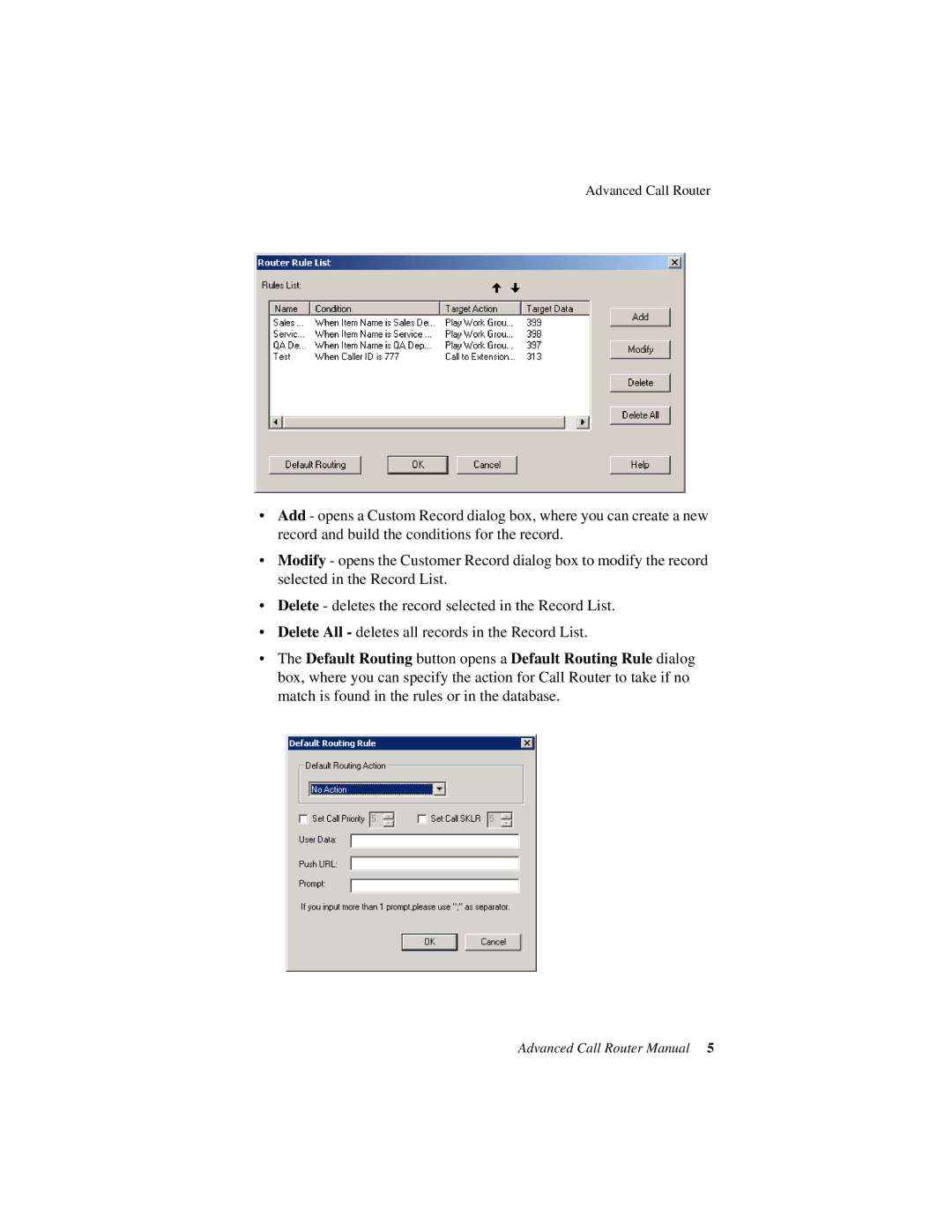Advanced Call Router
•Add - opens a Custom Record dialog box, where you can create a new record and build the conditions for the record.
•Modify - opens the Customer Record dialog box to modify the record selected in the Record List.
•Delete - deletes the record selected in the Record List.
•Delete All - deletes all records in the Record List.
•The Default Routing button opens a Default Routing Rule dialog box, where you can specify the action for Call Router to take if no match is found in the rules or in the database.