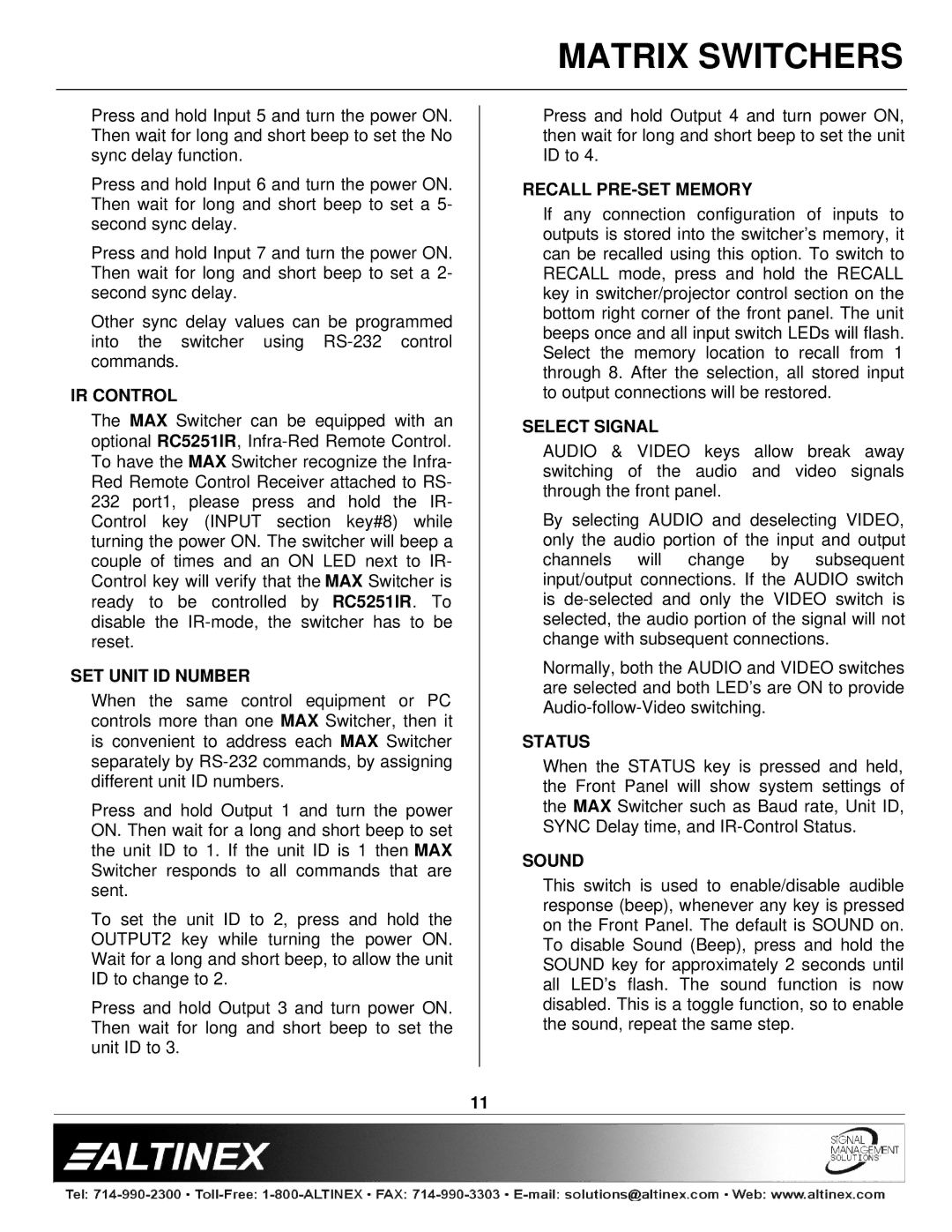MATRIX SWITCHERS
Press and hold Input 5 and turn the power ON. Then wait for long and short beep to set the No sync delay function.
Press and hold Input 6 and turn the power ON. Then wait for long and short beep to set a 5- second sync delay.
Press and hold Input 7 and turn the power ON. Then wait for long and short beep to set a 2- second sync delay.
Other sync delay values can be programmed into the switcher using
IR CONTROL
The MAX Switcher can be equipped with an optional RC5251IR,
SET UNIT ID NUMBER
When the same control equipment or PC controls more than one MAX Switcher, then it is convenient to address each MAX Switcher separately by
Press and hold Output 1 and turn the power ON. Then wait for a long and short beep to set the unit ID to 1. If the unit ID is 1 then MAX Switcher responds to all commands that are sent.
To set the unit ID to 2, press and hold the OUTPUT2 key while turning the power ON. Wait for a long and short beep, to allow the unit ID to change to 2.
Press and hold Output 3 and turn power ON. Then wait for long and short beep to set the unit ID to 3.
Press and hold Output 4 and turn power ON, then wait for long and short beep to set the unit ID to 4.
RECALL PRE-SET MEMORY
If any connection configuration of inputs to outputs is stored into the switcher’s memory, it can be recalled using this option. To switch to RECALL mode, press and hold the RECALL key in switcher/projector control section on the bottom right corner of the front panel. The unit beeps once and all input switch LEDs will flash. Select the memory location to recall from 1 through 8. After the selection, all stored input to output connections will be restored.
SELECT SIGNAL
AUDIO & VIDEO keys allow break away switching of the audio and video signals through the front panel.
By selecting AUDIO and deselecting VIDEO, only the audio portion of the input and output channels will change by subsequent input/output connections. If the AUDIO switch is
Normally, both the AUDIO and VIDEO switches are selected and both LED’s are ON to provide
STATUS
When the STATUS key is pressed and held, the Front Panel will show system settings of the MAX Switcher such as Baud rate, Unit ID, SYNC Delay time, and
SOUND
This switch is used to enable/disable audible response (beep), whenever any key is pressed on the Front Panel. The default is SOUND on. To disable Sound (Beep), press and hold the SOUND key for approximately 2 seconds until all LED’s flash. The sound function is now disabled. This is a toggle function, so to enable the sound, repeat the same step.
11