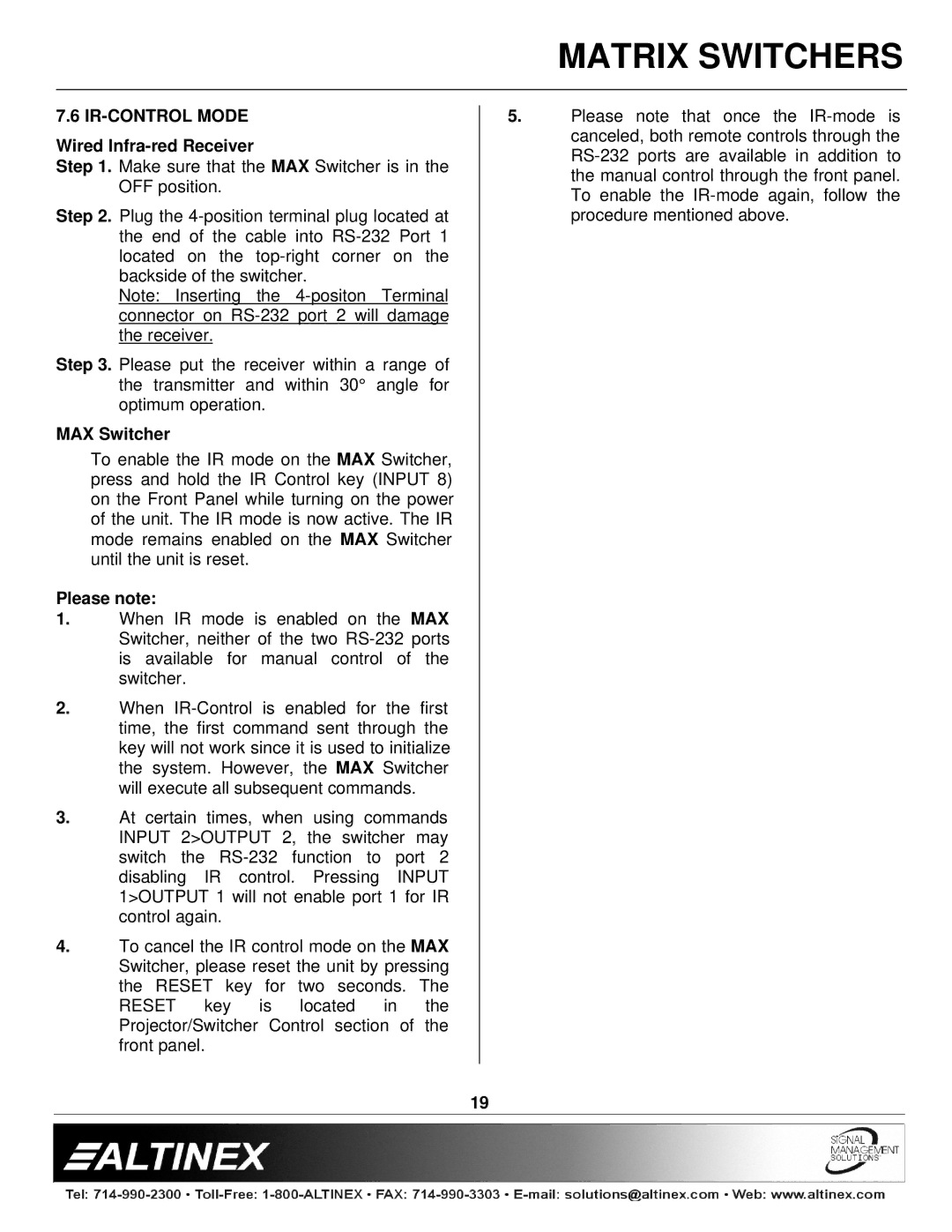MATRIX SWITCHERS
7.6 IR-CONTROL MODE
Wired Infra-red Receiver
Step 1. Make sure that the MAX Switcher is in the OFF position.
Step 2. Plug the
Note: Inserting the
Step 3. Please put the receiver within a range of the transmitter and within 30° angle for optimum operation.
MAX Switcher
To enable the IR mode on the MAX Switcher, press and hold the IR Control key (INPUT 8) on the Front Panel while turning on the power of the unit. The IR mode is now active. The IR mode remains enabled on the MAX Switcher until the unit is reset.
Please note:
1.When IR mode is enabled on the MAX Switcher, neither of the two
2.When
3.At certain times, when using commands INPUT 2>OUTPUT 2, the switcher may switch the
4.To cancel the IR control mode on the MAX Switcher, please reset the unit by pressing the RESET key for two seconds. The RESET key is located in the Projector/Switcher Control section of the front panel.
5.Please note that once the
19